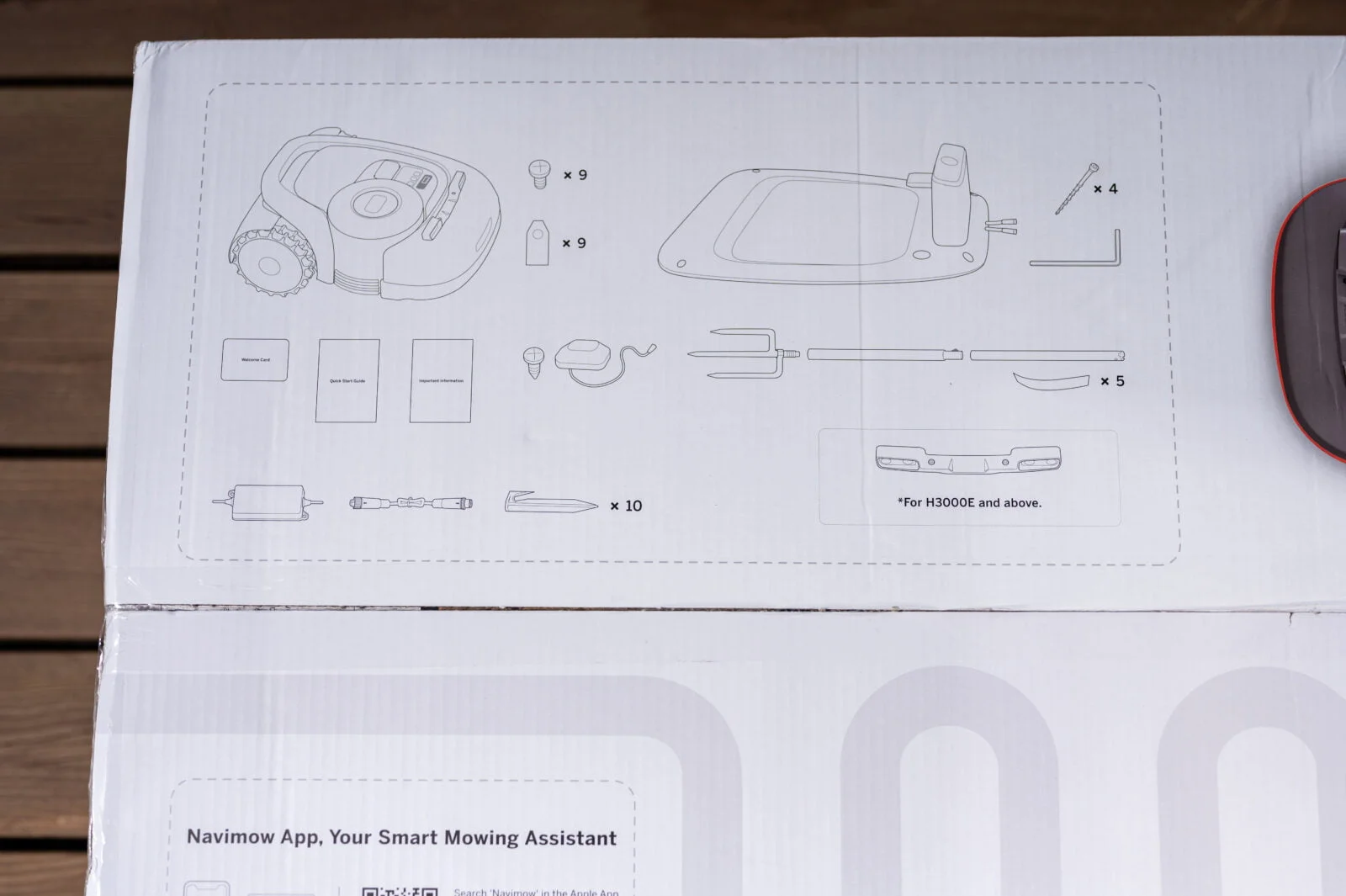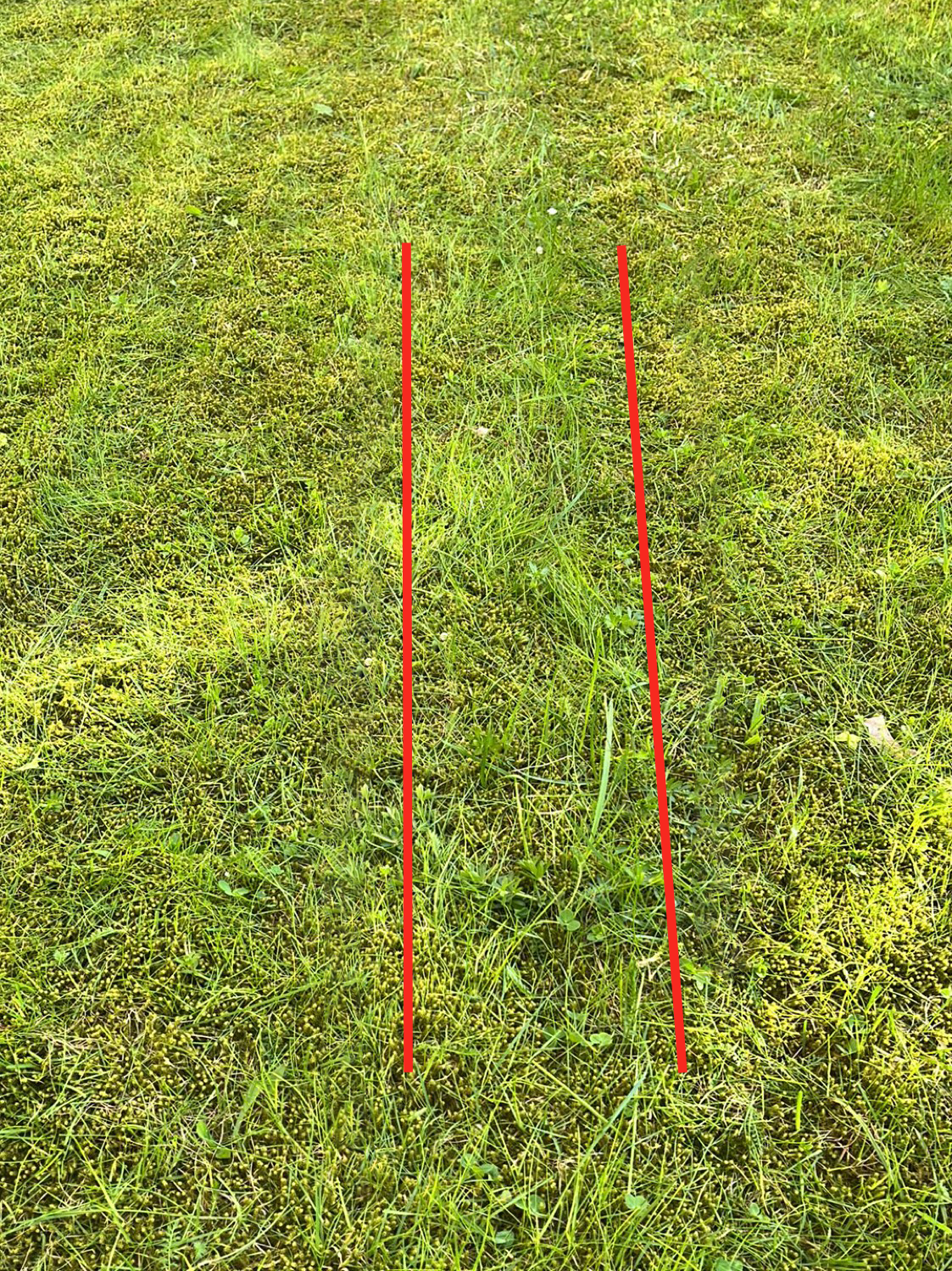Summer... beautiful weather... weekend fun... and mowing the lawn every weekend. Are you already thinking about a lawn robot? We just tested the Segway NAVIMOW H800E.
Segway NAVIMOW
Assessment:
What did we like?
What didn't we like?
Unboxing
The Segway NAVIMOW H800E arrived directly from the EU warehouse as a test item for review. The robot itself was placed in the larger box, and the VisionFence sensor (camera) in the smaller one. After opening the box of the robot, all the "toys" were placed very neatly, there was no padding, but for additional support, strong cardboard was used. NAVIMOW H800E box contents: robot, charging station, GNSS antenna, power supply unit and stack for fixing nuts, plastic plugs.

The GNSS has an LED indicator light, for mounting the antenna on the ground, the kit includes a tripod that is inserted into the ground, which looks like a reed, and two collapsible tubes, one end of which goes into the reed, and the antenna itself is mounted on top of the other. The cable of the power unit is about 4m, and the GNSS antenna is about 1.5m. The sensor (camera) with the necessary tools to attach it was hidden in a small box. It's great that you didn't have to look for tools separately.

Quality
The weight of the NAVIMOW H800E model is 15.6 kg. The robot is quite heavy, but it can be carried comfortably by holding the specially made handle on the front. The plastic is matte, so even if it's a light flick, it's already perfectly visible. It also collects dust very easily. After the first cut, the robot seems to get dirty.

The plastic itself looks quite cheap, it would be difficult to give a high score. The robot charging station is also plastic. The set includes accessories for fixing it to the ground. The charging station has an LED indicator of the SEGWAY icon, the corresponding color of which indicates the quality of the GPS signal and the error status of the robot.


There are 4 buttons and a screen on the front. The main button is the big red "STOP" for emergency stop. Other 3 for manual control: MOW/+, OK/On/Off. Home/-. The screen has the following indicators: battery level, PIN code status, blade rotor indicator, WiFi, GSM, BT connection icons. Also, the 4-digit screen is designed to display: PIN code entry, error code, and the percentage of lawn mowing.

The sensor (camera) is quite large, the body is made of metal, probably to cool it down better, because the bottom looks like a radiator. There is a special hole for fixing it, you just need to open the cover and pull out the connecting cable. Fastens with two small screws, you just need to "play" a little while fitting them in their intended places.

The charging station is also plastic, light in weight. The sides have cavities into which pins are inserted for fixing to the ground, so that neither the wind nor the rotating robot will carry the station anywhere. A GNSS antenna connected by wires to the station, using the Exact Fusion Locating System, has an LED indicator. The wiring connections are specially designed for outdoor conditions, with a screw connection to keep out the rain.

Basic parameters
- Battery capacity: 5.2 Ah
- Battery type: Li-ion
- Weight: 15.6 kg
- Dimensions: 60.3 × 46.8 × 26.4 cm
- Noise level: 54 dB
- Mowing area: 800 m²
- Cutting height: 30-60 mm
- Cutting width: 210 mm
- Resistance class: IPX6
- Cutting methods: Mulching



Installation / preparation
The whole procedure of how to start properly and where to start is well described and illustrated in the instructions provided by the manufacturer. The beginning of the process begins with finding the right place. A necessary condition for the GPS antenna is that there should not be any large objects around it, i.e. trees or buildings, within a radius of 2 meters. Also, it must not be placed at the foot of a mountain or on top of a mountain. In other words, no obstructions and a smooth surface.

First, we connect the cables of the antenna and the power supply unit to the charging station and only then connect it to the mains socket. Otherwise, it may be that the GPS signal will not be received, it will be necessary to reboot. When the blue SEGWAY LED indicator lights up, it means that the GPS signal is strong.

Next comes the connection of the H800E itself to the app. After downloading the app, you need to create a user account. The creation is followed by a checklist, according to which information is indicated: what type of house, what type of lawn, what area, and the like. After these settings, the next step is to connect and activate the VisionFence sensor.

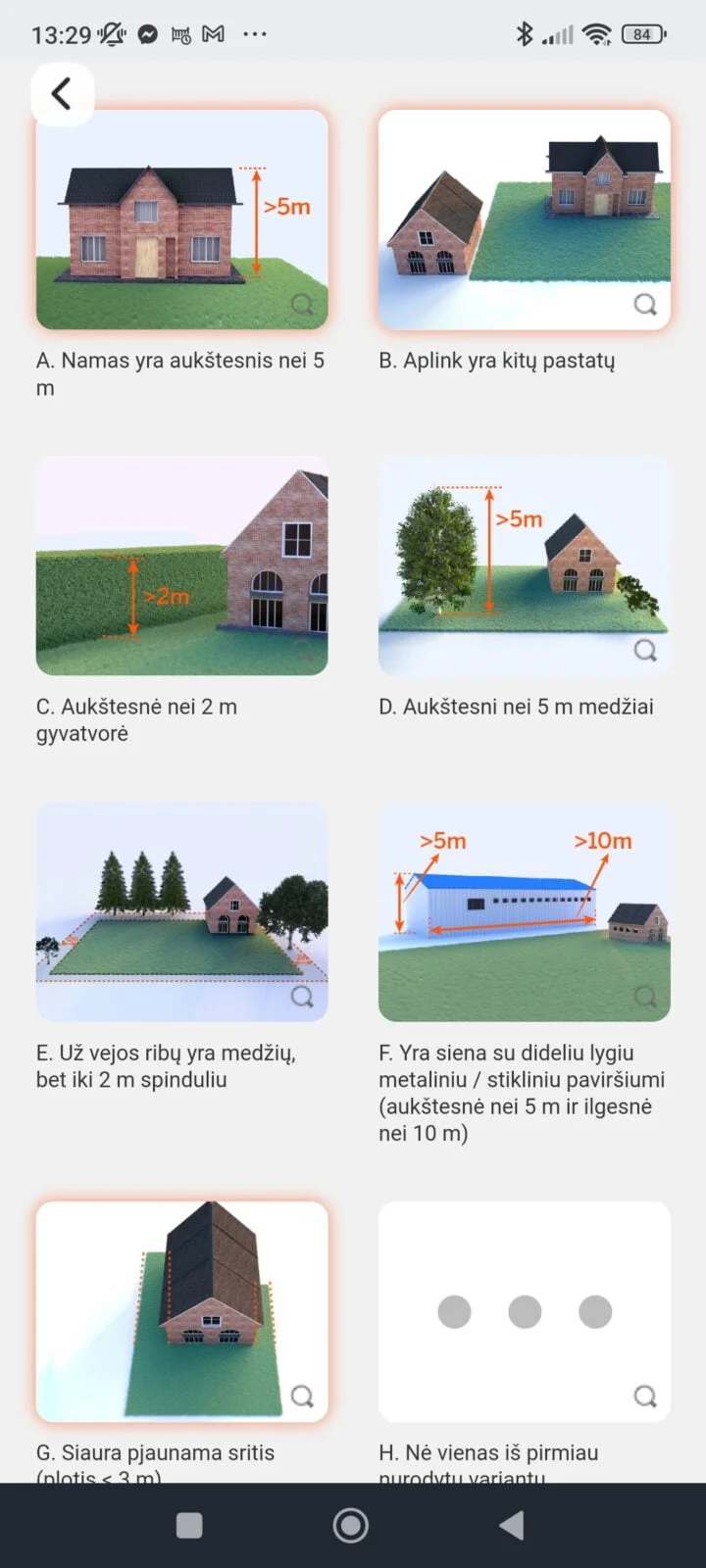
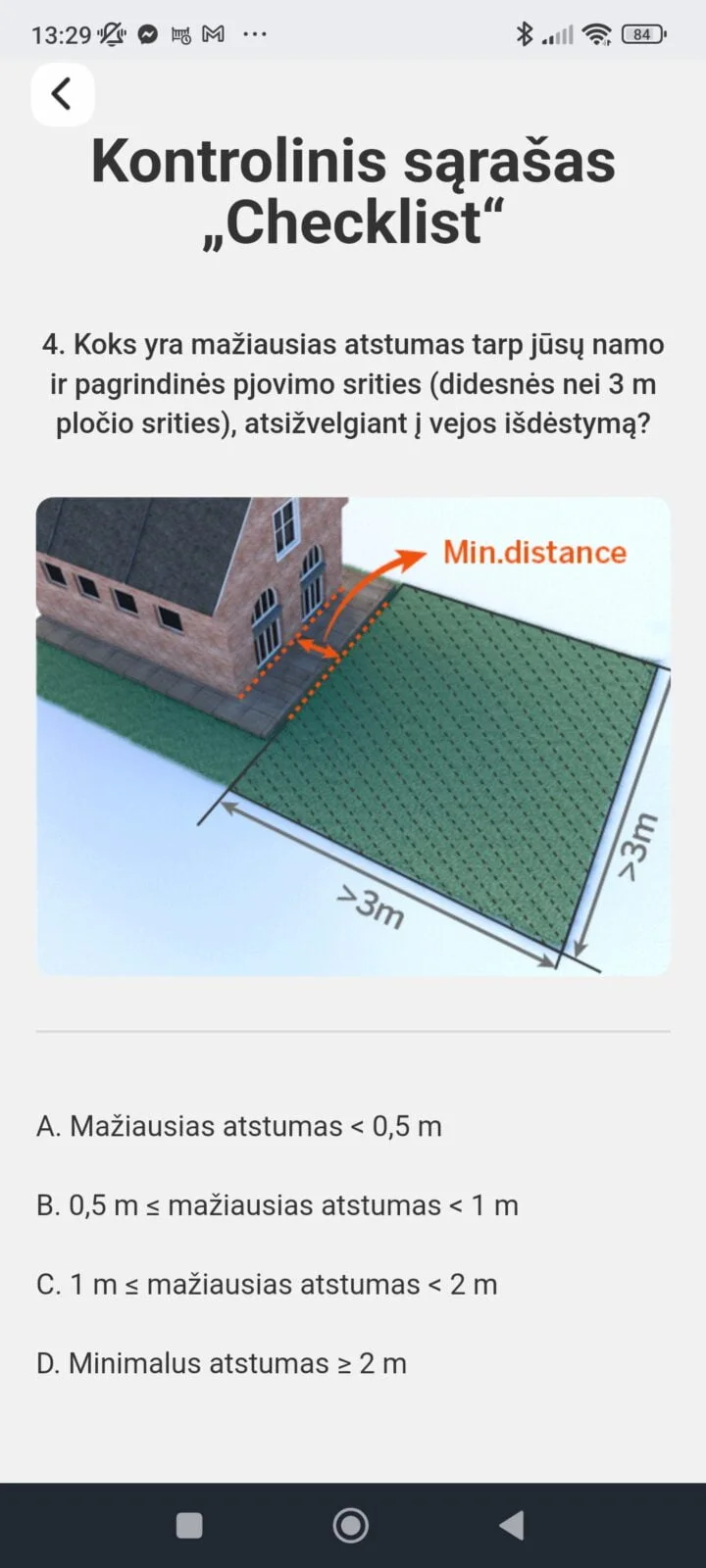
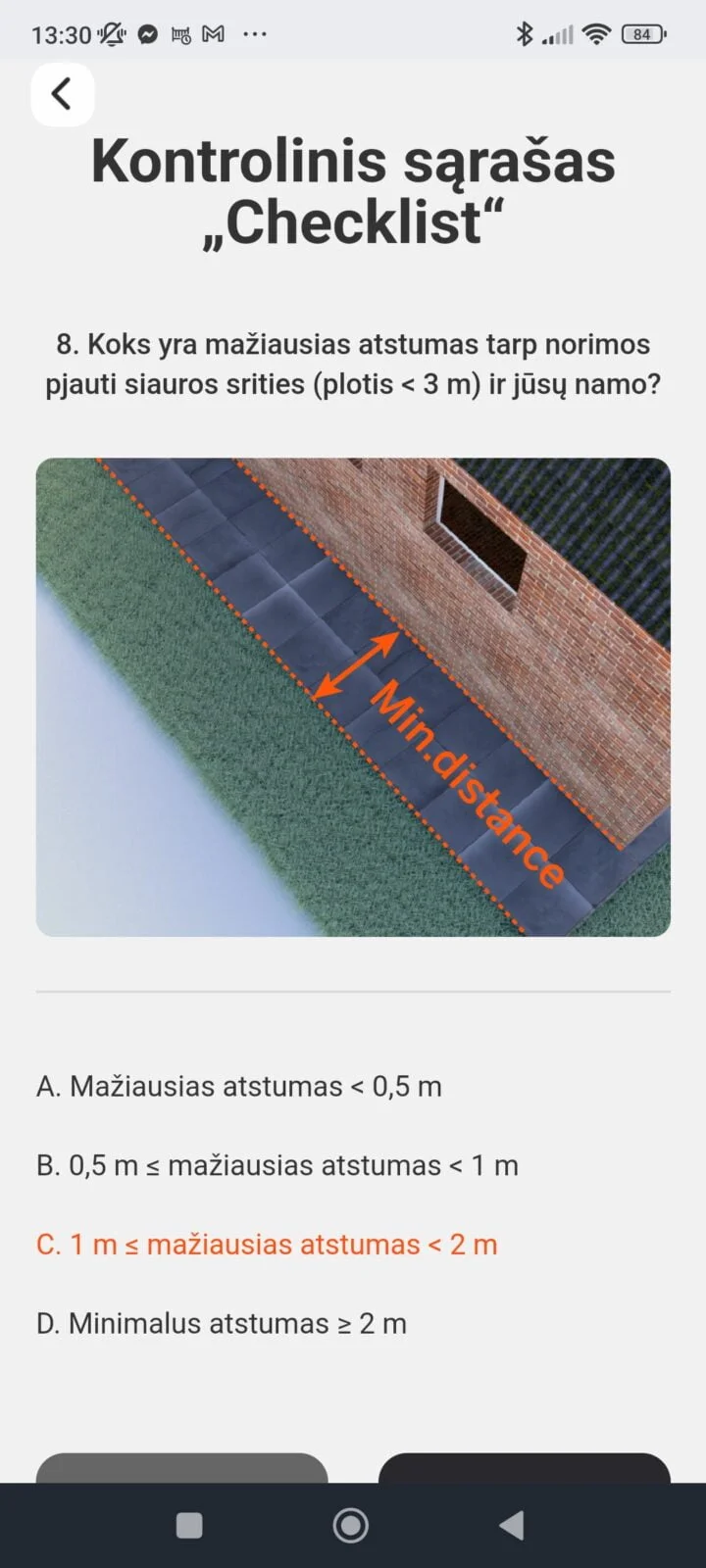
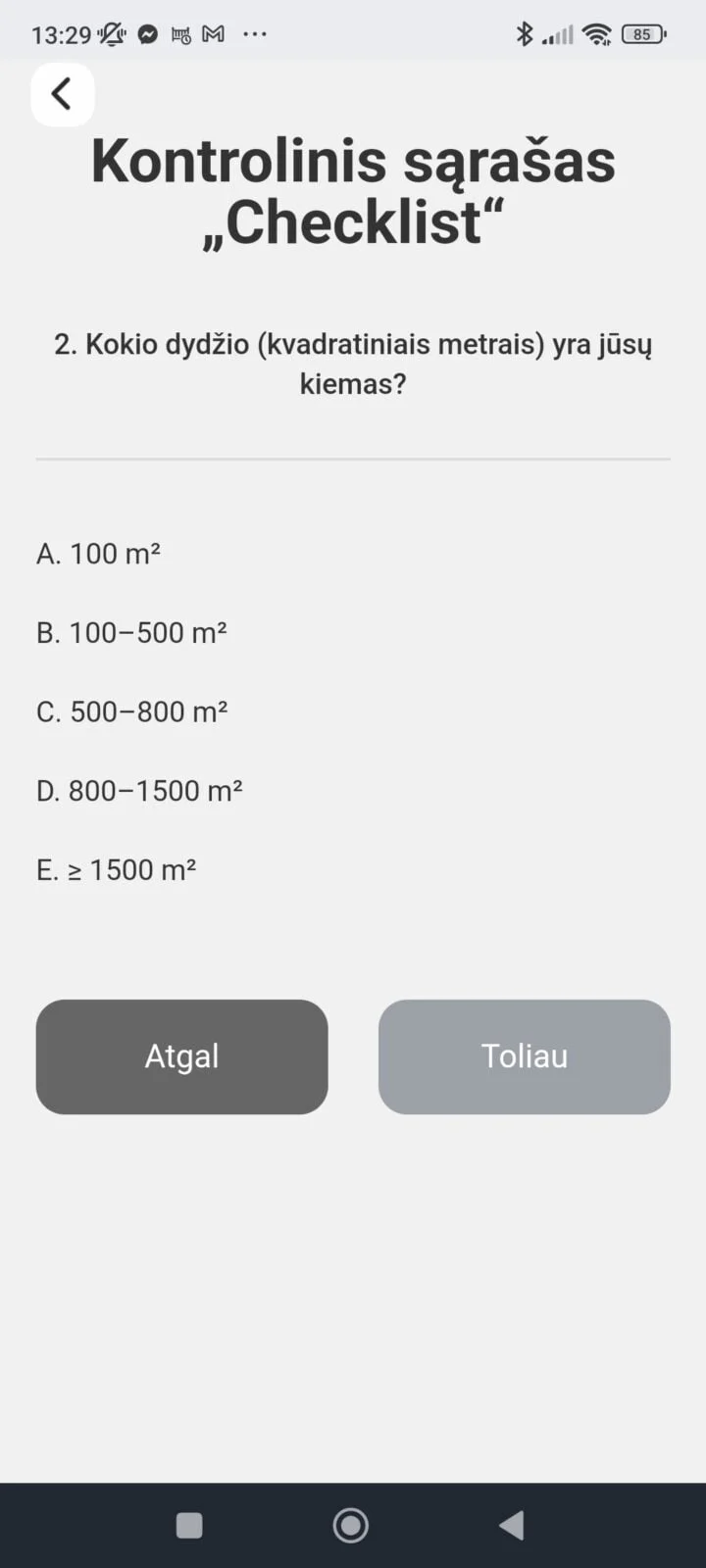
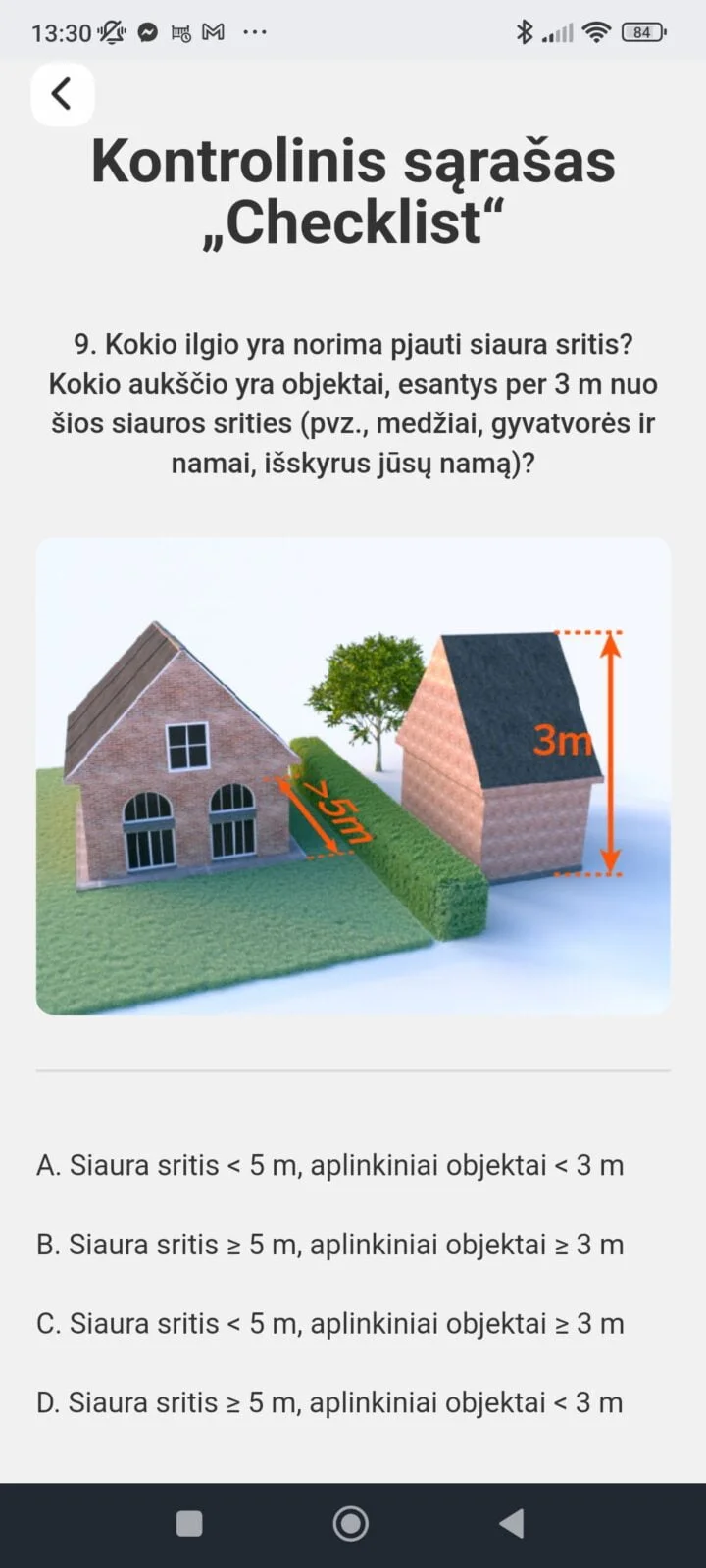
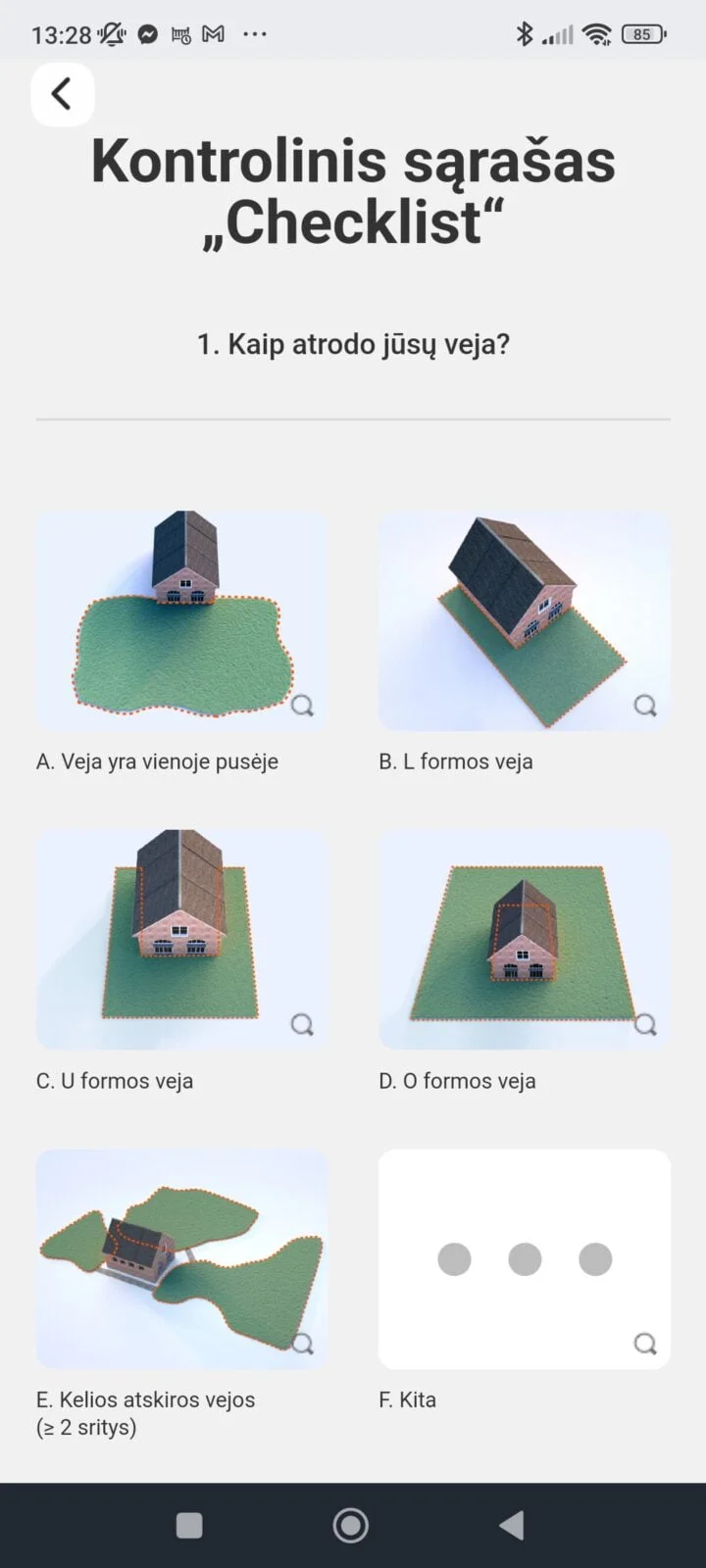
When connected to the charging station, the Robot turns on. You need to enter the PIN code, which is 0000 by default, you can change it later through the app. We turn on BT on the phone and after launching the app, it will automatically find the nearby robot, all you have to do is tap on it on the phone screen. Next comes the choice of Internet connection, two options are available, either 4G (if there is a SIM card inside) or WiFi.
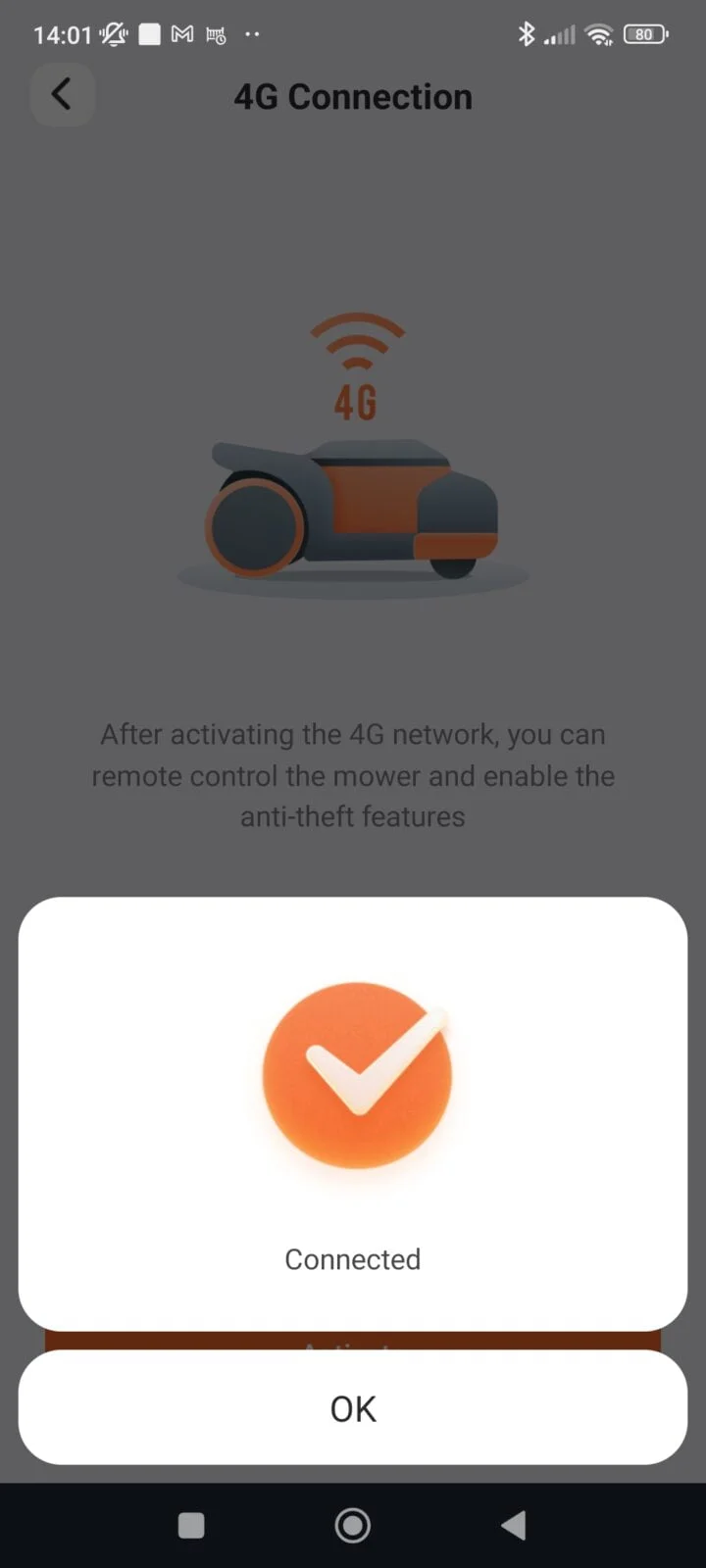
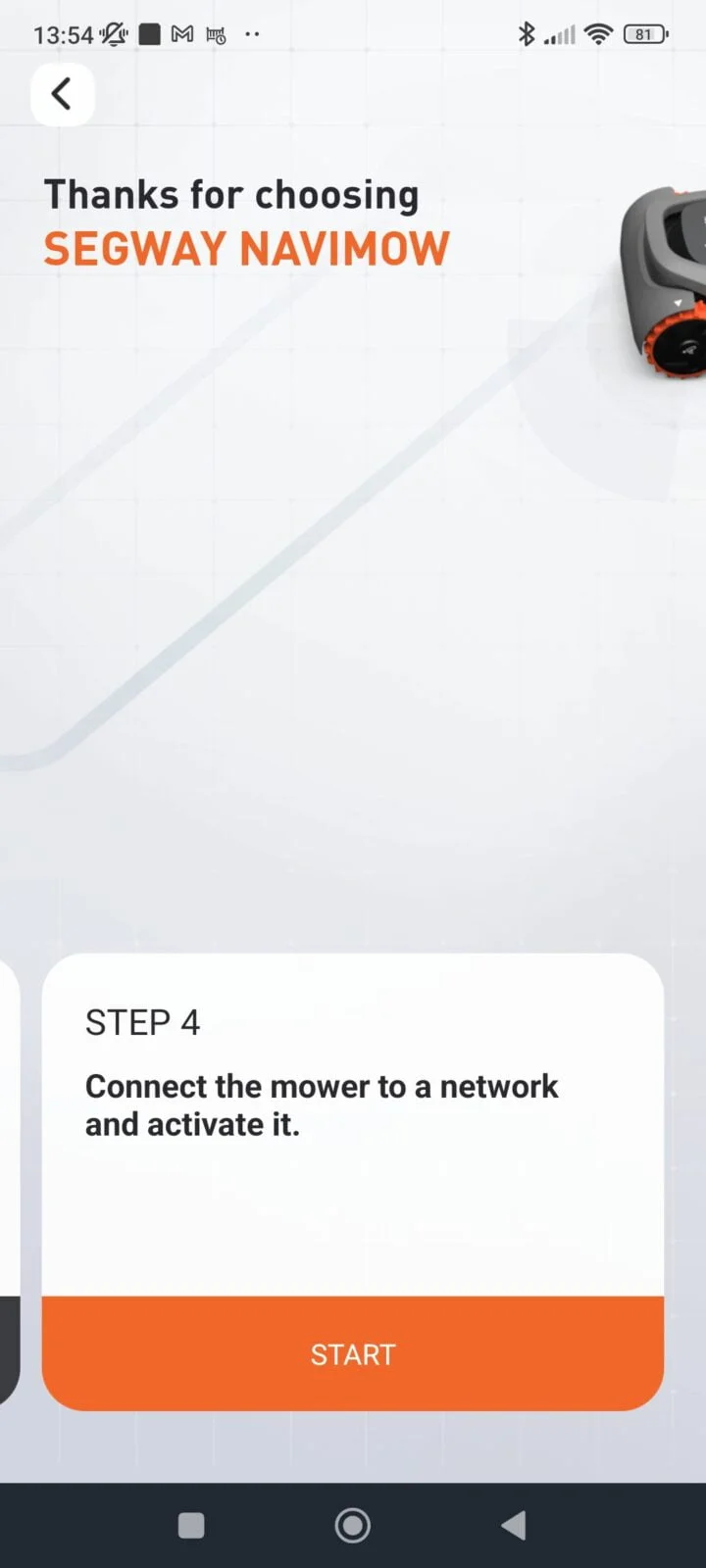
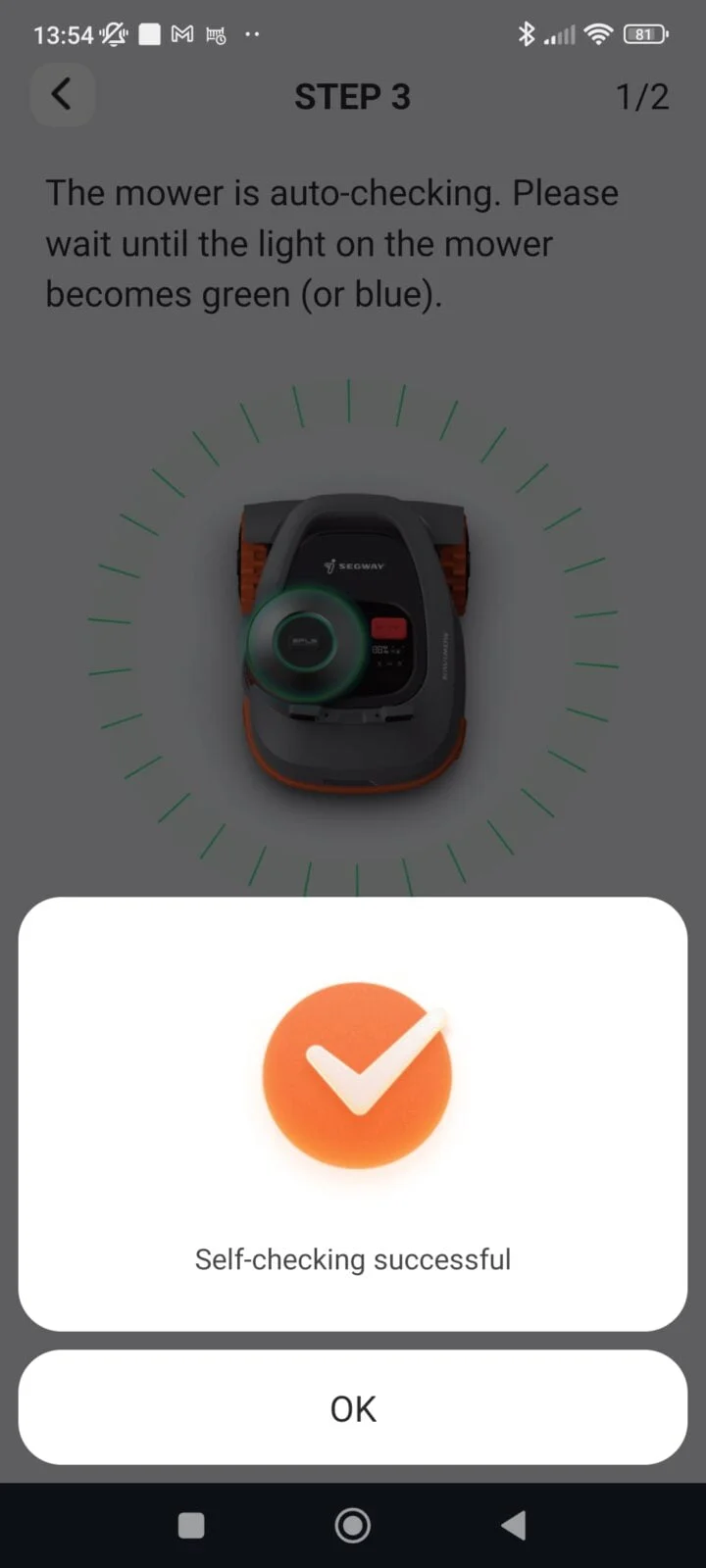
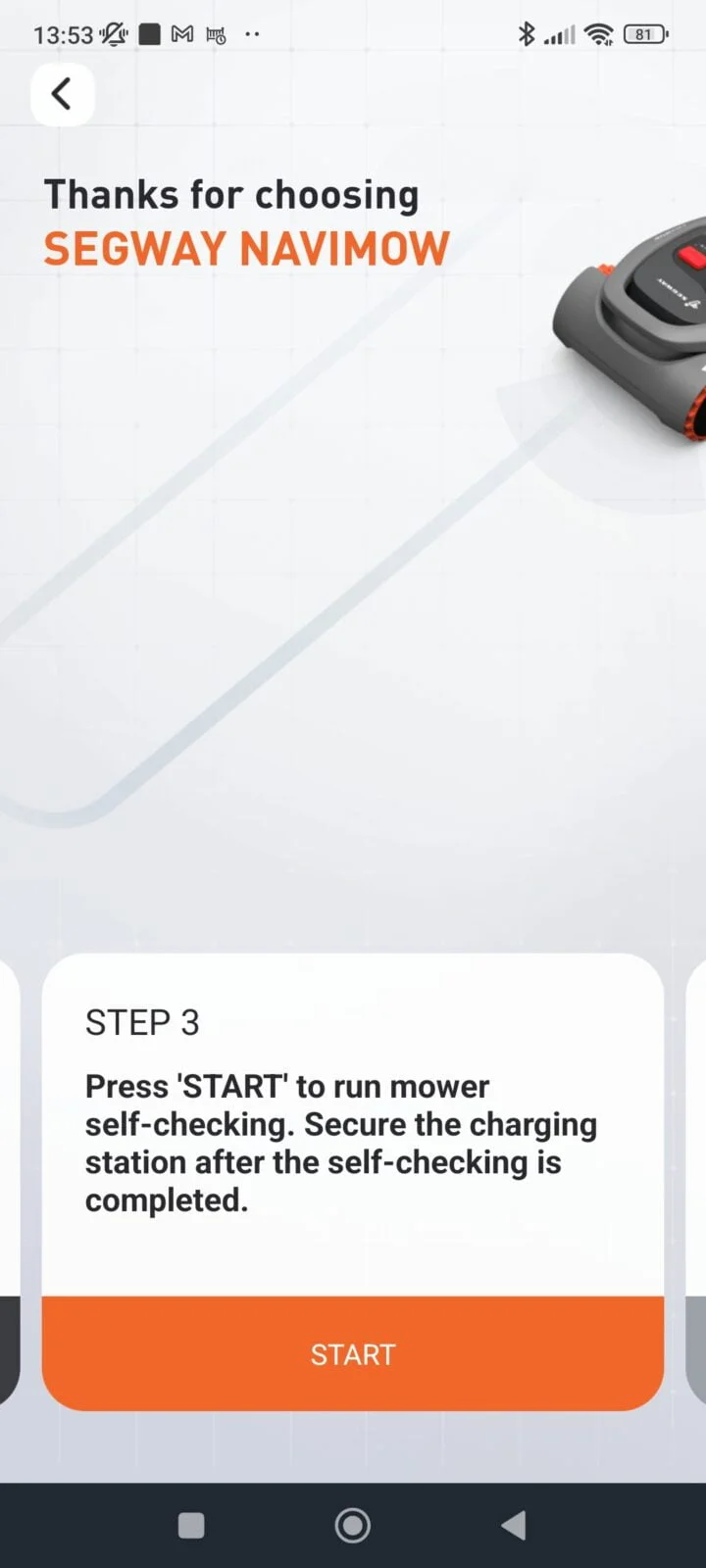
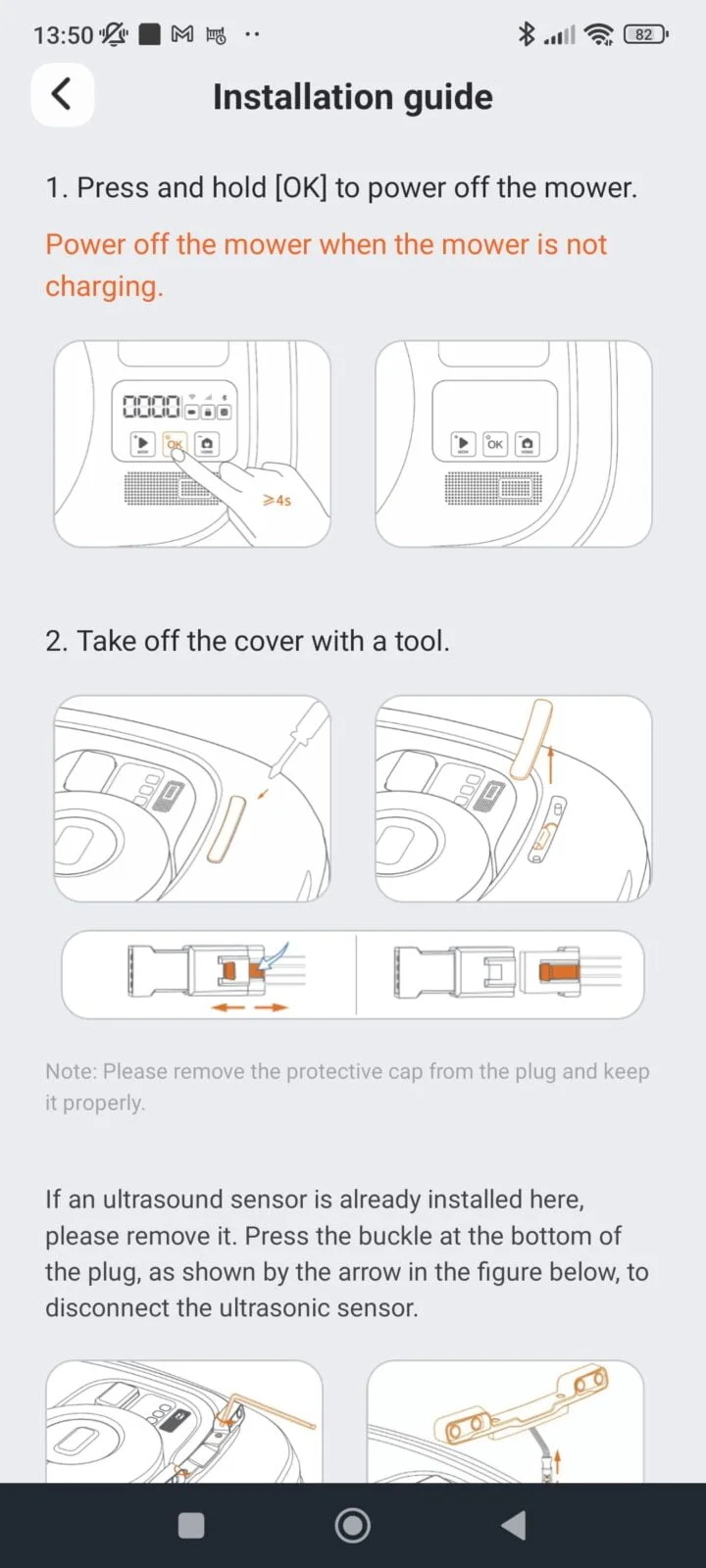
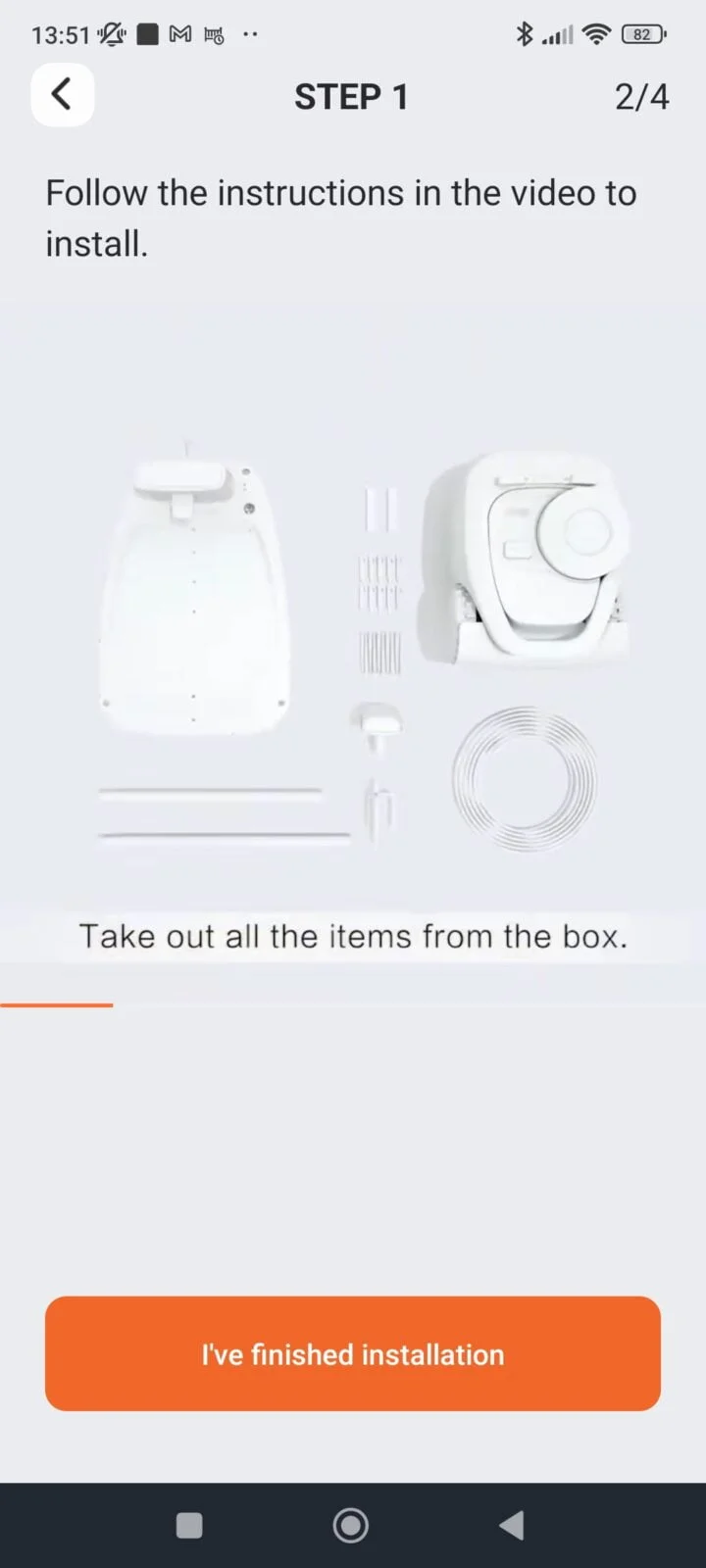
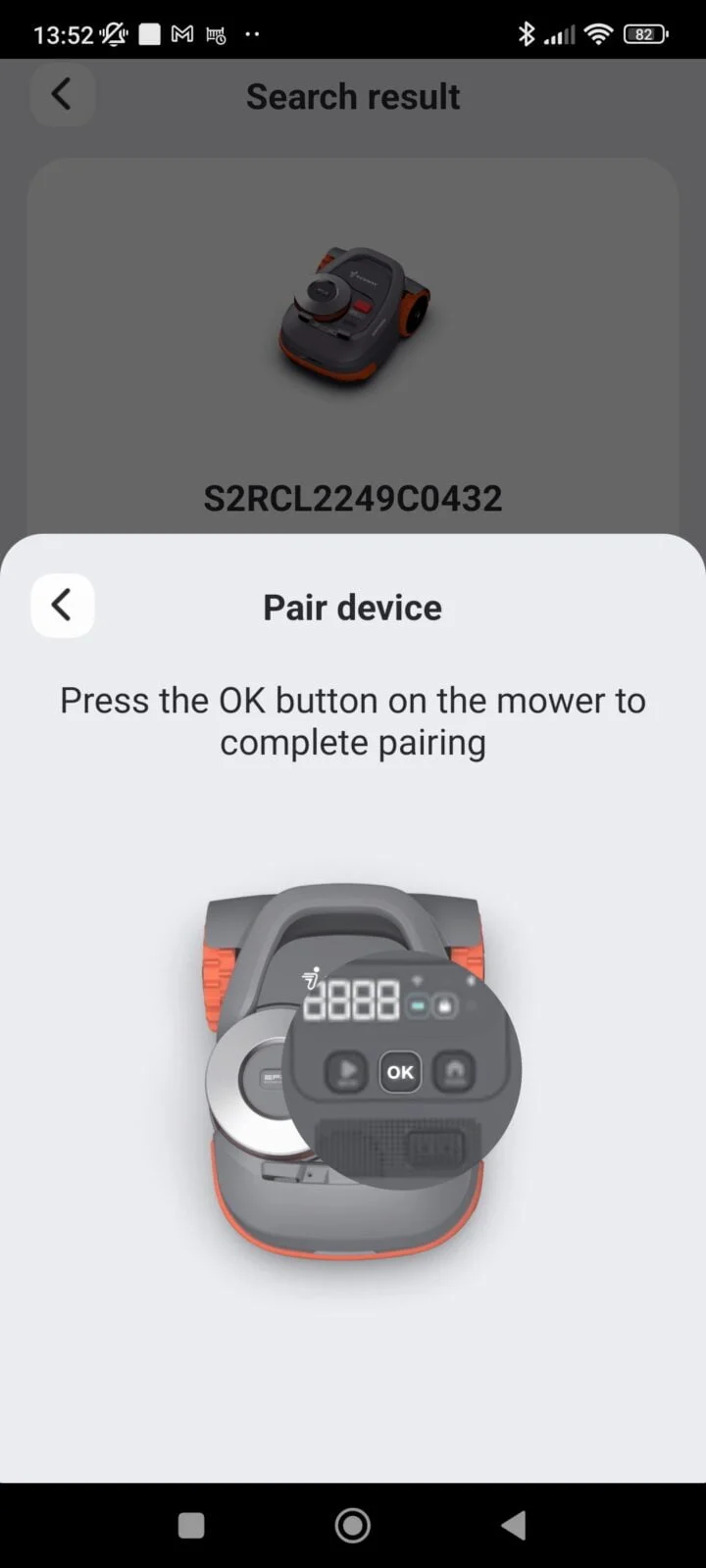
At the beginning, I tried to create a WiFi hotspot from the iPhone, but the H800E could not connect to this WiFi. It is worth noting that the WiFi signal must be 2.4 GHz, because it does not support 5 GHz. Why didn't I choose 4G instead of WiFi? In the beginning it didn't let me do it for some reason. After connecting to WiFi, the next step is to check if there is any firmware update. After this procedure, only the most important step remains - to take NAVIMOW on a tour of your lawn.

Before the entire training procedure, you need to tear off the adhesive ruler from the product packaging and stick it on the right wing of the wheel, where the white arrow is shown. After selecting "Create a map" in the app, you will first have to watch the "how to" video before being allowed to navigate the lawn. Next, we press "Calibrate" and the robot moves from its charging station.

Two virtual joysticks appear on the screen, similar to those in phone racing games. At the beginning of the training, they allow a little "ride" to get used to the controls. After the ride, we select "End practice" and choose "Create a map", the most important thing is not to forget to choose the starting point before drawing. It is strange that after pressing "Create a map" the robot does not start drawing immediately, because you need to press "starting point". If I've already left to draw, maybe I shouldn't choose a starting point? And if you don't click and drive further, the app throws a pop-up message on the screen that "you haven't selected a starting point".


Clicking the start point starts drawing. Drive away from all kinds of curbs, objects according to the glued ruler at a distance of ~ 15 cm. Also, it is not recommended to make sharp angles that exceed 90°. When you return to the starting point, the program sees itself and offers two options, "Save map" or "Edit map". If there are areas where you do not need to mow, such as what kind of bushes, flower beds or the like, you can mark them by selecting "Edit map" and there select "Off-limit island".

If you need a "bridge" to another area of the lawn, in this case you need to select the "Channel" button and move from one field to another in the selected place. After all the work is done, press "Save map" and wait for it to be written into the robot's memory. While this is happening, you cannot move your phone away from the robot within 6 meters, as all information travels via Bluetooth.

After saving the map, the robot will go for a test drive. While he is driving, it is necessary to notice whether he is driving properly according to the drawn map. After all that, it will return to the charging station and all you have to do is press "Mov now" on the screen to start working. It does not start automatically. If you want me to return to the charging station, you need to press the "Home" button. Both start-up and return can be controlled from the robot itself by pressing a physical button on it, respectively.
Test lawn no. 1
(~ 100 m² in a block of new cottages, in the countryside)
Next to the cottage is a small area of lawn, without any trees, bushes, etc. in the middle. The area of the lawn is about 100m², on the edges, small curbs separate areas where flowers and small bushes grow. There are no big trees around the cottage, only metal fences to separate plots and other one-story cottages. In other words, neither tall buildings nor old oak trees.

The grass was recently mowed so it was not tall. In the settings, I selected a cutting height of about 35mm. At the beginning, as it should be, I went around the perimeter using the app, leaving a distance of ~15 cm from the curbs or paving stones around the house. Since there were no "Off-limit island" zones and no "crossings" to another area had to be made, everything took quite quickly.
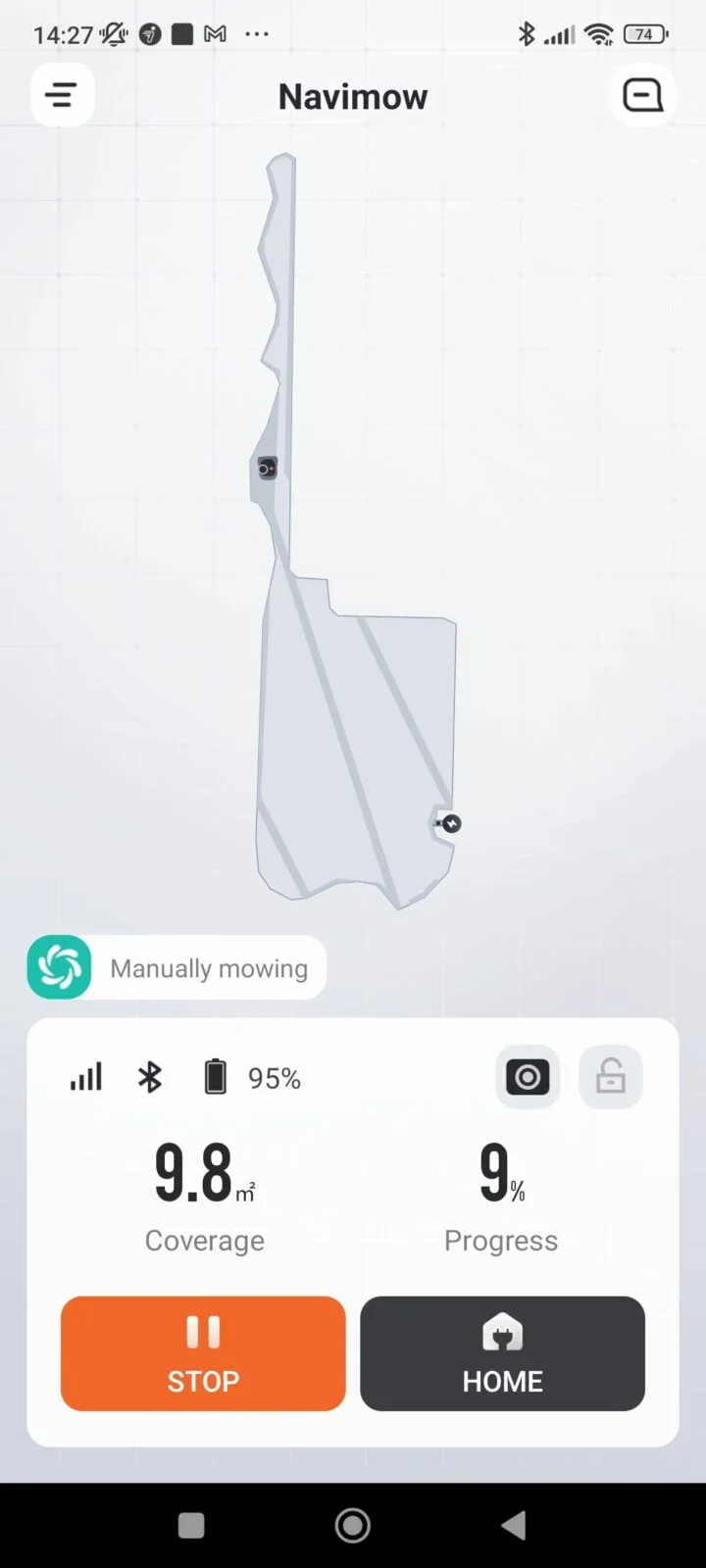
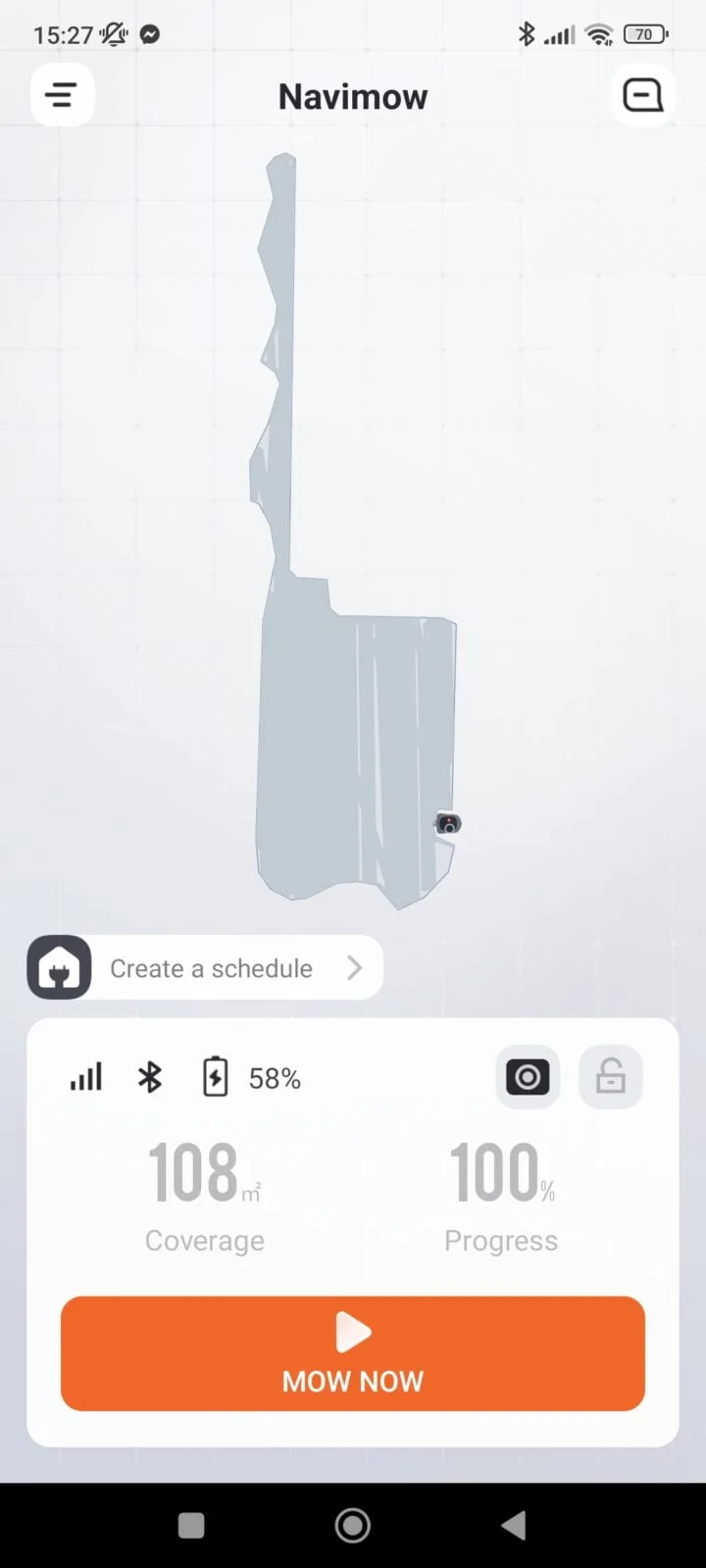
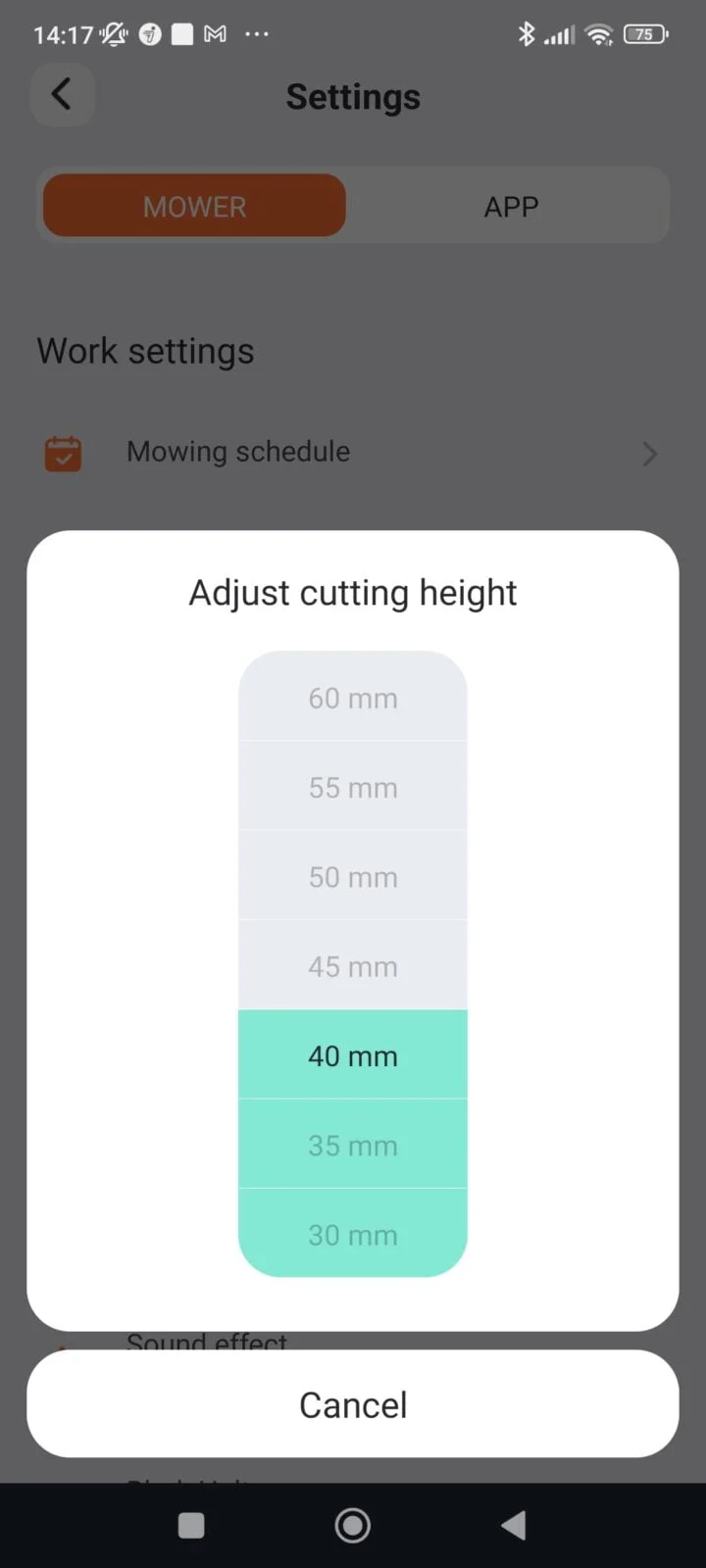
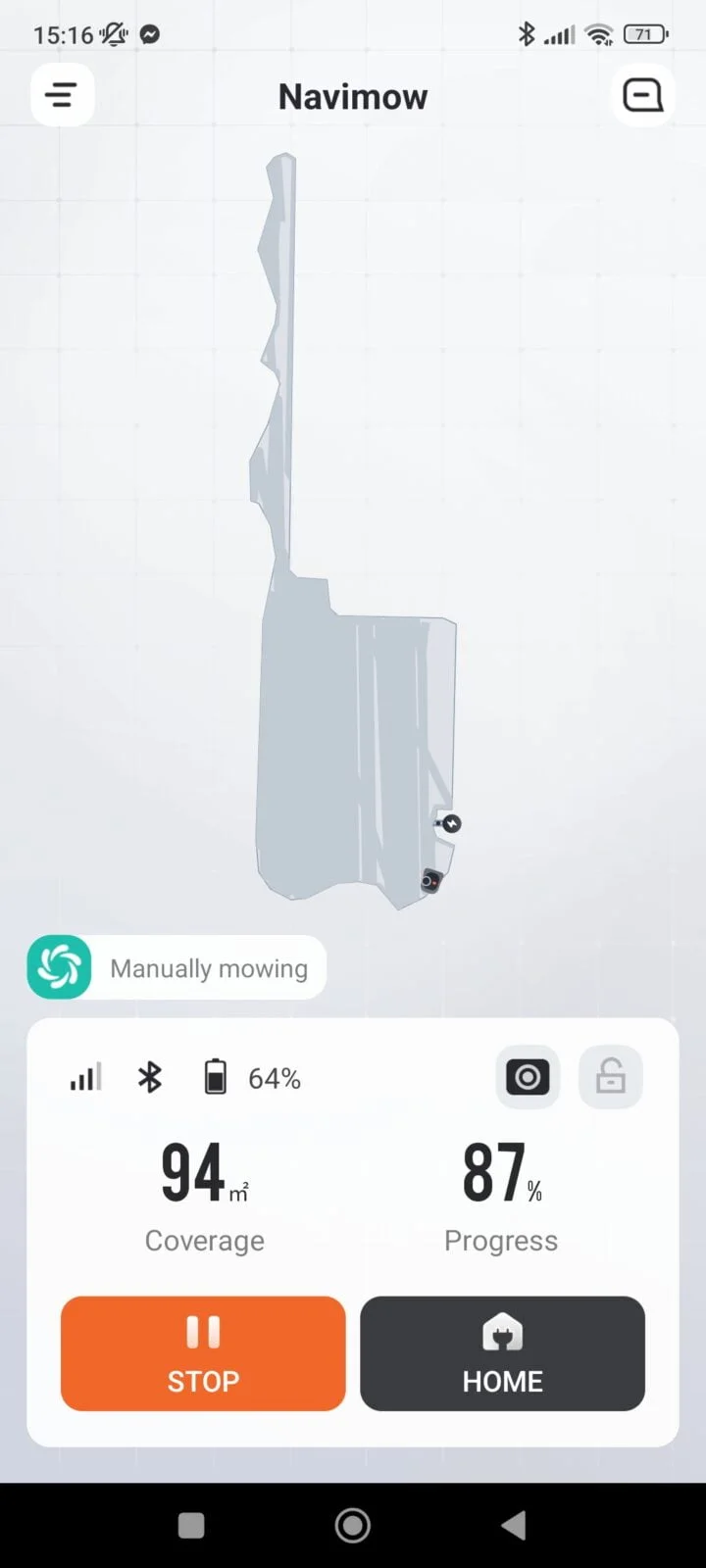
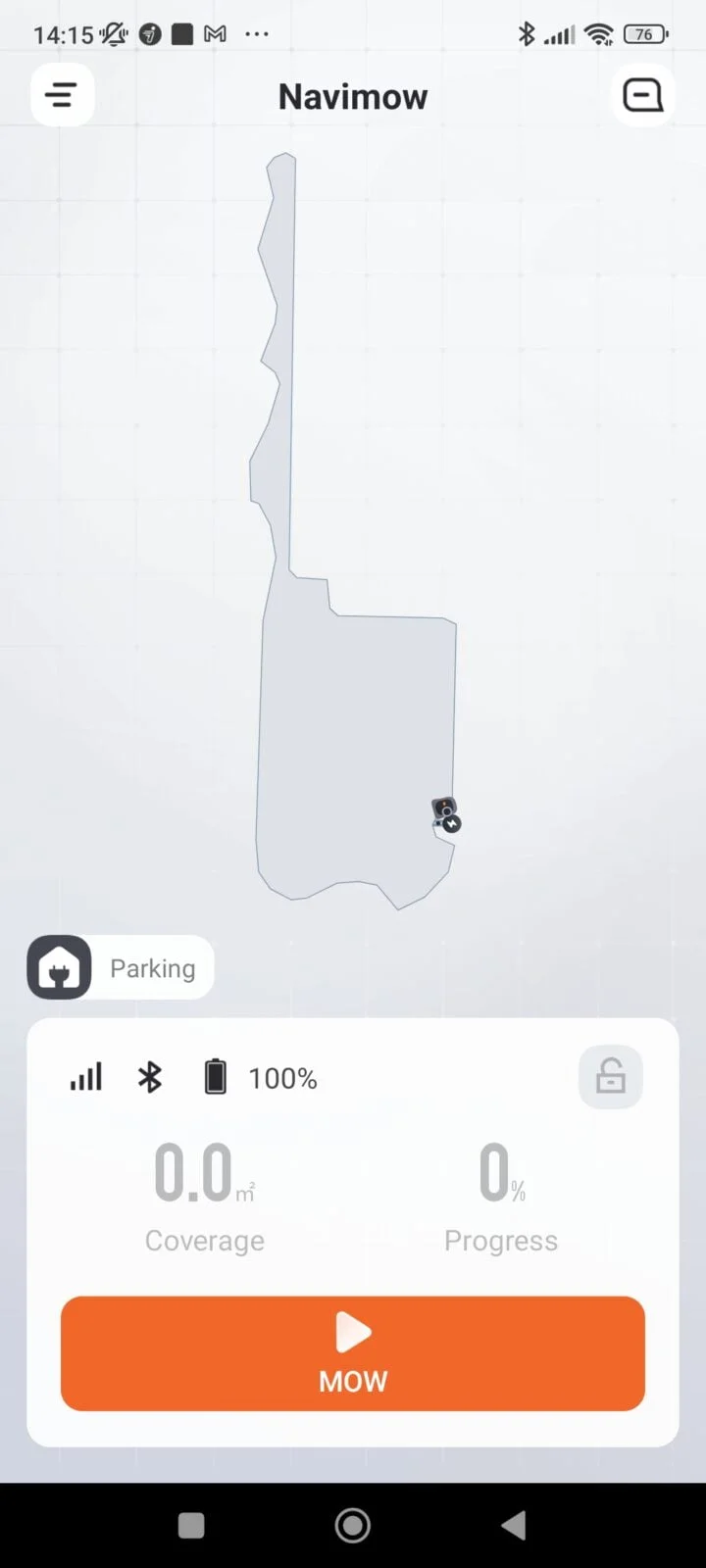
On the first try, I managed to twist it in ~20 min. After training, the H800E went around the perimeter again on its own and began its work. The cutting time for this area was about 1 hour. The first time he drove, at one point I already thought he was going to mow the flowers, but he realized that he was doing something wrong and returned to the right place. I can say that it cut neatly. It left small 3-5cm wide lines in two places, and everything else is fine. Used ~52% batteries while cutting. I have no complaints.

Test lawn no. 2
(~ 300 m² in a block of old cottages, in the city)
Old cottages built around 9-story apartment buildings. For imagination, it would be one building in a U-shape, only one part is a 9-story apartment building, and the rest of the three-story part is cottages. In the middle, the meadow is ~300 m² wide. The edge of the lawn at the 9-story building is separated by a tiled path. This track is ~5-6 meters away from the building. In other parts of the meadow, there are larger trees: pines, birches and a few spruces, as well as several branched shrubs.

The purpose of this test was to see how the GPS would pick up within the city limits and when there are trees and large buildings in the area. After placing a charging station on the edge of this area near the cottage building, the GPS could not be picked up at all. I had to carry the loading station together with the robot to the middle of the mowing area. After some time, the GPS signal was detected and allowed to draw the boundaries of the lawn.
While drawing, I tried to bypass some of the trees, but I left a few on purpose (for testing). With bushes, the solution is the same. Since the area is much larger, saving the map took a bit longer than the first one. NAVIMOW started cutting from the edge where the track is paved, this is where the GPS signal deficiencies were seen.

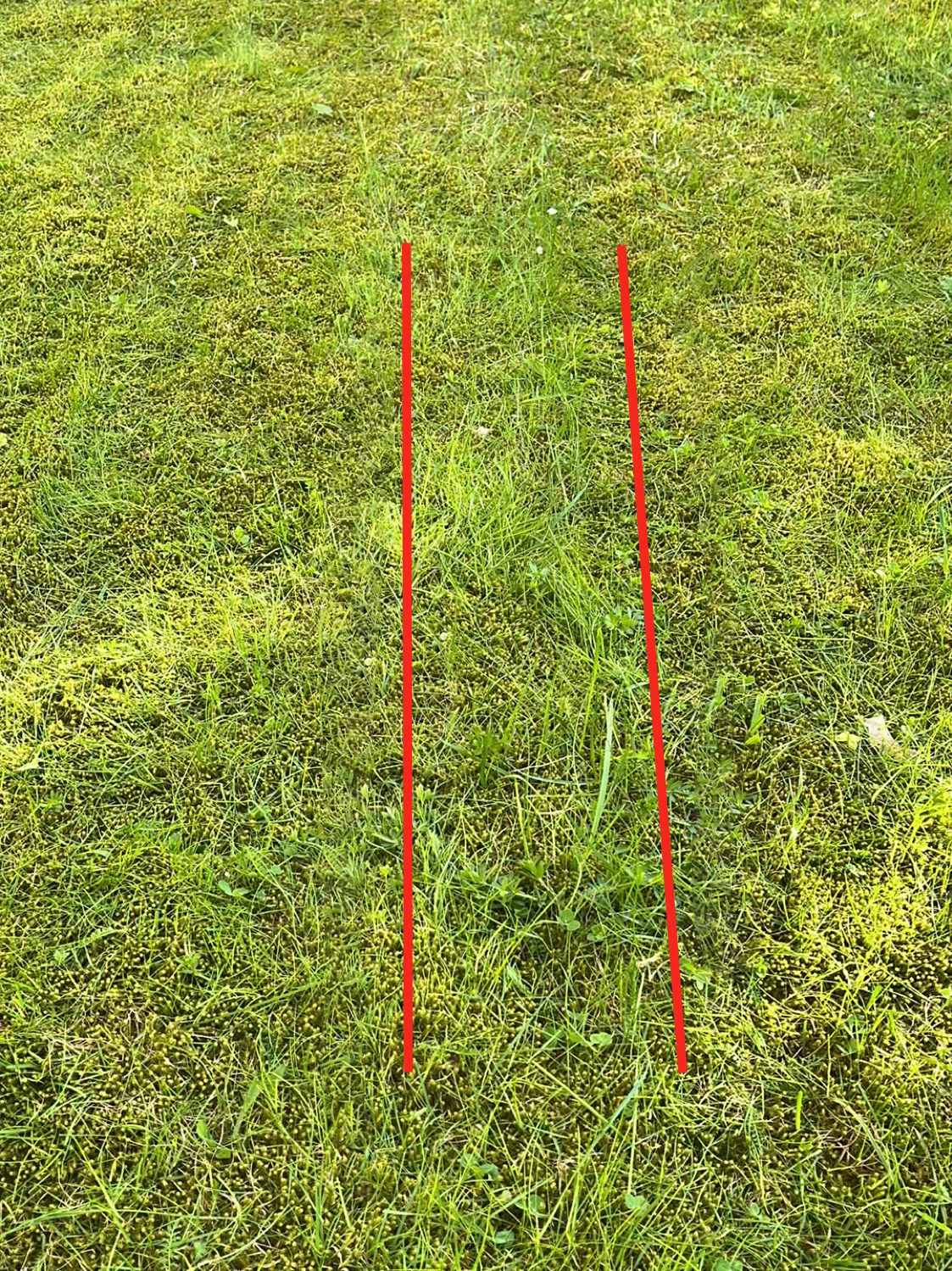
When defining the area, we again relied on the manufacturer's recommendation to leave 15 cm from tracks, curbs and similar objects. The robot started mowing ~1 m away from the track. Further cutting resulted in more and more of the same uncut small lines as in the first plot tested. Branching bushes followed. Clung to one of the branches with the wing of his wheel.

While trying to get out, he dug a pretty big hole with the wheel. I had to unhook myself, because I didn't see him trying to pull back. It is possible that he would have broken a part of his wheel wing while trying to "break free". So, in those more complicated situations with overhanging branches and the like, I would recommend marking "Off-limit island".
The lawn itself was higher than in the first plot, ~6-8cm, so I left 60mm height in the settings. 100 m² can be said to have been cut at the same pace as in the first test, in ~ 1 hour.
Test lawn no. 3
(~ 1600 m² territory of own house, in the countryside)
Although the Segway Navimow H800E robot is intended for ~ 800 m², I think it is relevant for everyone to know what will happen if we try to define and cut a larger area than the manufacturer declares. So, for this reason and with great curiosity, we decided to test even twice the area of 1600m².

There are quite a few apple trees in the tested plot. Some are larger, some are smaller, recently planted. A metal fence is built around the territory. Bushes are planted on several edges of the territory, along/near the fence. One part of the lawn is separated by cobblestone paths, a great opportunity to try the so-called "bridge".

After finding the most suitable starting point for the robot, we started "learning" the area. The training of such an area was missing ~ 1 hour. and 20 min. Wow, saving the map took a very long time, about 20 minutes. At one point the system was "broken". The percentages increased, decreased, or simply stopped progress for a longer period of time. After a few glitches, everything finally saved to memory successfully.

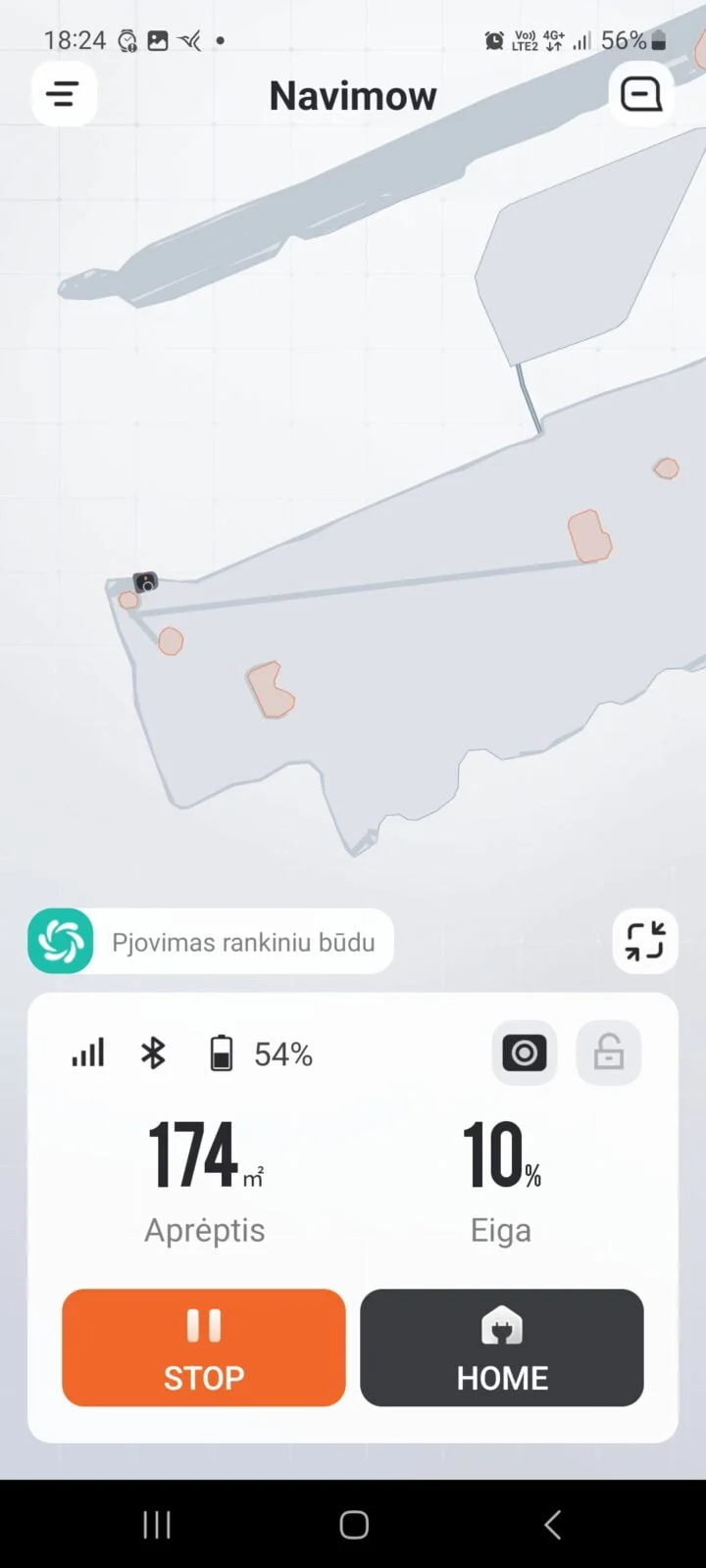
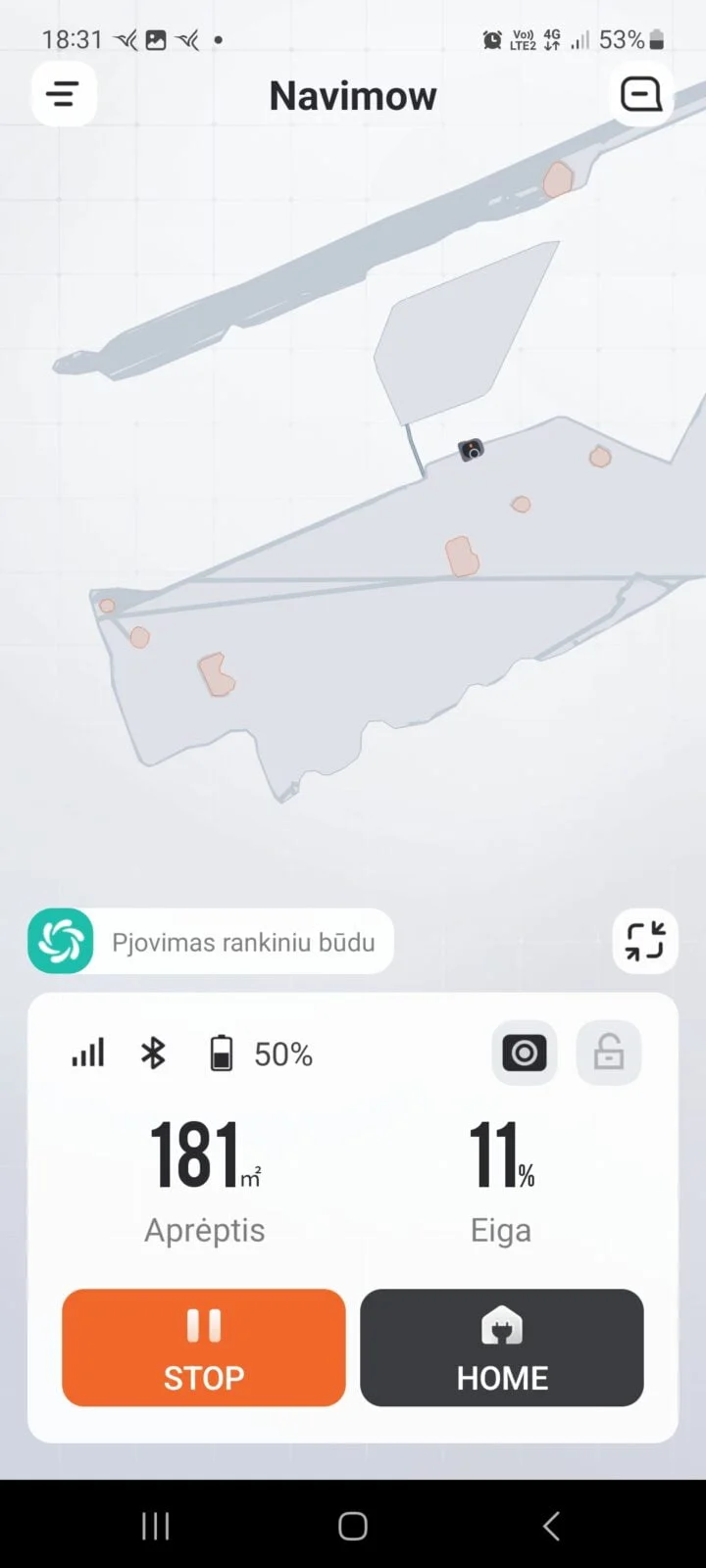
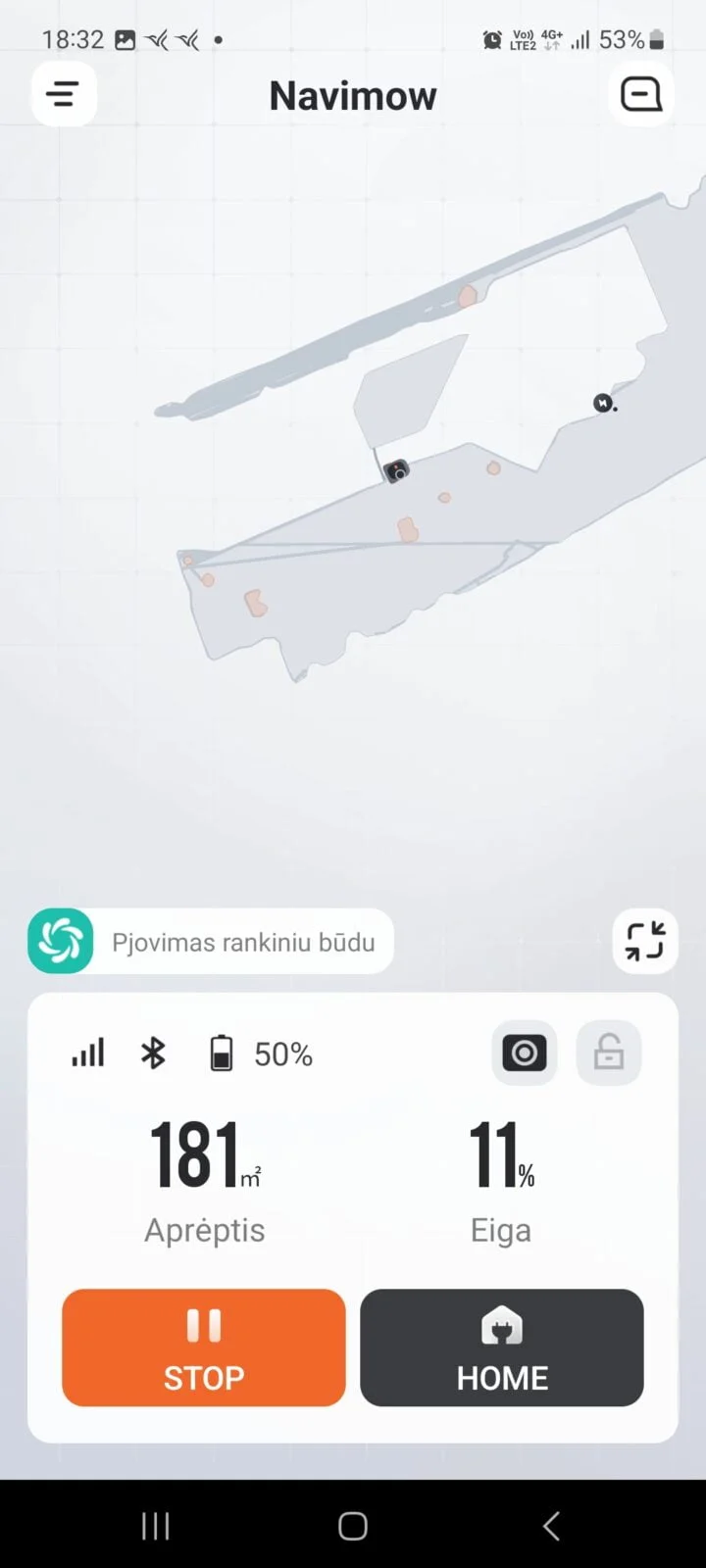
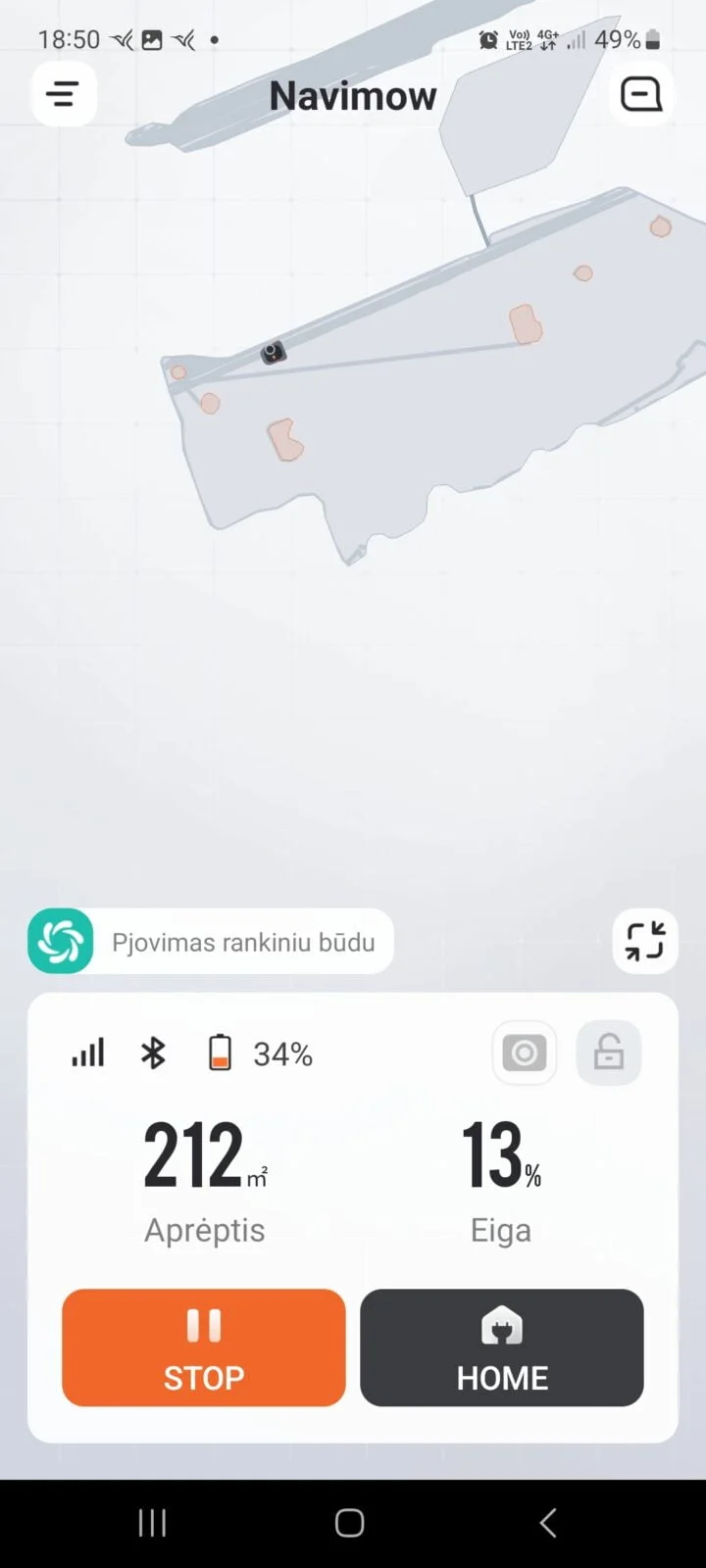
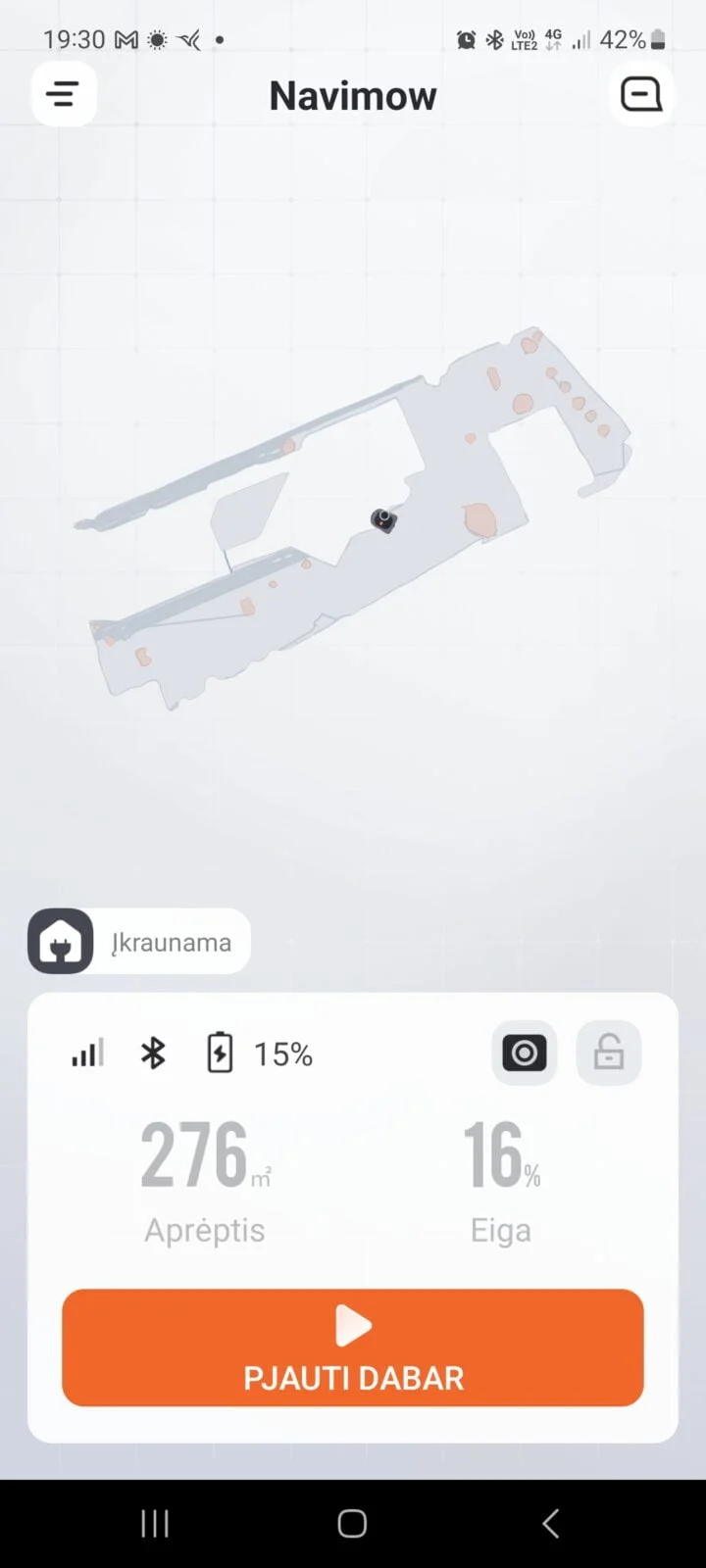
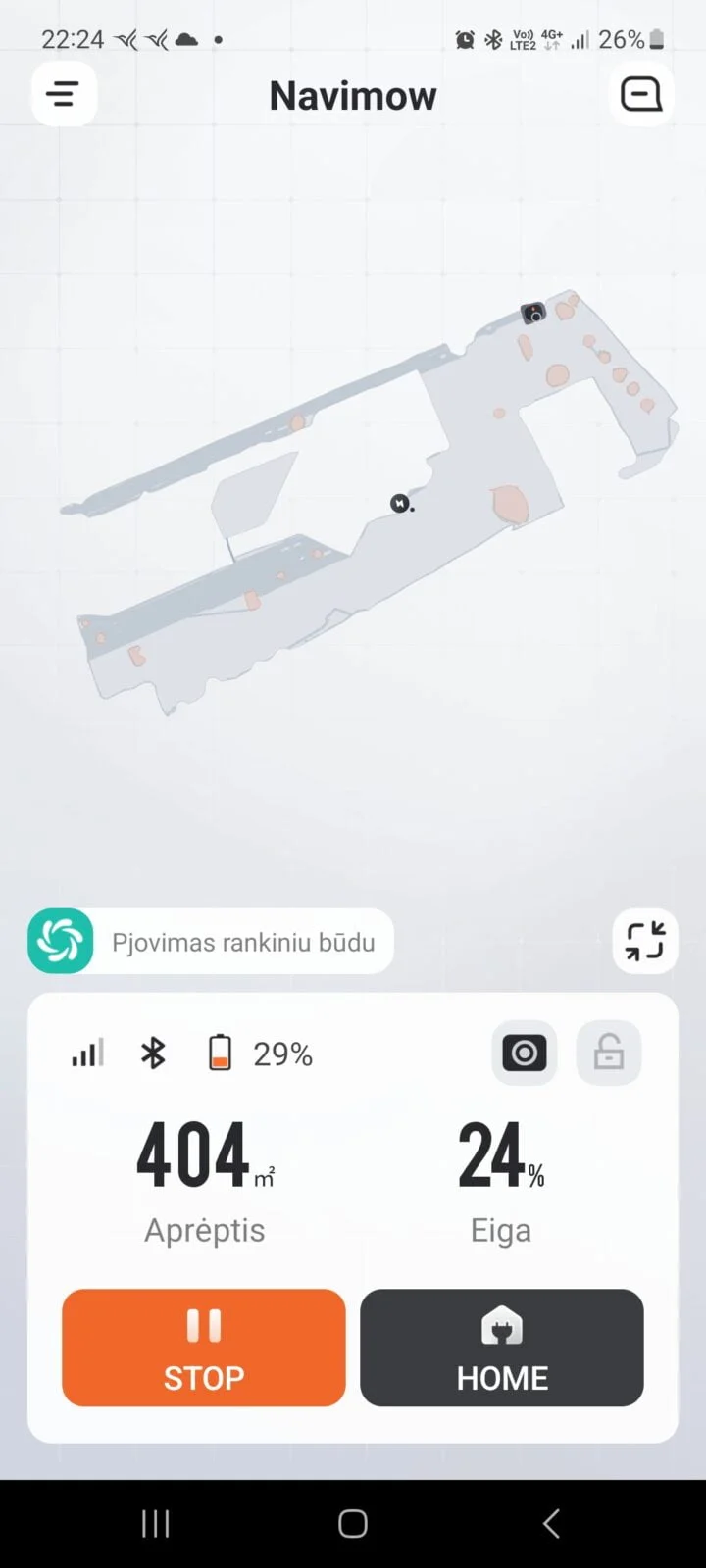
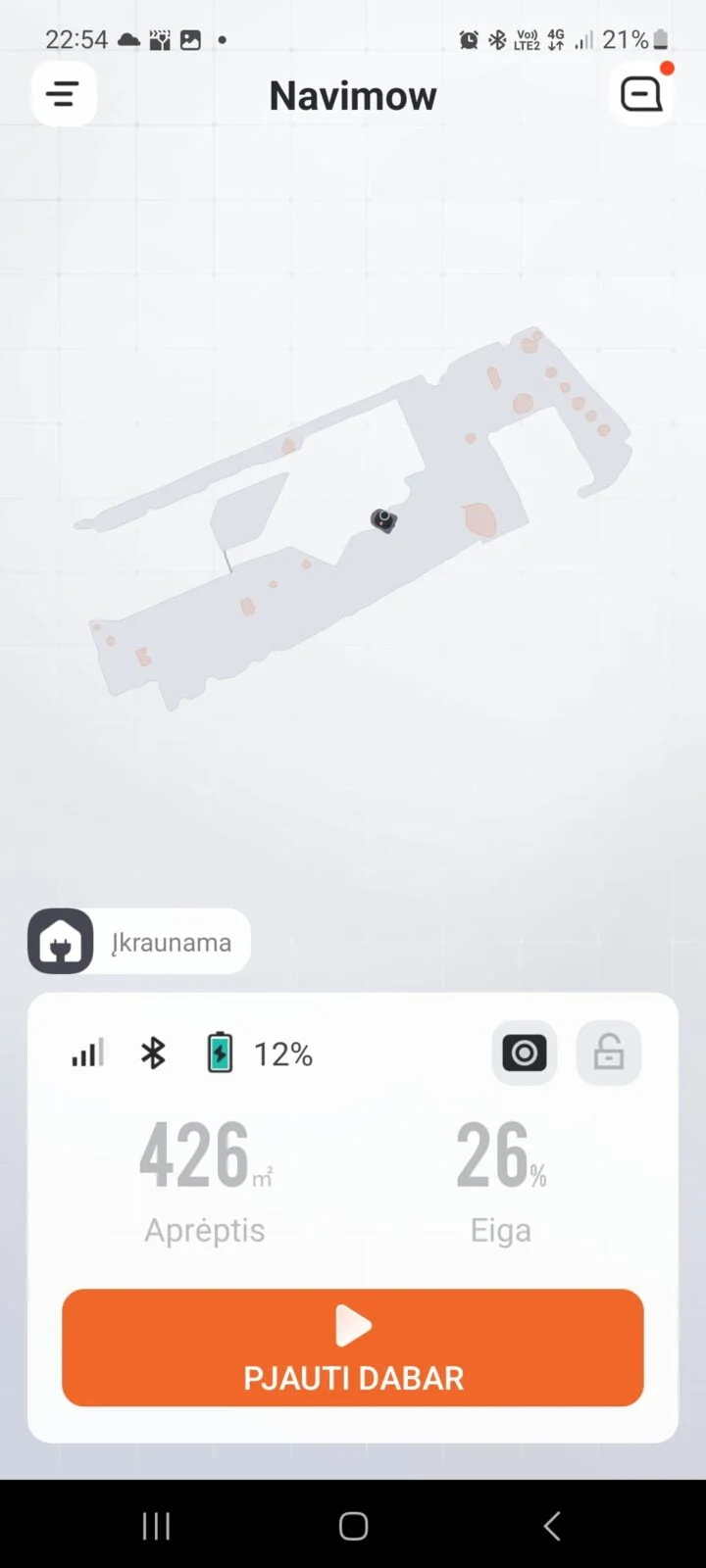
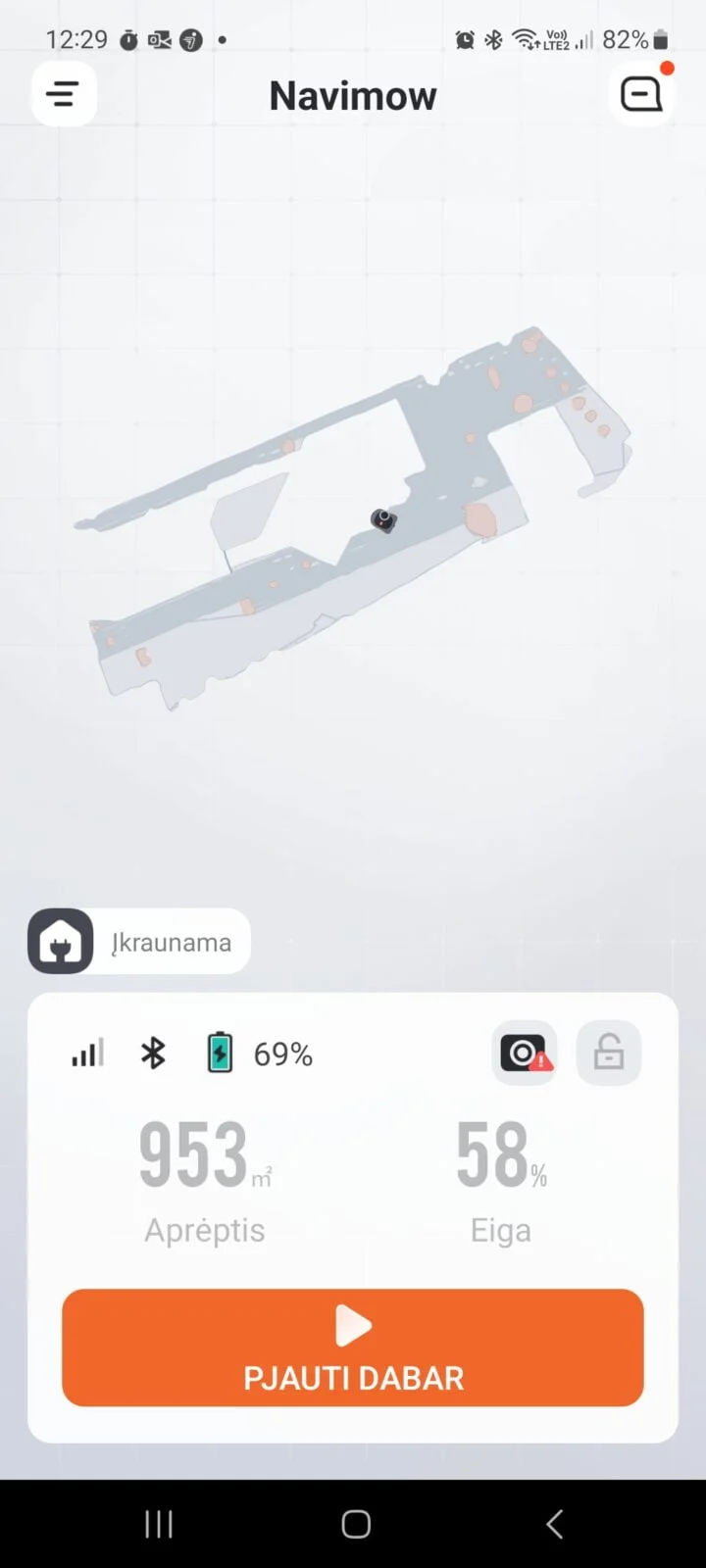
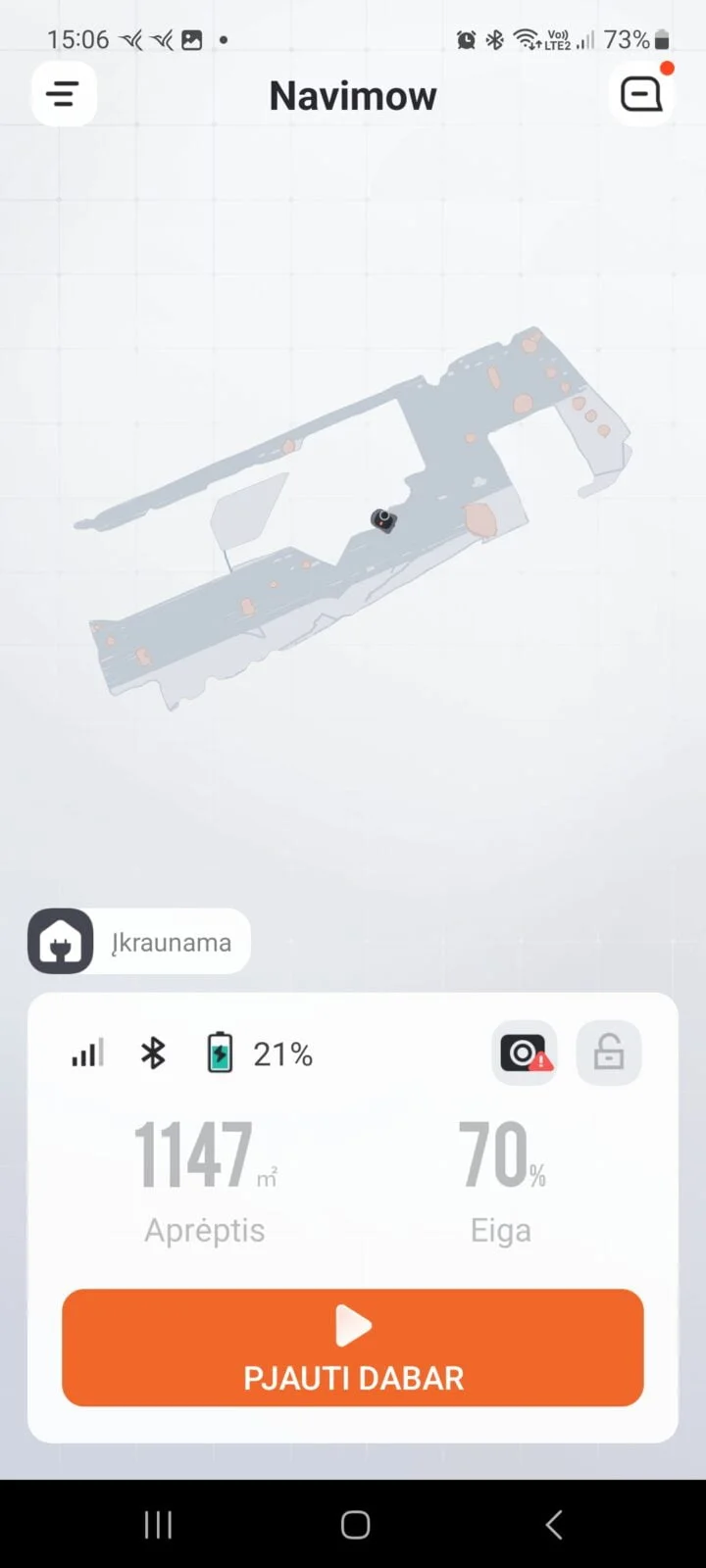
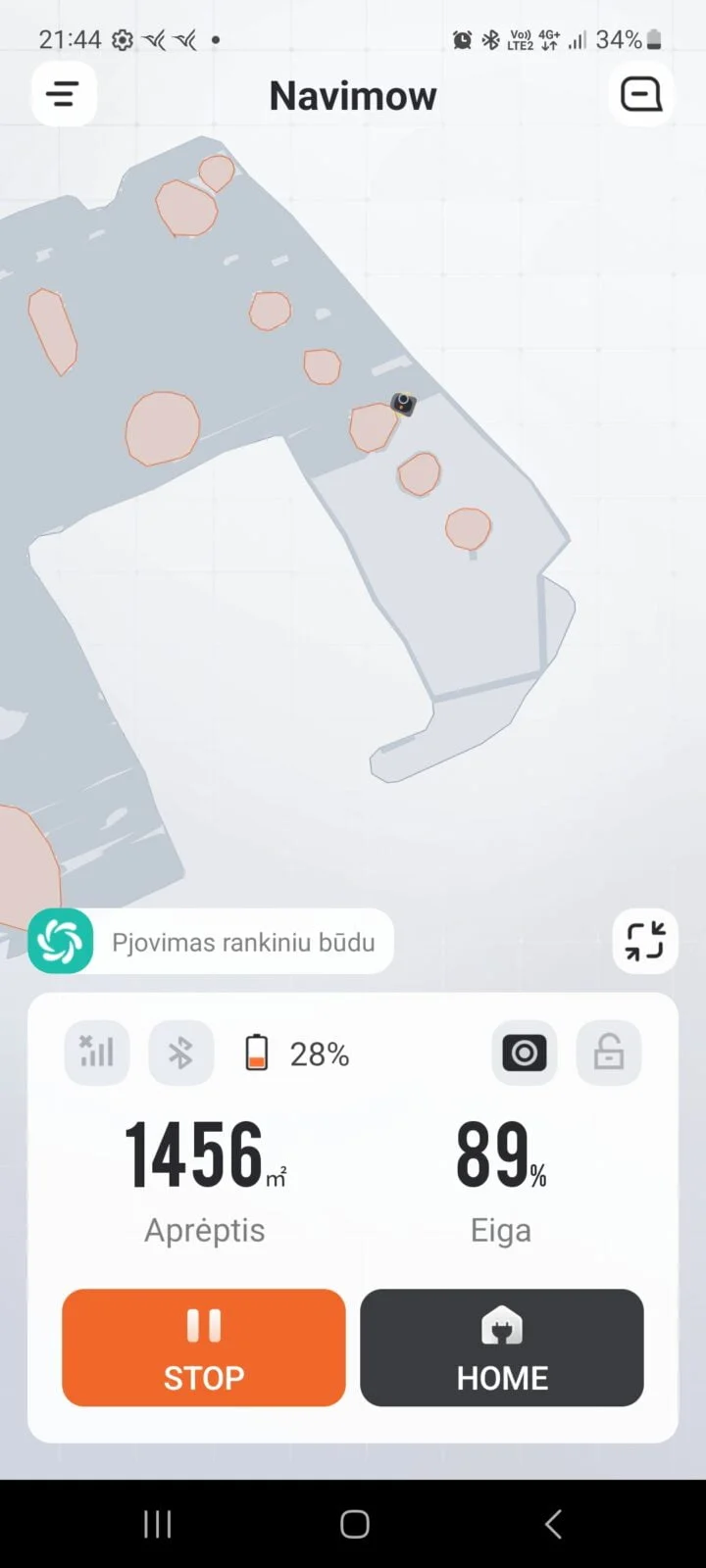
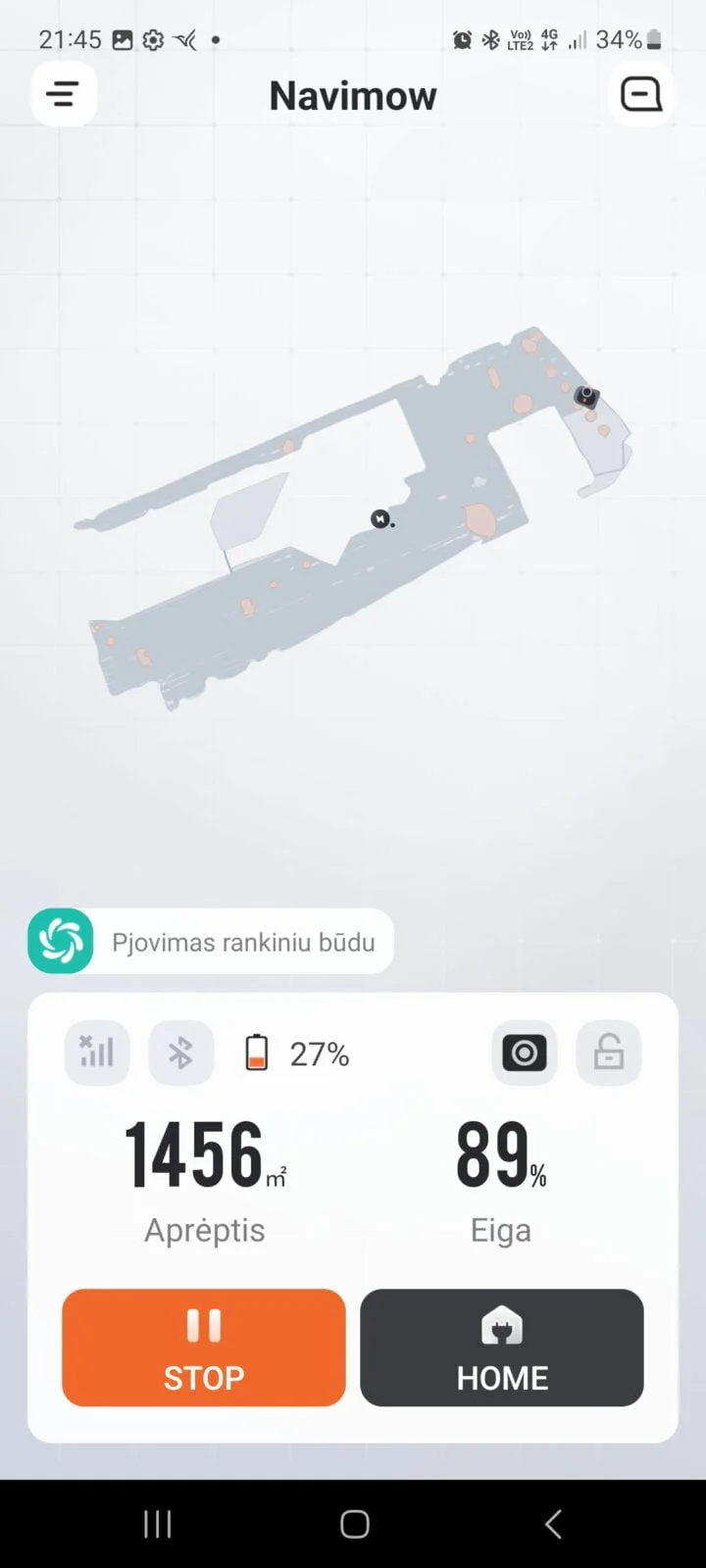

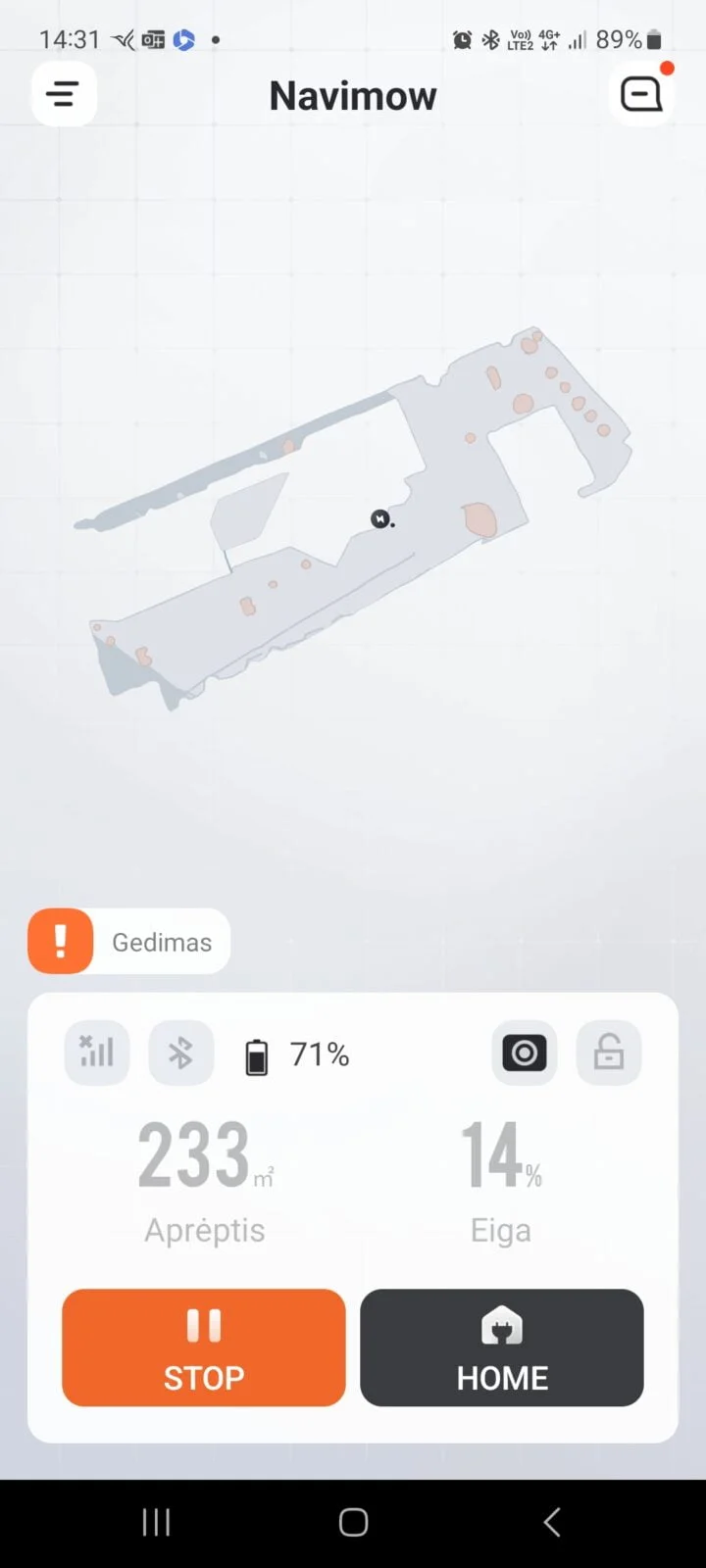
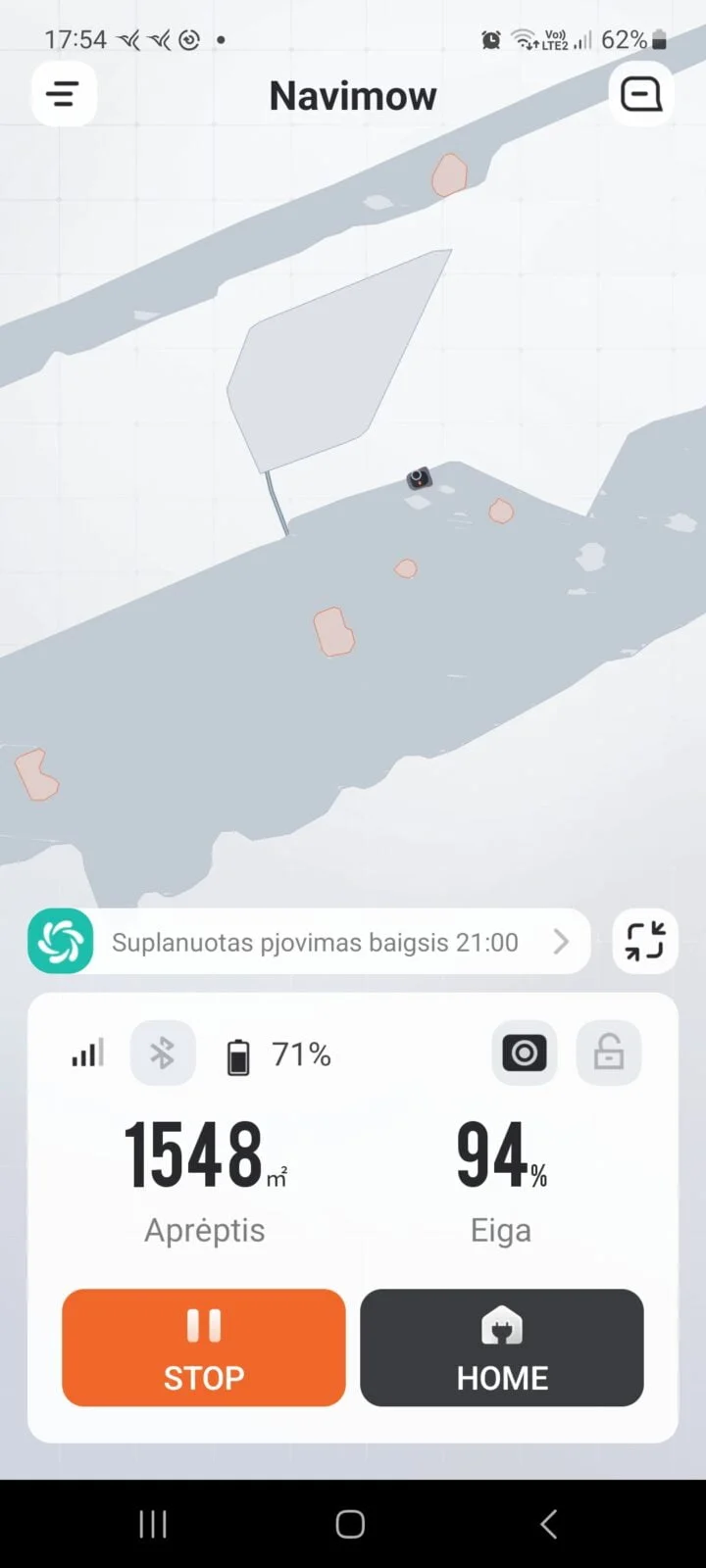
After launching NAVIMOW, he wandered around the area a bit and after a while decided to start cutting from the far edge. First went around the "Off-limit island" areas and then started cutting the entire area. One charge could cut ~150 m². Therefore, the entire area required a total of about 38H, including recharges.
During the day, the trees that were not included in the "Off-limit island" area were perfectly bypassed. At night, since the VisioneFence does not work, the trunks of the trees got a little too "bearded". It is also worth mentioning that there were endless milks in the area, so all of them successfully "fell" their heads. Judging by the remaining distance from the cobblestones and other objects, the GPS signal was strong enough, because as it was trained - that's how it drove, quite accurately.

What did we like?
Segway NAVIMOW makes little noise, so even in the evening it will not disturb you to enjoy peace. It is worth noting that even during the day, if you listen carefully, you can hear the blade cutting the lawn. For me personally, it is very convenient when you can choose the desired cutting height at any time.

Perhaps in some area the lawn has only recently been sown, so there is no need to mow low right away. I will add to this plus that a great solution is changing the robot's movement path/cutting direction. Even if it left a section uncut on the first run, the next time it starts, the robot will choose another trajectory and that uncut line will be taken care of.

The biggest advantage of this type of lawn robot is that you do not need to run any additional expensive wires to define the boundaries of the territory. If there is a new area of lawn that needs to be mowed, or a new object in the area that needs to be bypassed, it would be enough to adjust the mowing map and that's it. A very simple and quick solution.

Mowing a wet lawn is not effective. The mower wraps around the blade and the lawn is cut instead of cut. For this reason NAVIMOW is equipped with a rain sensor. Sensing that it has started to rain, the robot returns to its charging station and waits for the rain to stop. If there is dew on the lawn, it is possible to set a lawn mowing schedule and also avoid mowing a wet lawn.

During the day, VisionFence can see objects from an average children's car to a small tree. Also, after trying to stand in front of him, he noticed and went around without problems. While mowing the 2nd lawn, there was a case when the robot did not receive a GPS signal of the required quality between the buildings and ran onto the cobblestones. With the help of VisionFence, he realized his mistake and started beeping, after which he went backwards back onto the lawn. VisionFence provides additional guidance in case of poor GPS signal.

What we didn't like?
Well, now it's the turn of the NAVIMOW H800E robot itself. The plastic itself, from which it is made, does not look very high-quality. As I mentioned, a light flick and it is already clearly visible. After the first cut, dust settles on it and is clearly visible.



Sometimes the app didn't show how much area was already cut. You have to close and restart the app. I also don't like the display of the cut / driven area in the app, it is drawn with a narrow gray line. And why couldn't they make the green ones more distinct and visible? The map borders are also a gray line so it's a bit confusing.
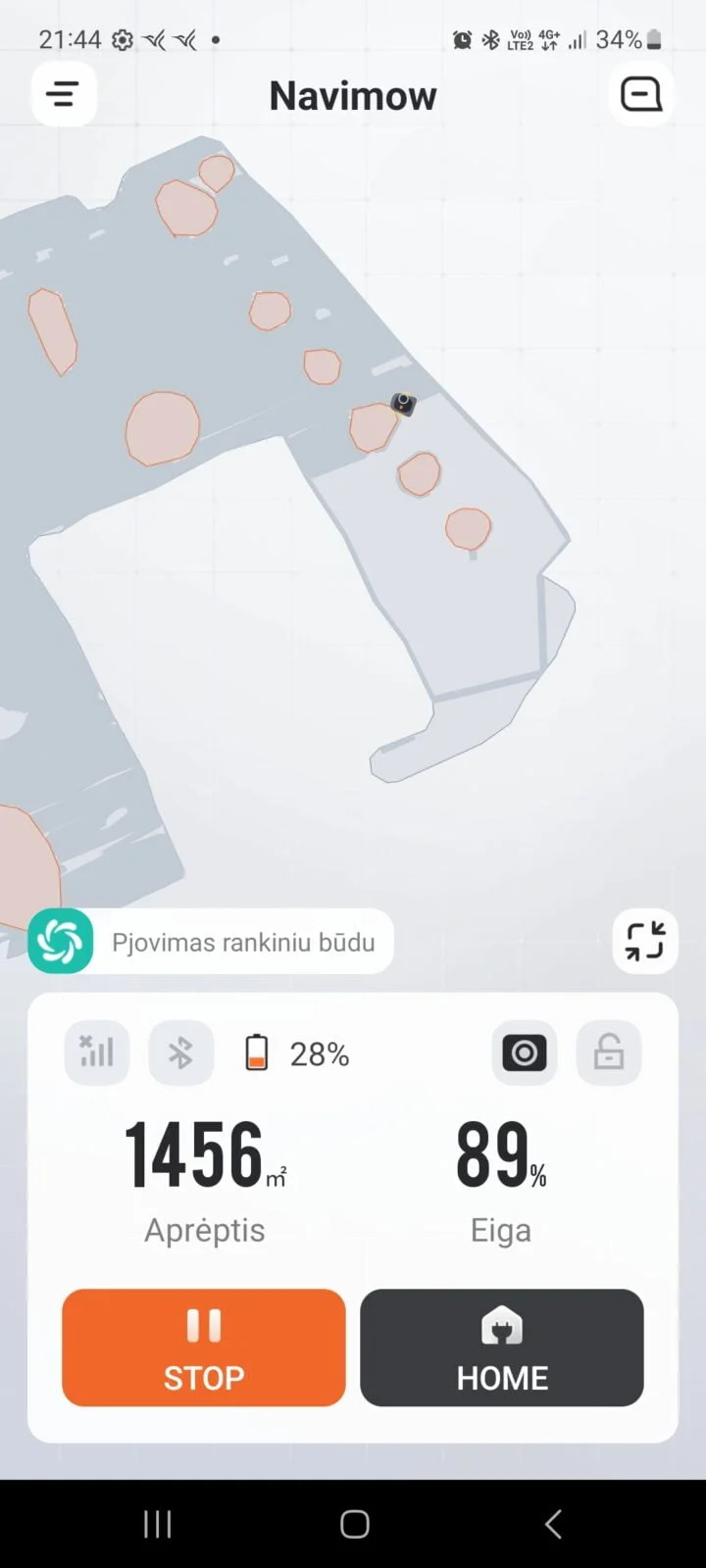
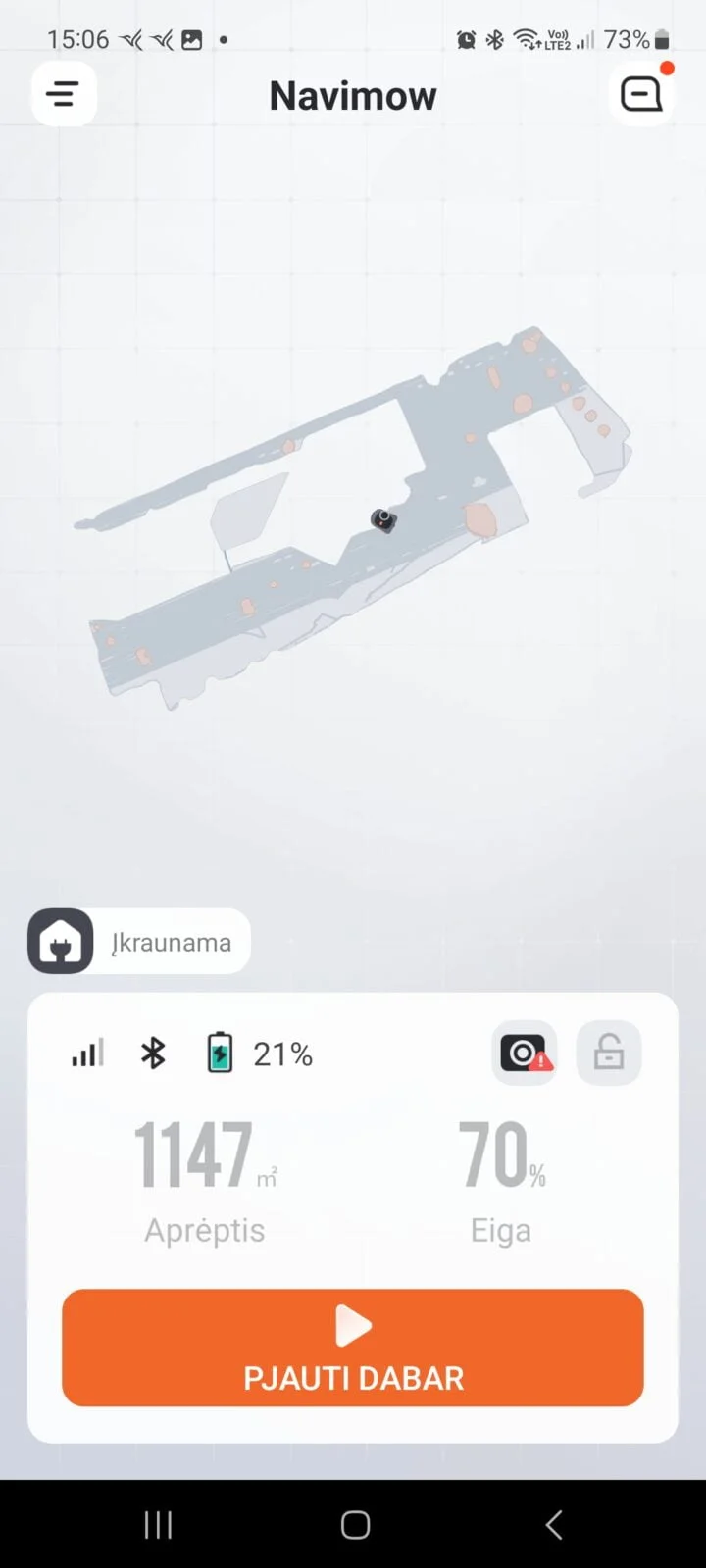
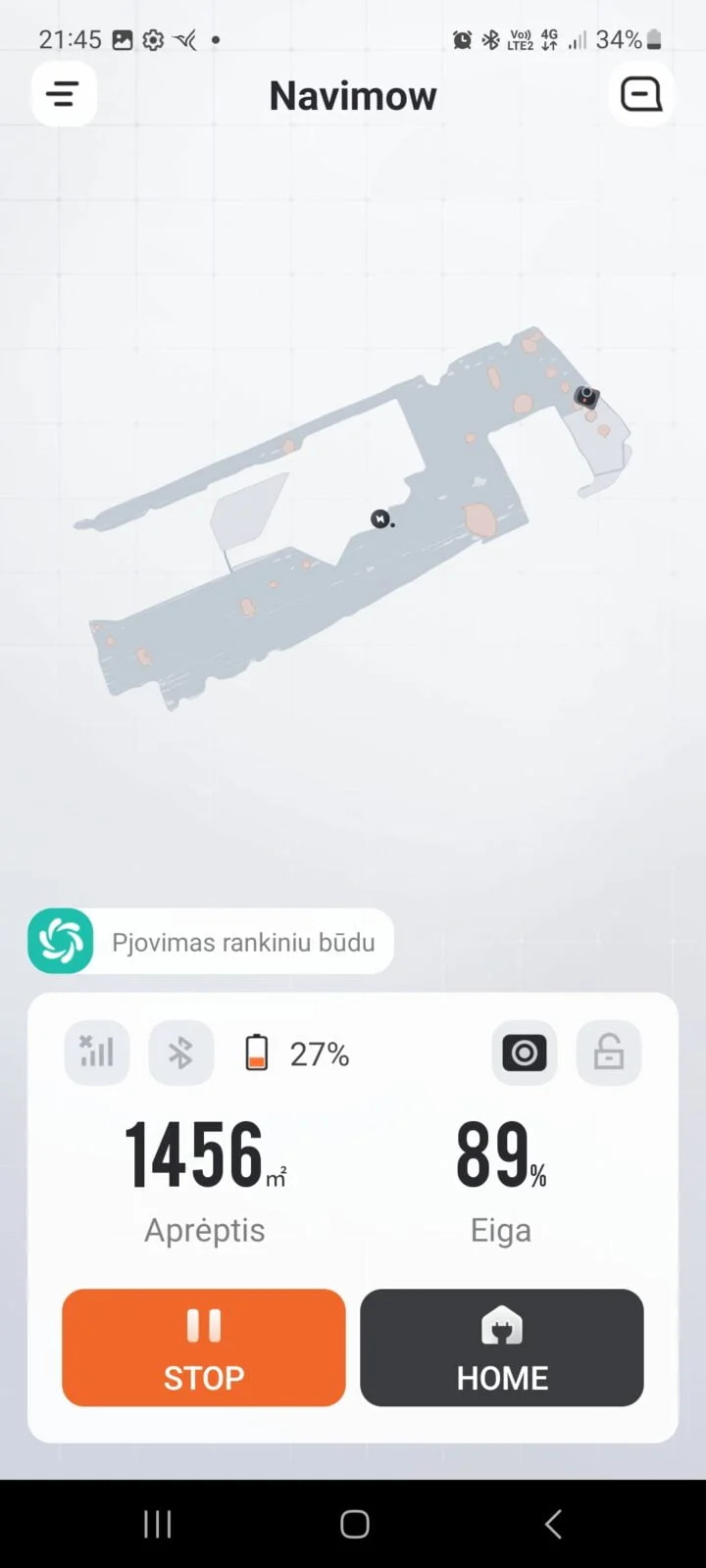
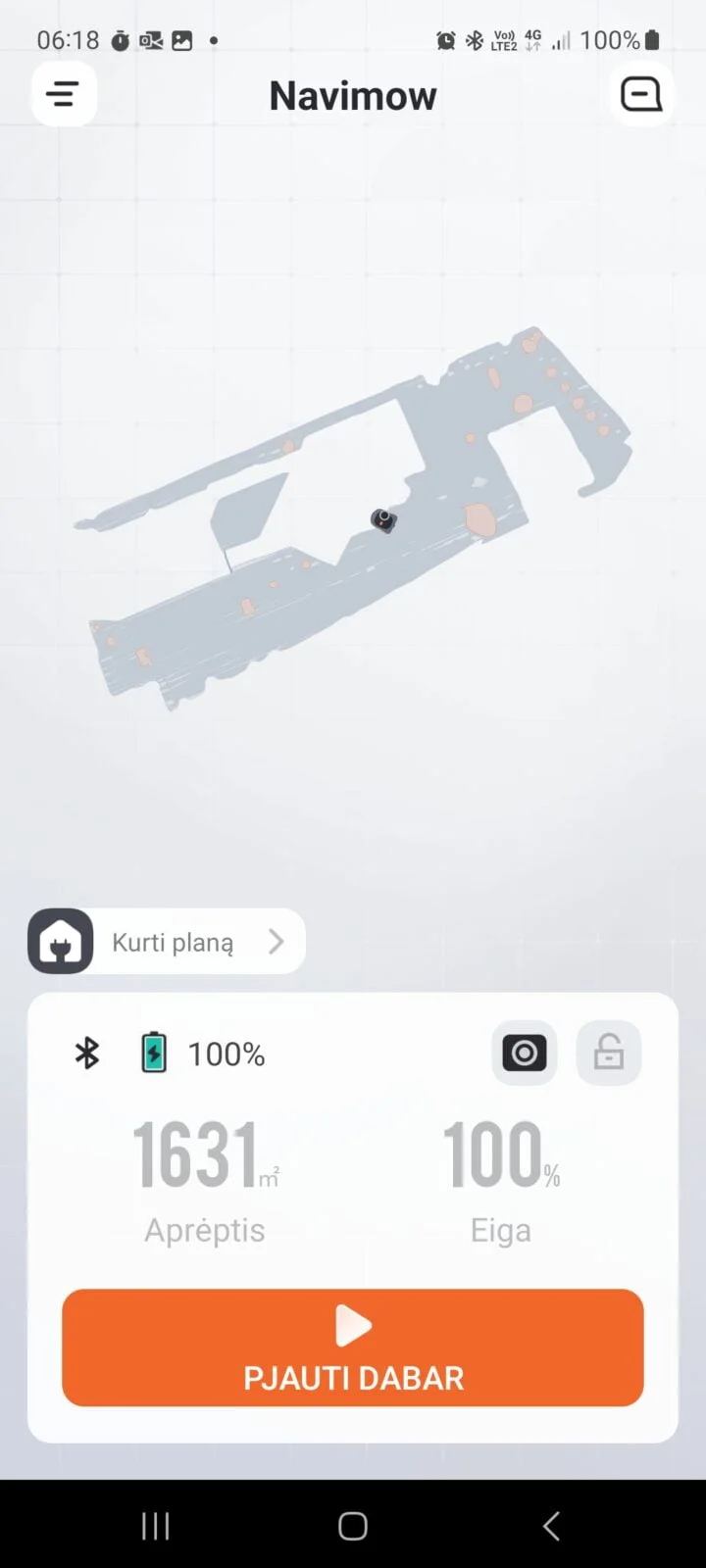
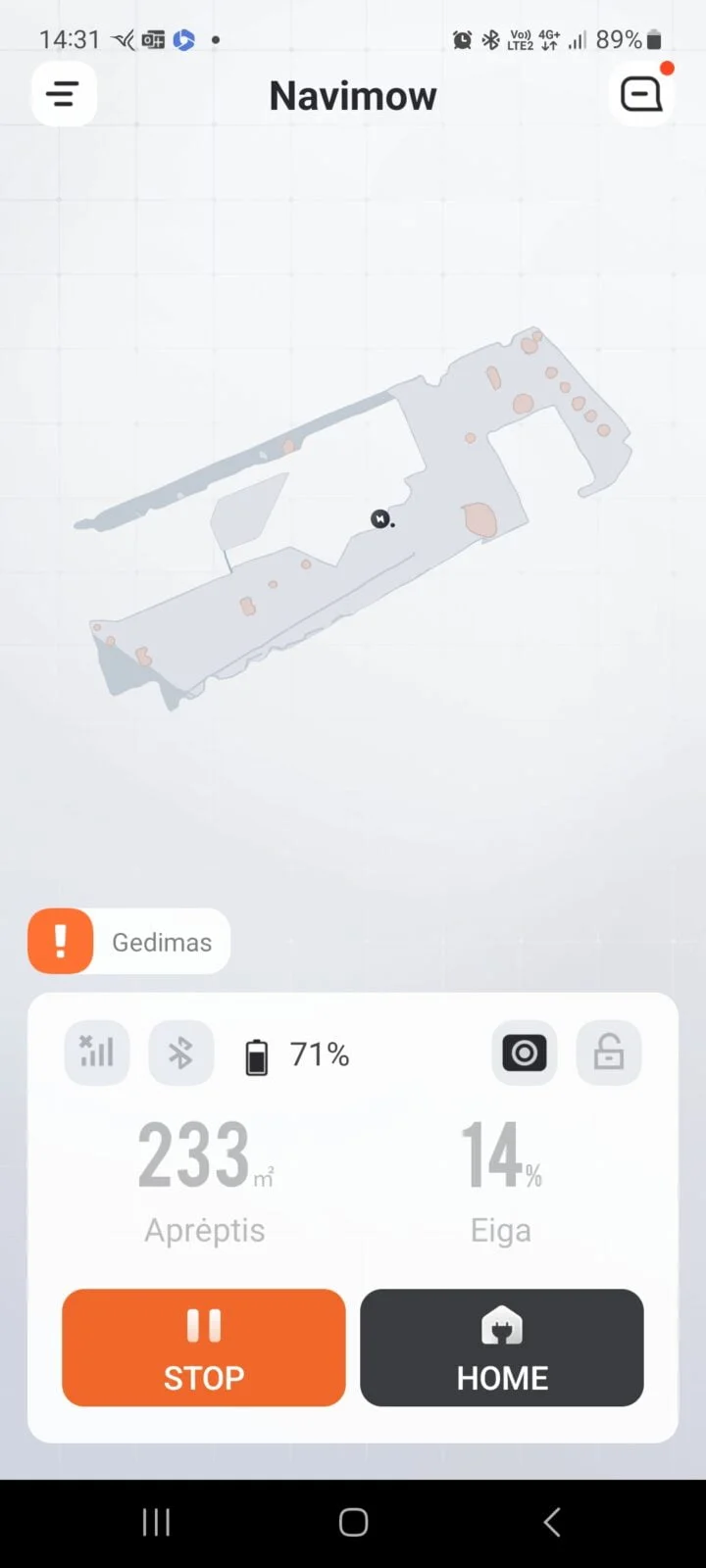
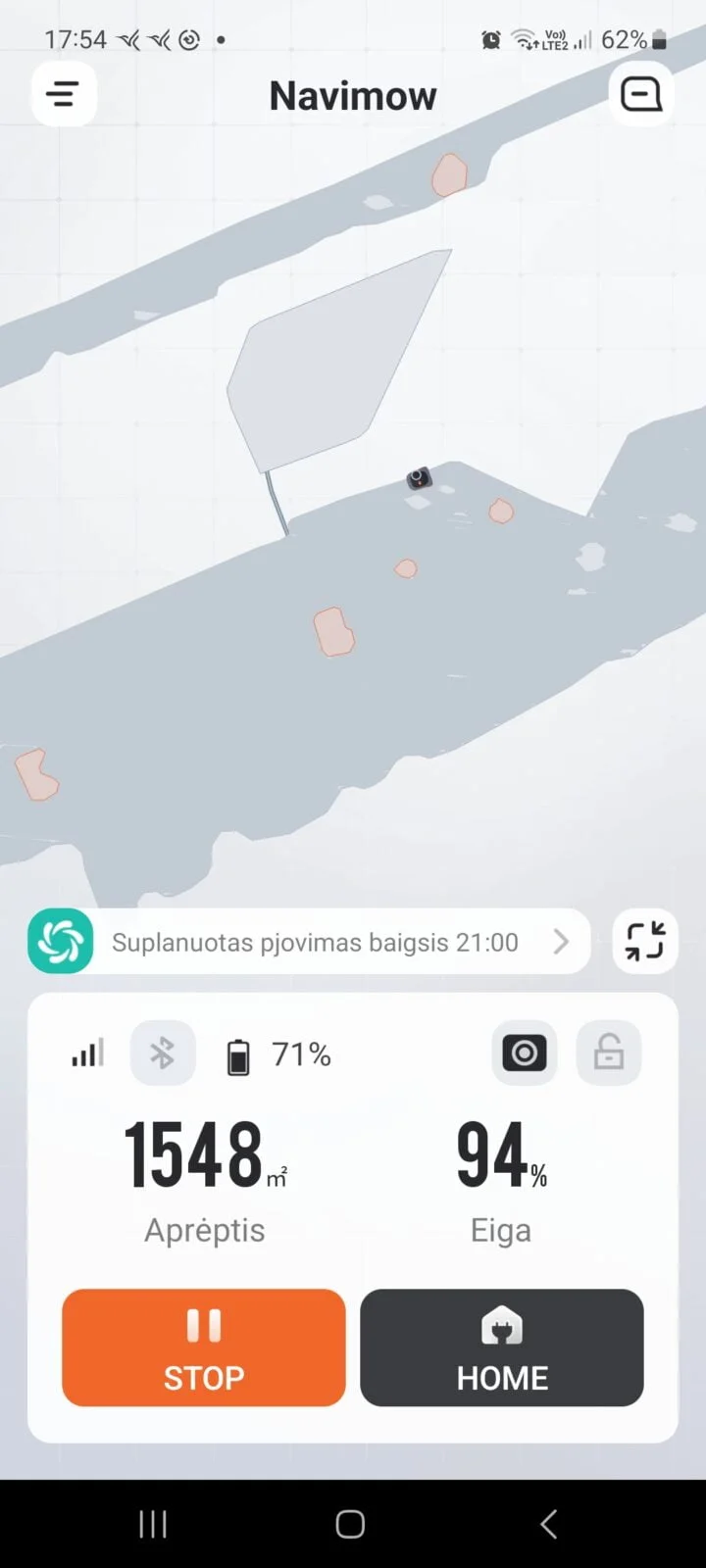
Protection against theft (Anti-theft) in this H800E model, this function only works if 4G connection is set in the app. If switching to a WiFi network, then this function does not work. In other words, if an unwanted guest grabbed the robot, you would not receive a notification that the robot was lifted from the ground and then only came. However, if this function is enabled, the raised robot will beep once and that's the end of the notification.

Only one user can have the app open at a time with the same logins. It is very inconvenient if there is no person at home who is "close". It will be necessary to merge the data again from time to time. The desired language can be set in the app. The LT language is definitely among the options, but if the default language of the phone is set to something else, the translations of the app will be displayed according to the phone's default language.

The "navigation" of drawing a map takes time to get used to. Personally, I'm not new to this kind of finger sliding on the screen, so I gave it to someone who hasn't done it. He found it rather confusing. Therefore, drawing a larger map would definitely take longer than an experienced client.
If for some reason it was necessary to change the location of the charging station, in this case you will need to redraw the entire map. It's okay if the area is small, and if it takes about 1 hour. or longer... Well, I don't want to do it again.

From time to time the robot catches some error. A message appears that the blades are jammed, although this is not the case, the VisionFence sensor (camera) is not working. Sometimes he cannot enter the charging station, even though there is nothing stopping him. There were a few cases where he just started spinning in circles around himself.

Sensor (camera) "VisionFence". During the day there is a very happy solution, but what about at night? During the test, several small ovals were excluded from the "Off-limit island" in order to check the operation of this sensor. It worked perfectly during the day and the apples were not damaged. At night, this sensor does not work, so the apple trees received a flick through the trunk.


Personally, I don't really see the point of buying it additionally if the area is flat and without any possible additional objects on the ground. Then it is enough to define "Off-limit island" zones. If an object appears on the ground before nightfall, the "Bumper sensor" will be activated in the front and the robot will go around the object. And if there are children running around on the lawn or a party is going on, in that case you'd better send the robot home.

When creating a mowing schedule, there is no option to choose to start at sunrise and finish mowing after sunset to avoid dew on the lawn. If the weekly schedule exceeds the limit of 37.5H, the app issues a warning about the inefficient amount of battery charging. I hope this is only because we exceeded the limits of the effective cutting area of the tested NAVIMO H800E robot.

The GNSS antenna has an LED indicator, it is great if it is fixed near the robot, but if it is on the roof, then this indicator loses its value. The manufacturer played well with the short antenna cable. If you want a better signal, you will have to mount the antenna on the roof of the house, and for that they offer to purchase both the antenna cable extender and the screw-on bracket separately. Finally, there is an indication of the battery level on the robot, but it only has two modes, either discharged or charged. There are no intermediate options.

Is it worth buying? Verdict
Over time, some innovations appear that make household chores easier for people. The lawn robot is also one of them. There are all kinds of models: those that communicate using a GPS signal and those that require boundaries to be defined using wires. There are also quite a few manufacturers, from well-known to startups.

What makes a robot that supports a GPS signal better for me personally than the ones that require a wire to go around the boundaries? The fact that "training" the territory is a much easier and faster job than making wires. In order to build a trampoline, soccer goal or similar objects in the meadow, you will have to find a solution to connect the cable to the already existing cable system. Using the GPS signal robot, it is enough to mark the no-cut zone, go around it and complete the training.

For us, the manufacturer Segway is well known in the scooter or roller front. NAVIMOW introduced the product in 2021. The manufacturer offers to choose from as many as 4 model types. The essential difference is that each model is designed for effective mowing up to a certain size of the lawn area. The model we tested is the Segway NAVIMOW H800E, which means efficient mowing (calculating battery drain costs) up to 800 m². However, after testing an area twice as large, this robot coped well.

Would I choose this particular manufacturer? After the first tested lawn, I was very impressed with NAVIMOW, but it is worth noting that the first test took place in a plot where the lawn is just open to the sky, there are no additional interferences, so the GPS signal connection was very strong. Of course, the area of the lawn was quite small.

A test lawn between the apartment buildings followed. Here the conditions were not favorable due to tall buildings and trees, so NAVIMOW had difficulties with the signal. Something like that could be expected, so I was not surprised. But again, considering the navigation and cutting quality in such an environment, the result is quite satisfactory.

The third plot, which is twice as large as this model can cover (according to recommendations), the robot also worked perfectly. True, after about a week of use, various messages about strange errors appeared, which appeared as if out of nowhere. One of them (3001) - Hub motor stall protection.

After checking this error in the manual, it says that the wheels are stuck, but this is not the case. Another error (3002) is Hub motor overspeed, the only explanation for this error is that you need to try restarting the robot. And the most recent error (8006) VisionFence error. Due to this error, this sensor had to be disconnected in order to continue cutting. We are currently communicating with the supplier to find out what to do next and what the solution options will be.
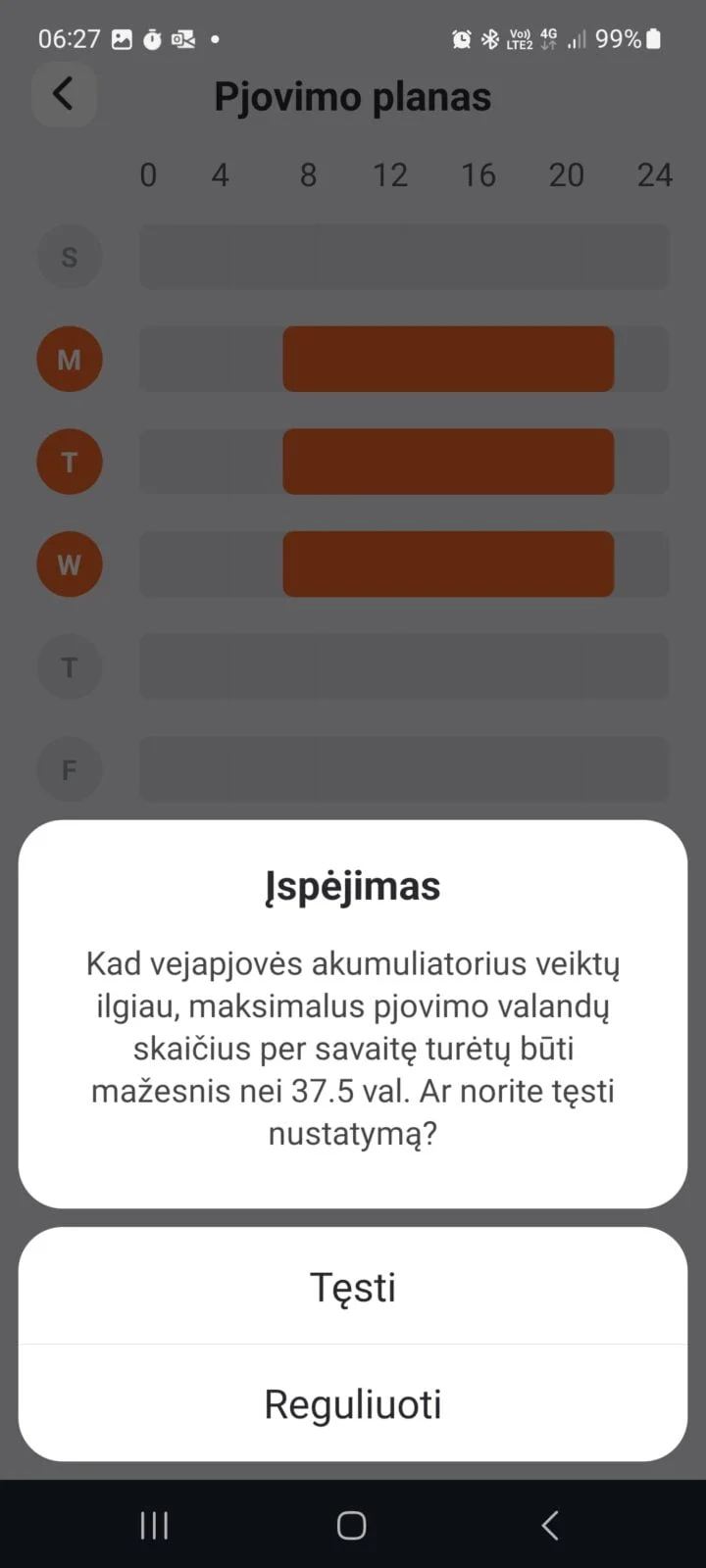
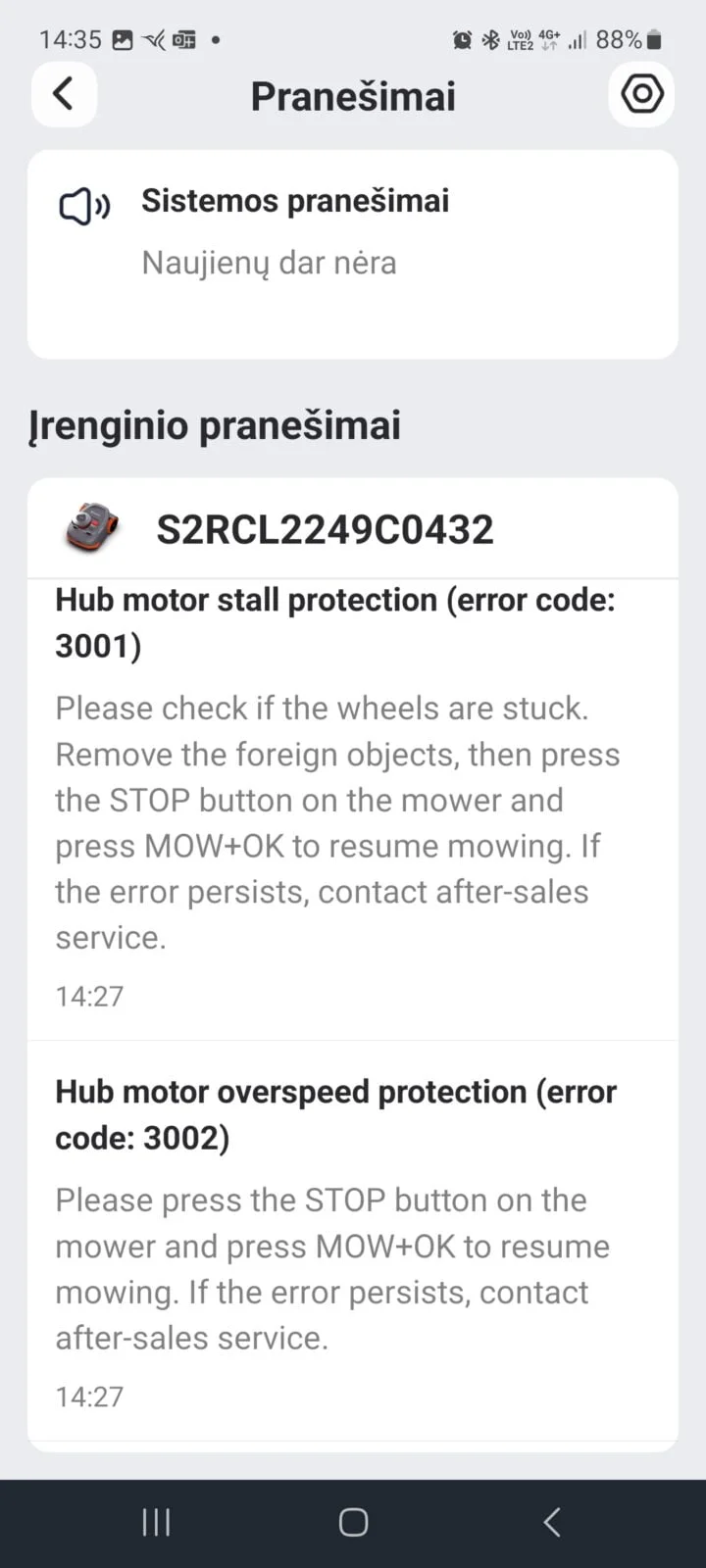

After testing the Segway NAVIMOW lawn robot on different plots, in different conditions, I think this product is really worth considering. It surpasses many other manufacturers in its functionality. If the manufacturer would pay attention to the wishes of customers, as well as the errors/problems we noticed, I think he could become a clear leader in this product segment. The fact that the manufacturer pays great attention to customer service and the installation of new functions and firmware updates is also optimistic!

Do you have or are you considering buying a Segway Navimow lawn robot? Do you have questions, or maybe you have some problems? Then be sure to join a specially created one Facebook groups!