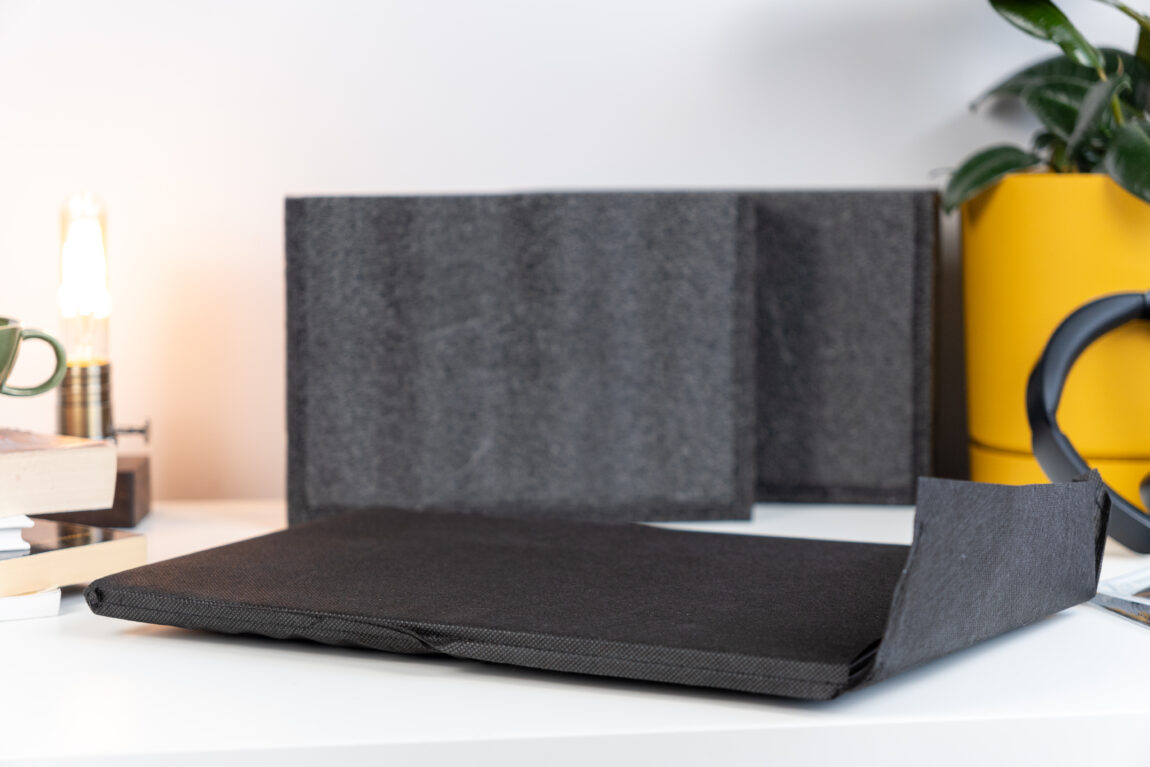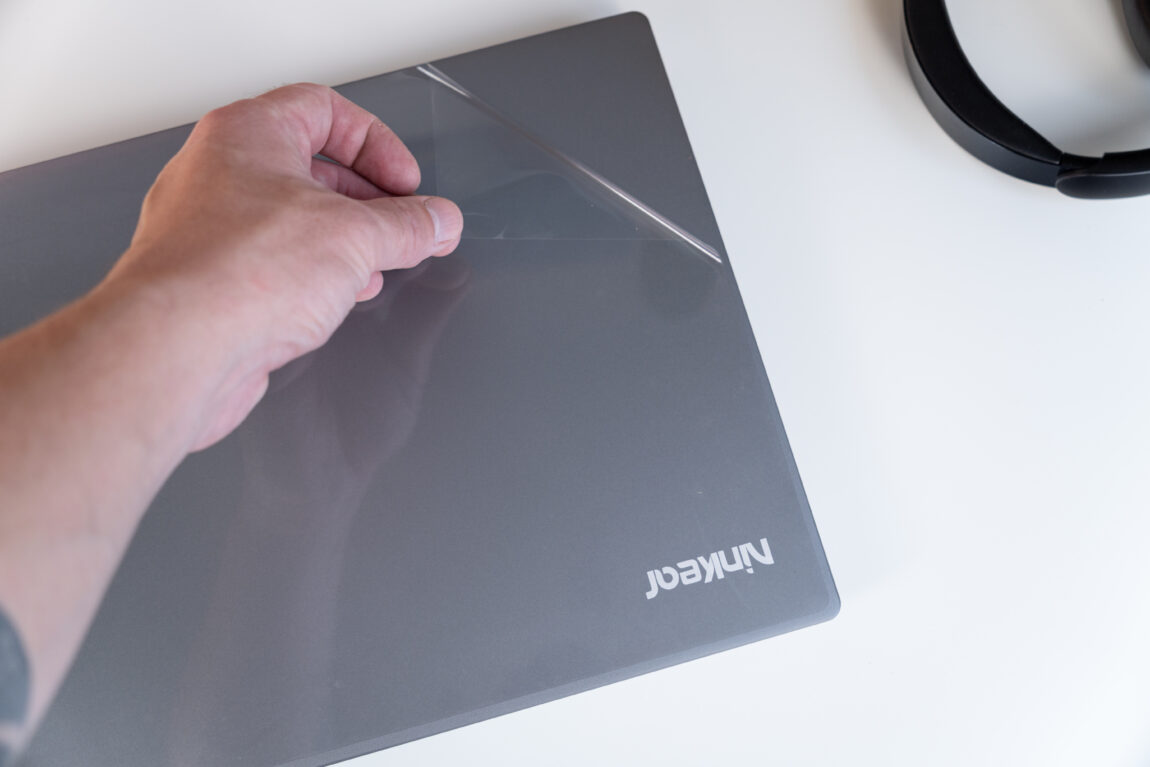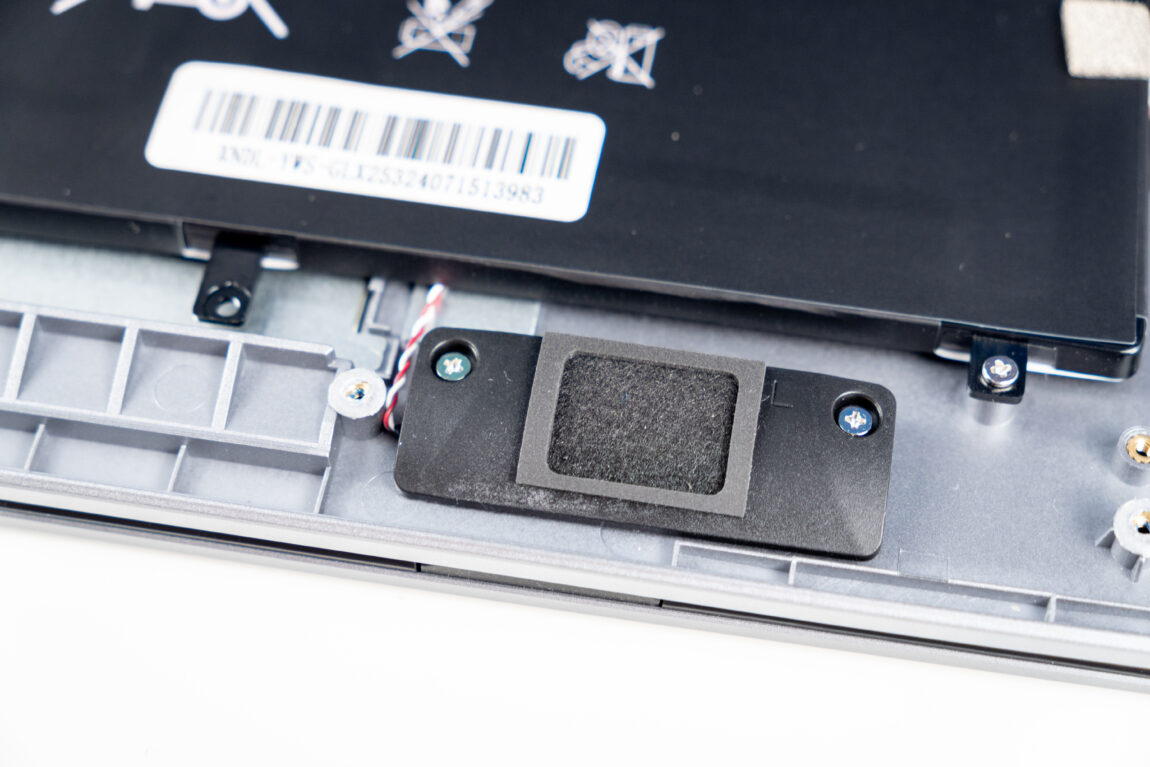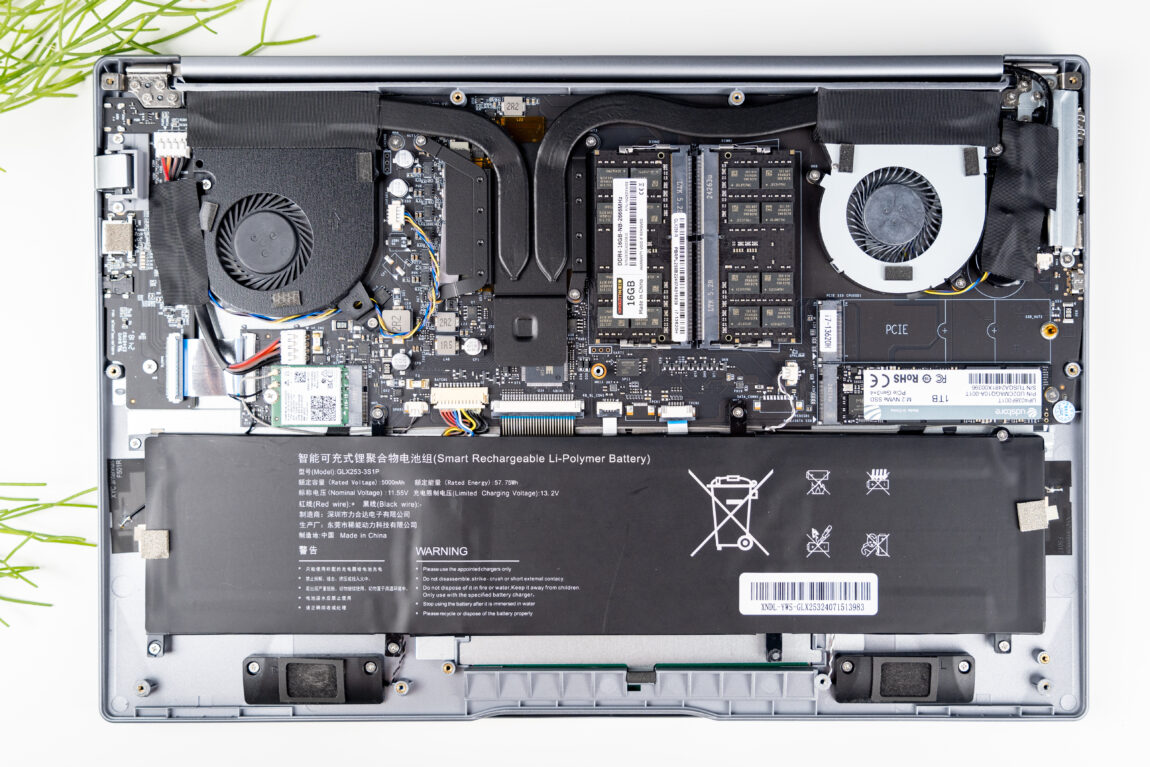I'll admit - probably, like most of us, I haven't heard the name of the manufacturer Ninkear. Without a doubt, the main and most well-known manufacturers today are real giants that have taken over many homes and offices. These are Lenovo, Dell, Asus, HP, etc.
Ninkear N16 Pro
Assessment:
What did we like?
What didn't we like?
Ninkear are true newcomers to the laptop range, having started their activities in 2020. Their philosophy is based on higher quality, which simply needs to be proven or disproven. So, today we are giving our 15 minutes of fame to the Ninkear N16 Pro model.

Unboxing
The seemingly unremarkable box hides a nicer one inside, and inside the latter, surrounded by a layer of thick and soft foam, is the N16 Pro laptop safely packed. Yes, that's not the only thing in the box - there are quite a few accessories here.

A mouse and a small name pad for her, keyboard stickers in different languages, and of course, a 65W USB-C charger. The latter is similar in size to the phone chargers we all know and see, and personally, it's much nicer than traditional charging pads.

The mouse is wired and apparently came from the same shelf where all the items are under €1. Of course, it's a free accessory and better than nothing. Personally, a more practical gift would be a case or bag for the computer.

Assembly quality
And now a little about the build quality of the N16 Pro, which at first glance is not inferior to the creations of the manufacturers already mentioned at the beginning. The body of this computer is made of aluminum, which gives it a very solid image and feel when held. In terms of weight, it does not stand out from other computers of similar size and weighs about 1.9 kg.

The back of the screen features the Ninkear logo. The bottom has two rubber strips that lift the computer off the desk (or other surface), creating space for cooling. The cooling vents take up most of the bottom, while on the opposite side, two smaller vents are occupied by the speakers.

On the left side of the N16 Pro there is HDMI, two USB 3.0 and USB-C ports. On the right - a USB-C port for charging, RJ45 and 3.5mm audio jacks. On the surface, this is more than enough, but one or more USB-C ports would definitely not hurt.

When you open the screen, you notice a slightly different screen size. I've been working with 15.6-inch screens for a very long time, so this N16 Pro immediately appeared to be of a different shape and size. The latter here is 16 inches. According to the manufacturer, it costs 20$ less to produce a screen of this size than a 15.6”, and we all win.

True, the screen opening angle is quite small (135°), but it is enough for everyday use. The screen bezels are not the thinnest, but they are not noticeable at all. The camera is installed on top, but it does not have the ability to close the optics mechanically.

The N16 Pro has a full keyboard (including numbers on the right side) with two-level backlighting. The keys are large and not too crowded together. The layout is not too different from other manufacturers, but the arrow keys seem to be in the wrong place. When typing, I had to press the wrong key more than once, but you can easily get used to it. When pressing the keys, the quality feels slightly worse than on my Lenovo computers, but the difference is minimal.

The touchpad stands out for its size. There are no additional buttons at the top or bottom, so this part looks minimalist. Clicking the touchpad (simulating clicking the right or left mouse button) makes sounds. In summary, this Ninkear computer is not much different from the big manufacturers in terms of assembly quality. So, a good start is half the battle and all that remains is to turn on the computer.

Screen
The 2.5K or 2560x1600 resolution Ninkear N16 Pro display is truly impressive. Without changing any settings, the reproduced colors are vibrant, and the details are sharp. The smooth 165Hz operation also creates liveliness. It's a pity, but when connecting a 144Hz monitor via HDMI, due to its technical parameters, this computer is only able to reproduce a frequency of 60Hz.

The Ninkear screen is matte and can produce 400 nits of brightness. This is more than enough for indoor use, but it is a bit lacking in brightness outdoors in the sun. The claimed 170° viewing angle is realistic, and everything is perfectly visible when viewed from the side.

According to the manufacturer, it supports the 100% sRGB color gamut, but without certain equipment we cannot verify this. Using the wide-gamut.com test with HDR mode enabled, all tests were passed. Summing up, the N16 Pro screen left a good impression, and when watching high-resolution YouTube images, one can only admire it.

Performance
The Ninkear N16 Pro's 13th generation Intel Core i7 processor is not the latest (Q1 2023). The 15th generation should be released soon. Of course, the newer one has better technical characteristics, but the older one is actually not that bad.

Since the N16 Pro computer does not have a separate graphics card, but uses an integrated one, programs with high graphic requirements will not work smoothly. Looking at the general technical parameters, this model is more focused on work, light games and multimedia. However, this does not mean that you will not be able to work with, for example, Adobe Lightroom and Adobe Photoshop - after testing, these programs work quite well, but the smoothness and speed are not the fastest.

When it comes to the smoothness of everyday tasks, I have no complaints about this computer. It boots up in ~15 seconds, and everything runs smoothly in documents (Word, Excel) or in the web browser. Even when playing a high-definition movie, I didn't encounter any glitches or problems.

32GB of DDR4 RAM and 1TB SSD are quite rare in computers of this price category. It is understandable that RAM is not usually the problem with computer speed, but it is nice that the N16 Pro can be added up to 64GB of RAM. There is also another place for an m.2 SSD and the capacity can be expanded up to 4TB.

Benchmark tests
I ran a few benchmark tests with the Ninkear N16 Pro. One of them is Cinebench, version 2024.1.0. According to the test, the multicore score is 552, which is better than the older Apple M1 processor and some older Intel processors (e.g. i9-9880H). The singlecore score is 98, which is better than processors like the AMD Ryzen 7 5800X and Intel Core i7-1280P.

My work computer Lenovo E16, which costs about 800€ in Lithuania, has an AMD Ryzen 5 7530U and an integrated graphics card. Its Cinebench results are 455 “multicore” and 83 “singlecore”. The next test is with PCmark 10 (basic edition, version 2.2.2704 64). The result is 5459. If you want to compare the results with a specific processor, visit 3dmark.com on the website.

What about the SSD? After launching the CrystalDiskMark application, I performed 1GB and 4GB tests, and you can see the speed results in the pictures below. In reality, when copying a file over 50GB from a budget SSD to a computer, the average speed was about 330 MB/s. Of course, the results depend a lot on the SSD's capacity, so this short test is just my experience in everyday life.

Gaming
Again, this computer is not designed to handle demanding games. However, if you're caught in the trap of nostalgia or just want to relax in the world of gaming, how would the N16 Pro handle older or less demanding games?

The first game to try is Counter Strike 2. To achieve a fairly stable 60fps, I had to change the advanced graphics settings to "low" and lower the resolution to 1280x1200. Leaving this screen at its true resolution (2560x1600) with "low" I only achieved an average of 30fps.
The second game is Age of Empires III Definitive Edition. Similar to Counter Strike 2, to run this game at 60fps, you have to lower the resolution to 1366x768 and leave the graphics settings at "low" and "medium".
The last game we tested was the well-known Grand Theft Auto V. It ran most stably (around 60fps with drops) with "normal" graphics settings and a resolution of 1280x800.
In conclusion, you can definitely play games with the Ninkear N16 Pro, but don't expect miracles in graphics and smoothness. By the way, even when the computer is very hot, the cooling is not much louder than a Lenovo computer with similar technical characteristics. The hum is definitely audible, but not too annoying.

Camera
In today's world of remote work, a camera has become quite relevant. Without boasting too much, Ninkear indicates that it is a 1MP HD camera, which does not really sound impressive. In reality, this camera is more than enough for everyday use, and the integrated microphone works as it should. Yes, you will not be able to create high-quality Youtube videos, but you will not have any problems talking via Messenger, Teams or other apps, even if you have to talk in the dark.

Battery
The "monstrous" 57.75Wh battery lasts a whole day (or 8 hours). At least that's what Ninkear claims. In reality, of course, it's a bit different. Using "balanced", and switching to battery saving mode from 20 % battery remaining, the battery lasted me 4 hours and 28 minutes with automatic brightness. Of which 1 hour 37 minutes was spent writing this review, and the rest of the time was spent watching multimedia (YouTube, Telia). The achieved time is not a whole day, but I certainly wouldn't call the result bad. The personal and work Lenovo computers I have last about the same amount.

With the original charger and the computer turned off, charging took about 3 hours and 30 minutes. After 1 hour and 30 minutes, the battery level reached 46%, so charging is not the fastest. The Lenovo work computer has a fast charging function - the 80% reaches a charge in a little over 1 hour, and is fully charged in less than 2 hours.

What we didn't like?
The touchpad is not precise. First of all, it is too sensitive and sometimes it becomes a challenge to move the mouse cursor to the desired location (for example, when using Word and wanting to move the cursor between certain letters). Yes, if you reduce the sensitivity in the settings, the problem is not so acute, but then the mouse cursor moves too slowly. Secondly, the use of gestures. Using two fingers, you can scroll up and down pages, but if your fingers are close together, they will be treated as one finger. So, you usually need to leave at least 0.5 mm of space to use this gesture.

Major manufacturers have their own dedicated applications where we can control certain parameters. For example, in the Lenovo Vantage application, you can select the battery charge level, i.e. charge to the selected level. This helps save battery life. Unfortunately, Ninkear does not have such an application. Unfortunately, on the manufacturer's page, the software for this and other models leads to the OneDrive page, and most of the links simply do not work.

Another weakness of the N16 Pro is the speakers. Yes, there is probably no perfect-sounding laptop, but the speakers of the latter are simply tragic. There is no bass here, and the sound itself comes as if from a can.

Verdict
I've had the Ninkear N16 Pro for about three weeks, and during that time, I've managed to overcome the challenges it's thrown at me in one way or another. It's a fast computer for work, games that don't require too many graphics resources, and relaxing while watching movies.

Banggood offers a 1-year warranty for this computer, but during testing, no defects were encountered and no warranty claims were filed. Of course, it is difficult to say anything about the durability of this computer or the manufacturer, but if the components used are truly high-quality, you should not be afraid of this.

I couldn't find laptops from well-known manufacturers with such parameters in Lithuania. All options cost at least a few hundred euros more. Despite a few discovered drawbacks, I think the price-quality ratio of the Ninkear N16 Pro is simply impeccable.