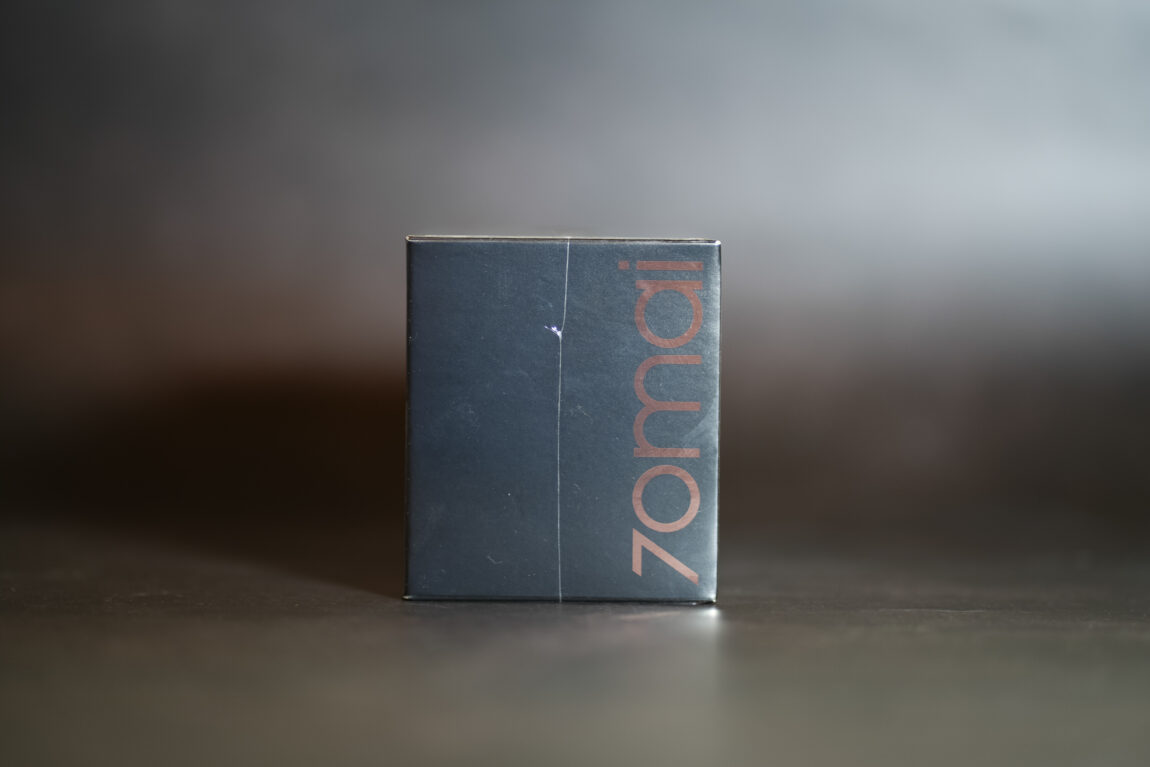A car guard and a smart travel assistant - this is how you can describe the 4K resolution dash camera created by the company 70mai. Among the many competitors, the A810 model entices with its many functions, high-quality image capture, as well as artificial intelligence features. Is this recorder worth the price of less than 150 euros? Do the intriguing features work smoothly and accurately? Fasten your seat belts, let's go test it!
70mai A810
Assessment:
What did we like?
What didn't we like?
Unboxing
The recorder is solidly packed both outside and inside. The film-protected box is strong, and the device itself will not be affected by shocks or moisture in the event of an accident while the product is on its way to the customer. After opening the box, the paperwork and instructions for the user appear first, and only then - the 70mai A810 recorder. If you dig deeper in the box, you will also find a 12V power supply, a USB-C cable, a recorder holder, an electrostatic sticker and an auxiliary stick to hide the cables.

I want to emphasize that the Micro SD memory card is needed to use the dash camera, so it is necessary to take care before purchasing the recorder! If you want to use all the possibilities of this recorder, there is an option to order additional accessories. The "Hardware Kit" wiring kit is an accessory for the constant operation of the recorder and the 24h "Parking Surveillance" function, as well as so that you can capture the image not only from the front - you can additionally purchase a rear view camera.

First impressions
Since there are countless car video recorders and they come in different sizes and shapes, the first thing that catches your attention is the volume of this product, which is quite large. Of course, its size will not cause problems to drive, but it is certainly not the most compact recorder. Most of the recorder is occupied by its screen, which shows a sufficiently bright and detailed image.

Four navigation buttons are located at the bottom, so the control is really convenient. The body is plastic, but it is really firmly and qualitatively assembled. On the right side there is a place for a Micro SD card and AV/IN and DC/IN connectors, on the left - an ON/OFF button.

On the front of the recorder, an adjustable angle 4K Ultra HD camera with a Sony Starvis 2 IMX678 sensor. The design of this product is simple, so it does not cause special emotions, but it does not spoil the overall image and it can be a kind of decoration of the car, if you put effort into the proper routing of the power cable.

The included mounting accessories will help you install the recorder in your car in a few steps. The recorder holder that sticks to the glass is strong and safe, and also convenient to attach/remove the recorder. The length of the USB-C power cable is enough to reach the power source. The included 12V adapter has two USB ports, so you can connect the recorder and charge another device at the same time.

Preparation for use
The first small task that must be done to use the video recorder is to install it in the vehicle. Why do I say "small assignment"? Because it took me no more than 7 minutes to do it. All you need to do is simply to mount the recorder in a convenient place on the windshield of your car, and then connect the wires to the power source.

It is not a problem if you installed the recorder in the wrong place. 70mai, the manufacturer thought about this and added an electrostatic sticker to the package, with the help of which you can easily move the device elsewhere. If you need to adjust the filming angle, you can easily do it by turning the lens of the recorder up or down.

The next task is to insert the Micro SD card, without which you will not be able to record your travel moments. As I mentioned earlier, it has to be purchased separately as it is not part of the standard package. After inserting the memory card, you can format it by pressing one button and all finally connect the dash camera to the 70mai APP.

70mai APP
Some functions can be accessed through the recorder's own menu, but there is also a smartphone app for your convenience. As soon as the recorder is turned on, you receive a QR code to download the app (it can also be found in the user manual). After installing the app you will be able to connect to the 70mai dash cam very simply by using the Wi-Fi Hotspot that is broadcast by the camera itself.

The application detects the recorder quite quickly and without any problems. After successful connection access to the recorded material and settings will be open. In the gallery you will be able to find all the recorded videos and photos, and in the settings section you can adjust the operation of your recorder as you want.
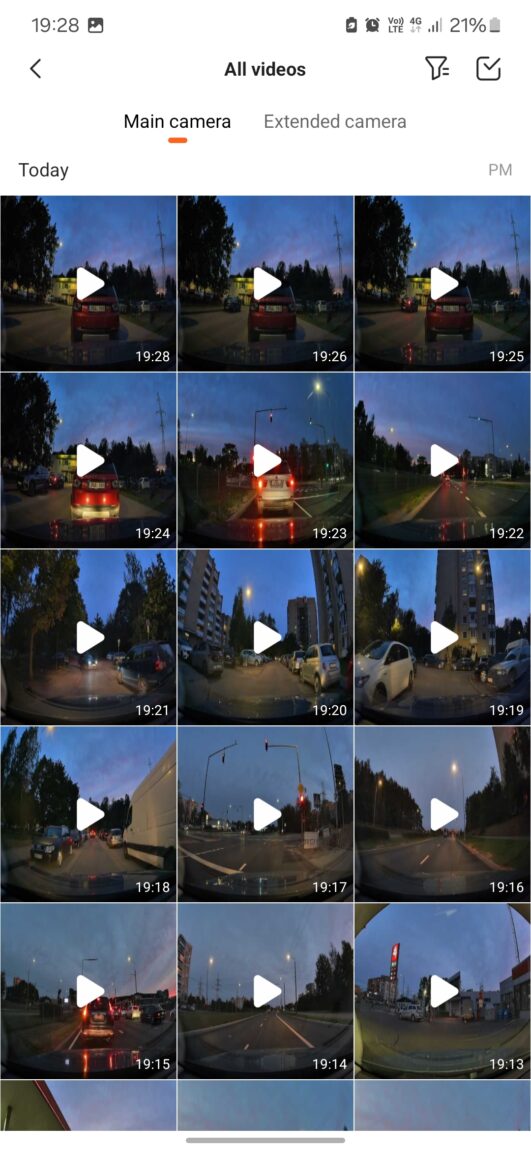

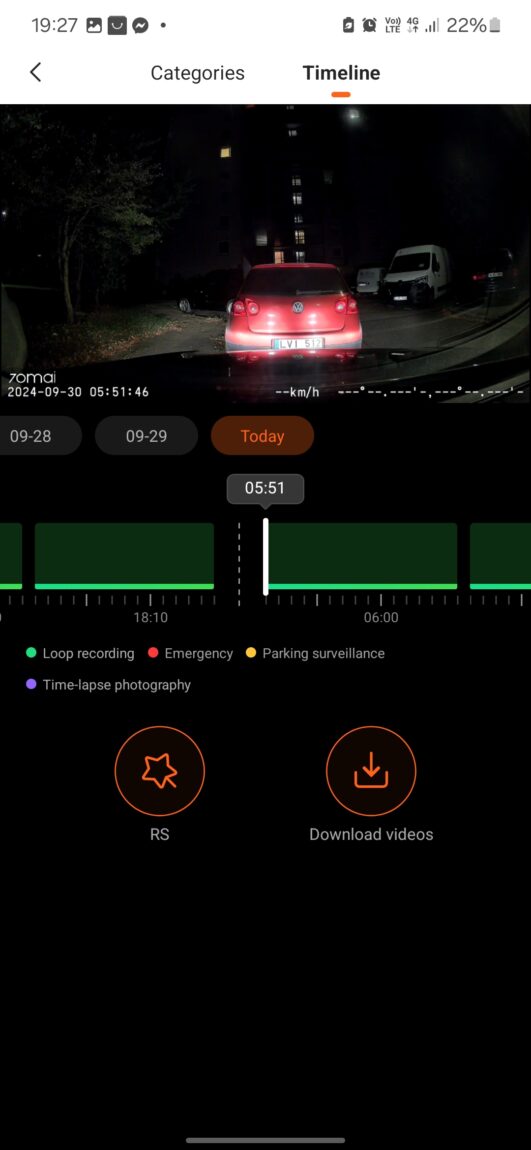

For example, it is possible to change the video resolution and rotation, the duration of recording clips, as well as enabling HDR technology. From time to time, the app likes to forget the connected device, so sometimes you may need to reboot it or re-enable/disable the WiFi connection to connect to the recorder again.
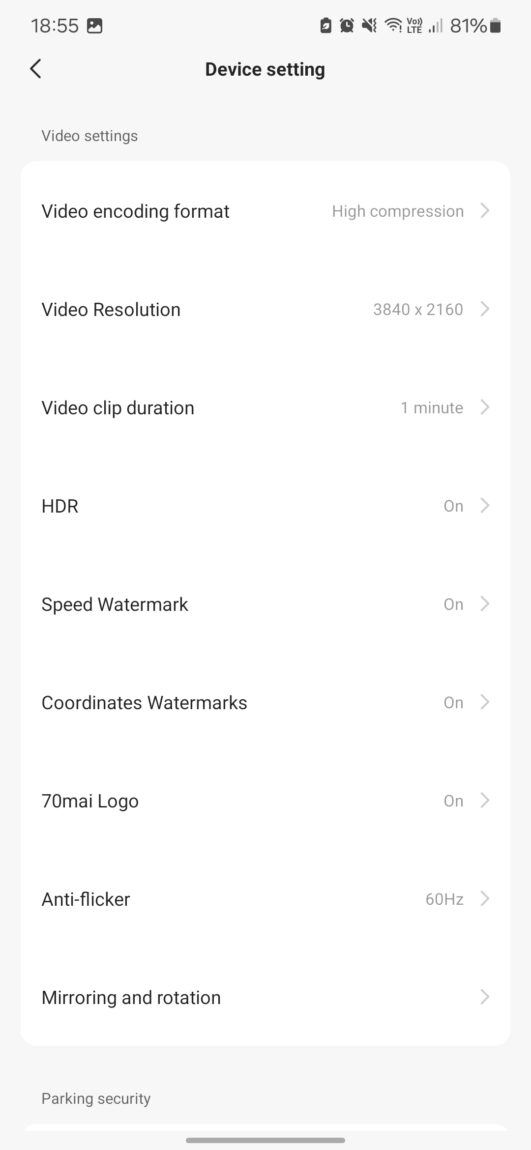
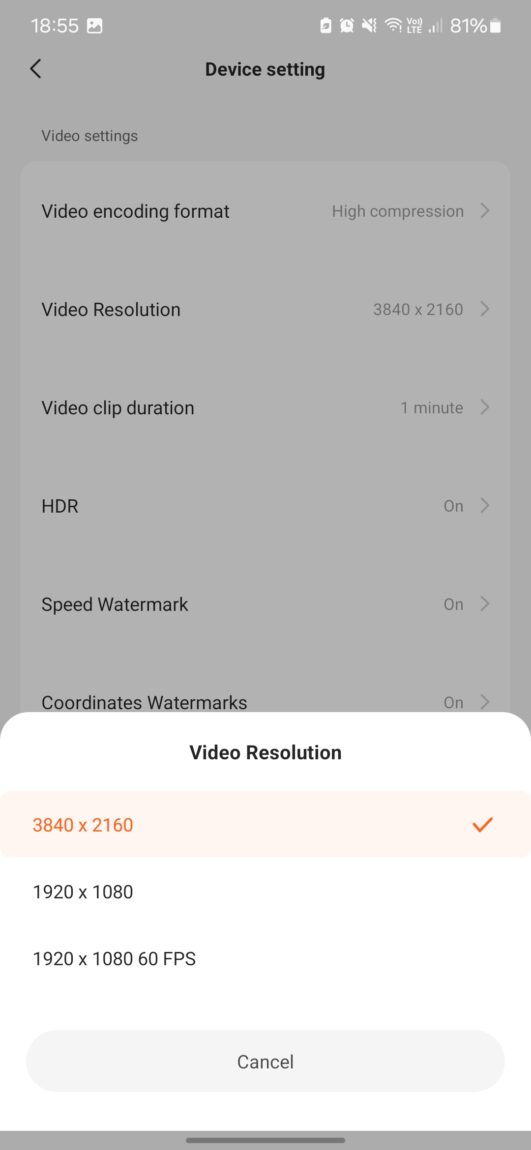

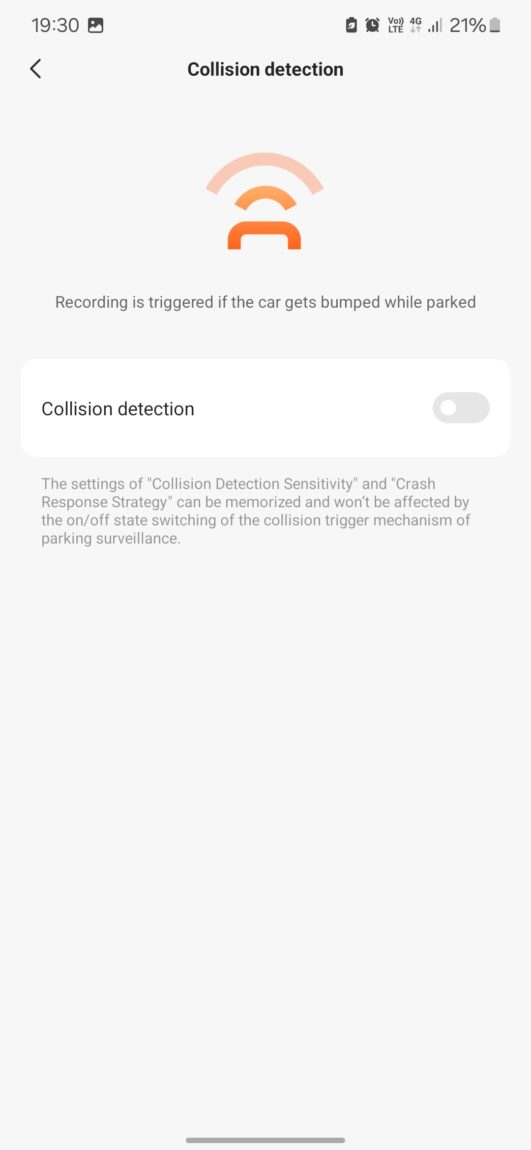



Emergency Recording
After testing the recorder and exploring its technological capabilities, I would like to single out the most important and useful functions of the 70mai A810 for me as a driver. The first experience started with the fact that I pressed the handle of the wipers completely by accident while moving around in the car. As it was a sunny day, the wipers caused quite a vibration as they slid across the dry glass. The recorder reacted to this immediately - the "Emergency Recording" function turned on and video recording began.

This is a function that, in the event of a traffic accident or an unexpected impact, starts working and immediately the video recorder starts recording the material in a separate folder. This is a big plus when there is an emergency and you need to find footage quickly. In order not to react to the slightest shocks (and the A810 model is really sensitive to them), you can reduce the sensitivity in the 70mai settings of the app.

RS Visual Effects
Another feature of this recorder caught my attention - RS Visual Effects. When watching footage, you can turn on visualizations that will be displayed on the phone screen. You'll be able to see your driving speed, GPS tracking, time and date, as well as GForce, lane keeping and detected other road users. Visualization and speed graphics reminds me of the good old computer game "Need For Speed", so it evoked nostalgia and left a good emotion.
Of course, you will not only be able to view the video material with RS effects, but also save the video material on your phone. It is also worth noting the different options for how you can save video material to your smartphone. You can find your desired video in the gallery, and also discover a certain important location by GPS tracking coordinates and by a fixed time scale of the whole day.


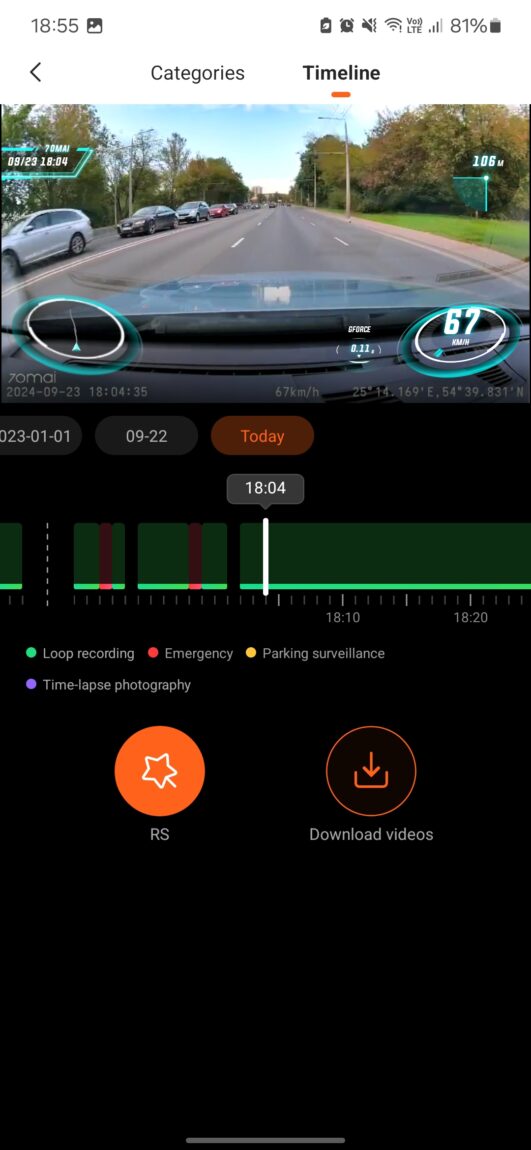

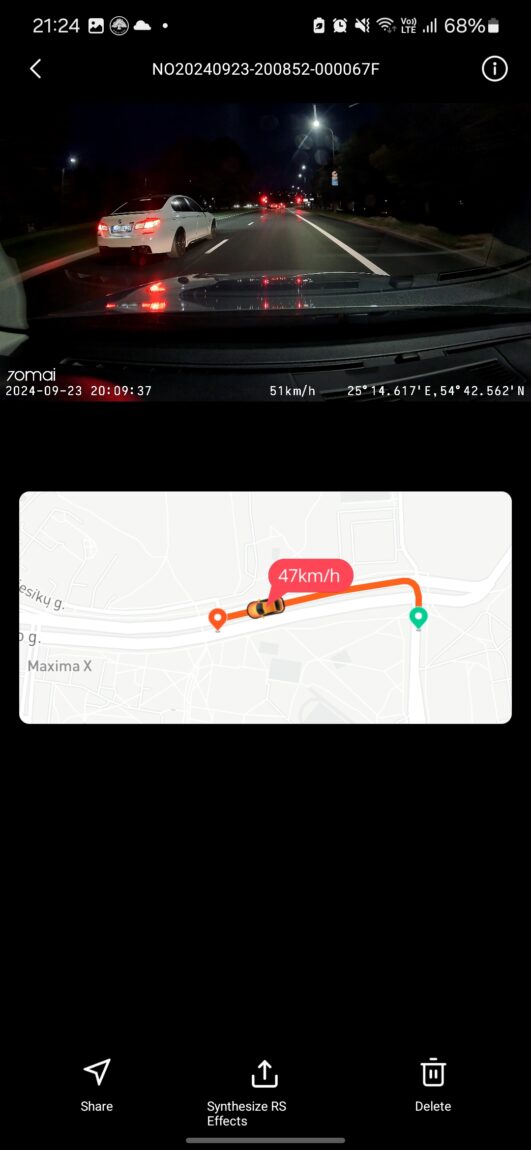
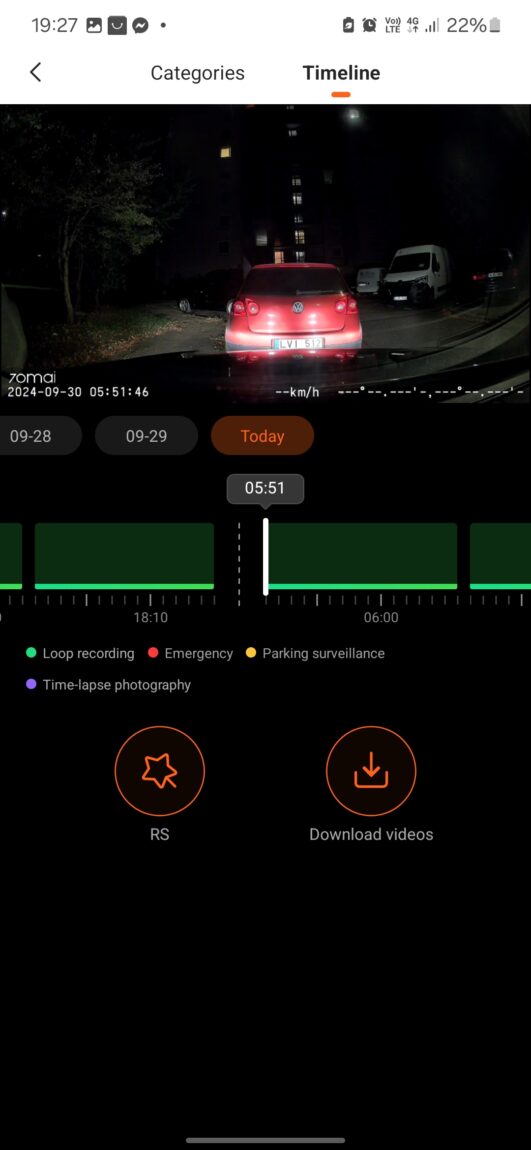
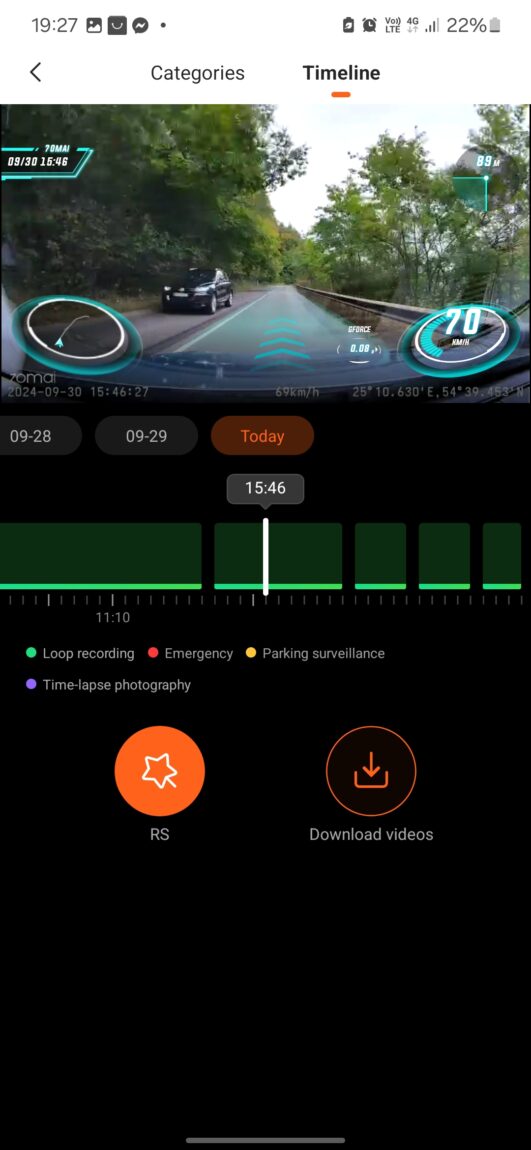



ADAS
Another function of the 70mai A810 registrar that served perfectly is ADAS (Advanced Driver Assistance System). In short, it is a driver's assistant that, when it sees a potential danger on the road, will warn you about it with a voice message. The receptionist will speak in English, but you can choose from more than 10 other foreign languages in the settings. Since I have to travel to and from work every day, I tested this driving assistant and I was surprised that some of the recognition functions worked really well.

First of all, for this feature to work, it needs to be enabled, which can be done in the settings section. Next, you just need to follow the instructions of the recorder itself (rotate the camera to shoot at the right angle), then wait for the system to calibrate. The process is straightforward and calibration takes up to 30 seconds. After completing these steps, you don't need to do anything else, you can drive.

A stopped or sudden braking car in traffic can pose a danger to even the most experienced driver, but the A810 recorder very often notices and warns of such actions by other road users. Another well-functioning ADAS function is the recognition of the movement of the vehicle in front. If you accidentally fell asleep and other cars started to move forward, the driving assistant will announce by voice that the vehicle in front has started to move. Also, if suddenly the car in front of you started to move backwards dangerously, you will also be warned about the danger.

Pedestrians and other road users (e.g. cyclists) do not easily slip past the sight of the 70mai A810. When driving on the street, there are not only cars, but also other vehicles and pedestrians. So, this recorder will definitely notice and report a bicyclist who is maneuvering strangely, but the recognition of pedestrians still needs some improvement. Many times, when approaching the crossing, a pedestrian who has unexpectedly left is noticed too late. Such a slow response essentially loses its usefulness, so in this place the 70mai manufacturer should still improve this function.
"24h Parking Surveillance"
As I mentioned in the unboxing, in order to fully utilize the functions of this recorder, you will have to purchase additional accessories. You must have the 70mai Hardware Kit to use this feature. I think not everyone can connect it to the car, as it requires some knowledge about car electronics.

This feature keeps the 70mai dash cam on standby 24/7 while your car is parked. When motion detection is enabled, the recorder will estimate the person's actions and the distance from the person to the car after recognizing the person. If a recognized person tries to do something to your car, the recorded video material will be automatically saved in a separate folder.

When you open the 70mai app, you can quickly find the video and see what happened to your car. All footage will be saved in the Parking Surveillance folder. This feature can really lend a helping hand when someone has damaged your car without you seeing it and you need to find useful information.

Video quality
This 70mai A810 recorder boasts 4K full HD resolution, HDR video enhancement and 70mai Night Owl Vision night mode. After testing the filming capabilities during the day, the quality turned out to be quite decent, perhaps lacking brighter colors, but we want to highlight the extremely wide 150-degree video angle that this camera is capable of capturing.

If you select 1080 Full HD resolution in the settings, the image will become smooth due to the possible capture of 60 frames per second, but the quality will decrease significantly. The license plates of the cars in front or other details will be harder to see, and the colors will become a bit pale.
When the recorder records in 4K resolution, the image changes dramatically: the colors become more vivid, all the details become very bright, so even in a heavy traffic, you will be able to easily see the smallest details of the car, but the image itself will not be particularly smooth. Comparing these recording options, I would stick with 4K 30 fps recording for better quality and sharper details.
Also, the image will remain sharp even after driving from a dark place (such as a tunnel) to a bright one, such filming conditions are handled by HDR technology. You also have to enable this function additionally in the app settings. It is worth noting that HDR cannot be activated when 1080p 60fps resolution is selected, but it works perfectly with 4K 30fps.
Night filming was very surprising with a detailed, bright and high-quality image. When driving in the city at night, where there are many different light sources, road signs in the environment, as well as car license plates, do not fade and remain bright and easy to read. Even with the car lights turned off at night, the filmed image is quite visible, the advantages of "70mai Night Owl Vision" come to the rescue here.
Verdict
Our vehicles have all kinds of adventures both when parked and in traffic. For this, the A810 is a great helper. The necessary videos can always be viewed very quickly and conveniently. Even small details, which can be very important, will be recorded, and the features of the recorder, in my opinion, will be very useful even for the most vigilant drivers.

However, no matter how advanced technology is, it should not be relied on alone. As I mentioned earlier, some of the smart features on this model are not very accurate and sometimes fail. Therefore, the buyer should think carefully before making a final decision, but these are just a few nuances that may be further refined in the future.

So, I would leave the final decision to the buyer himself, since everything is based on the needs of the customer. If you want a recorder that only records video - there are some cheaper alternatives on the market. If you need not only high-quality filming, but also smart functions with assistants - I would recommend this 70mai A810 model, because for the money it costs you will get an extremely high-quality image even in a raging storm or blinding light, and the driving assistant will help to avoid potential danger on the road.