Personal property security is a common headache for all of us - where to invest and how to better protect yourself from disasters? One of the security measures is surveillance cameras. But for most of us, that seems like a big enough investment. Is it really so?
IMILAB EC6 (8.5) / EC6 Dual (8.9)
Assessment:
What did we like?
What didn't we like?
In today's review - Imilab EC6 and EC6 Dual surveillance cameras. Individually, these cameras cost less than €70, but how do they do the job? What is the difference between them? We will discuss this and more in this review.

Unboxing
The compact size of the box gives away that there won't be a lot of components inside, but there is everything you need to start using surveillance cameras. After unpacking both IMILAB EC6 and EC6 DUAL, the package is completely identical.

In the package, you get a surveillance camera, a power supply unit, as well as parts for installation (screws, dowels for screws, armor for cable protection) and a user manual.

These surveillance cameras differ from each other in appearance, functions and size. Imilab EC6 Dual has two camera lenses, so physically the camera is a bit bigger. Nevertheless, the EC6 and EC6 Dual models are very compact.

First impressions
Both cameras fit easily in the palm of your hand and are light in weight, so after touching the cameras, you can decide for yourself that you will not need the help of three people to attach the surveillance cameras. The housings of the devices are made of thin plastic, which may seem cheap at first glance and may raise questions about resistance to external factors.

IP66 water resistance and protection against temperature changes (from -30 to 60 degrees Celsius) - this is how Imilab presents its products, so you can rely and not be afraid that the devices will go on strike when it rains, when the sun heats up or when it gets cold.

IMILAB EC6 Dual
This surveillance camera has two cameras (2x3 megapixels), one of which rotates 360 degrees around its axis. Next to them is LED lighting with night vision lamps. A Micro SD card slot with a "reset" button is installed at the bottom of the case and is perfectly insulated from moisture and dust.

Thanks to the built-in speaker and microphone on the sides, intruders can be warned by a sound siren or talk to the interlocutor remotely. Also, the power cord and ethernet cable are placed on the mounting side of the device, so that the cables are conveniently accessible when installing the camera in its intended place.

IMILAB EC6
This single-camera (5 megapixel) model is slightly more compact, with a different design and, at first glance, a higher-quality assembly. Mounting the surveillance camera itself is no different. A slot for a Micro SD card and a speaker with a microphone are also installed in the same places.

This model does not have an Ethernet cable output, so it only works with a Wi-Fi connection, and the main difference is a single 360-degree rotating camera. This model looks a little more modest, but it can boast of its artificial intelligence functions and Alexa assistant.

Usage
In order to make your backyard safer, the manufacturer of IMILAB has made sure that these devices are both useful with their available functions and quick and easy to prepare for use. The principle of installation of Imilab EC6 and EC6 Dual models is the same, this process only takes a few steps.

The kit includes a sticker with instructions on where to drill the holes for the screws. Once this is done, all that remains is to mount the surveillance camera wherever it is convenient for you. After connecting the included power supply to the power source, you can start pairing with the smart device. Here we use the "Xiaomi Home" app to help.

After scanning the QR code in the user manual, you can conveniently download it and link it to the surveillance cameras. After finding your device and selecting the same Wi-Fi network or Ethernet port, all you have to do is connect to it. The process of connecting the surveillance camera to the phone takes about 30-40 seconds.

After successfully completing these steps, you will have full monitoring control on your smart device. Controlling the app is quite simple, and there are a lot of features and adjustments in the settings to make the surveillance camera do its job perfectly.

Functionality
The "Xiaomi Home" app has a considerable number of functions for managing surveillance cameras. Of course, the main purpose of this app is to get access to surveillance cameras easily and quickly. The first step is to connect to the surveillance cameras.

During this process, there have been several glitches when this pairing with the phone does not work and you have to try again several times. It is worth noting that there are several ways to log in, so you can take advantage of it.

One of them is connecting wirelessly by scanning the QR code attached to the camera itself. Another way is to connect to the camera by entering a 4-digit password, which is dictated by the surveillance camera itself.

The app itself is easy to control, the user can easily start recording the observed image, as well as take a picture or zoom in on it. However, in order to rewind footage or record video to the cloud of the Xiaomi Home app for an unlimited time, you will need to thin your wallet by purchasing a monthly Xiaomi Home package, which can cost from 4.99 eur/month. and more.




It is also possible to save all the material on a memory card, so you can choose whether to invest in the online "cloud" or in a classic Micro SD card. Well, the Imilab EC6 Dual model has the ability to record video material to network storage such as NVR and NAS. The operation of the application is really fast and works smoothly even when you are not at home, but in another city. However, there is minimal stutter when rotating the image with both the Imilab EC6 and EC6 Dual cameras.




Management via APP
With the help of artificial intelligence, such opportunities as tracking a detected object and sending a message to a smart device about changes in the monitored location are opened up. Practice has shown that these functions really work and can be very useful. Well, maybe the surveillance cameras themselves lack a bit of accuracy in tracking the subject.





In addition, the Imilab EC6 and EC6 Dual have built-in speakers and microphones. Using the app, you can easily talk to the person on the other side of the camera lens. Clicking on the microphone icon will instantly broadcast your voice through the surveillance camera speaker.

By clicking on the "siren" symbol or activating the "Acousto-optic alarm" function, the speaker can also be used as a warning signal to the "intruder". It allows the camera to warn both the user and the "intruder" itself. Another very important and useful function is "Key Area Detection". This gives you the opportunity to choose a certain place in the area monitored by the camera, and if there is any movement there, you will be warned about it.

This advantage can be very important if there is a need to monitor both a certain area and the surrounding image at the same time. You also won't have to worry about rewinding the video, because when you receive a "danger" message, you can take immediate action to avoid unnecessary losses.
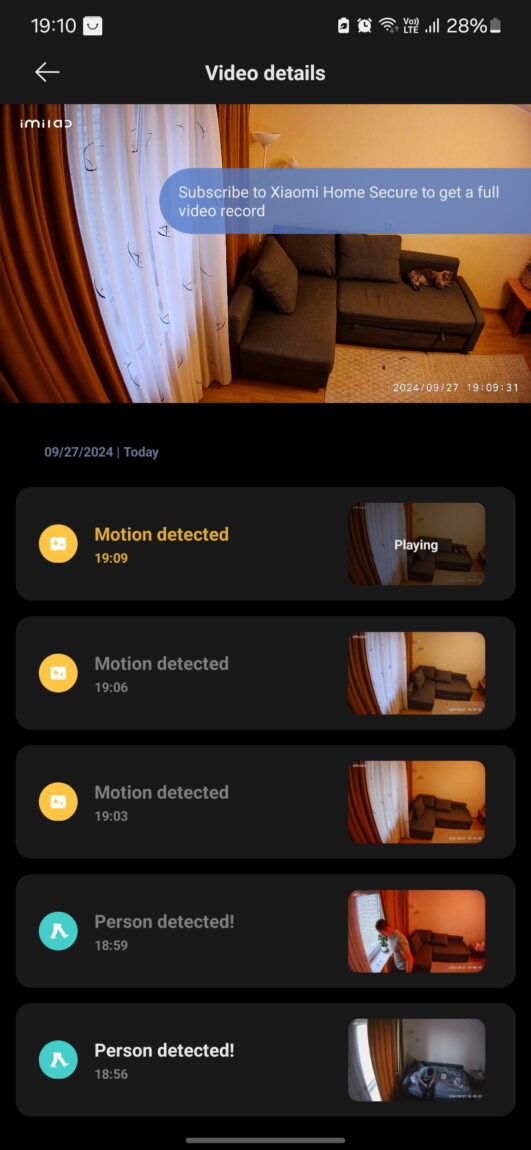




Video quality
Imilab EC6 declares a 3K camera resolution. The quality of the image broadcast during the day is really good, but if you want to zoom in, the quality of the image itself suffers. The details are rendered very clearly, so you will be able to see a small animal or a license plate clearly.
When it gets dark, the image quality deteriorates, but the night vision function comes to the rescue. The camera allows you to use this mode in two ways: the color night vision function or the traditional black and white mode.

Another Imilab product, the EC6 Dual, has two cameras, each of which delivers 2K resolution (3 megapixels). At first glance, it seems that the cameras will display a lower quality image to the user, but both during the day and at night they work well enough, and the difference in quality and resolution is very minimal.
Screenshots from the APP

Summary
After trying out these Imilab surveillance cameras, I can safely say that this can be your first step towards a safer home environment. The manufacturer has taken great care to make the installation process of these surveillance cameras easy and the features available useful.

The experience with both the Imilab EC6 and the EC6 Dual left a positive impression, although there are some things that are not fully worked out. The whole process from installing the cameras to testing the various functions was very simple and it was surprising that such quality surveillance equipment can be purchased for under 70 euros.

Verdict
When comparing these two products, my personal focus is on the EC6 Dual model. Since both cameras have video tracking, which allows even a single camera to capture a wide view, the dual recording cameras of the EC6 Dual seem to be superior.

Although the Imilab EC6 Dual cameras have a lower resolution, by purchasing only one surveillance camera, you can double the surveillance field by pointing them in different directions. This only increases security, reduces costs for the future customer without having to purchase two surveillance cameras, and at the same time simplifies the use of the surveillance camera.



























