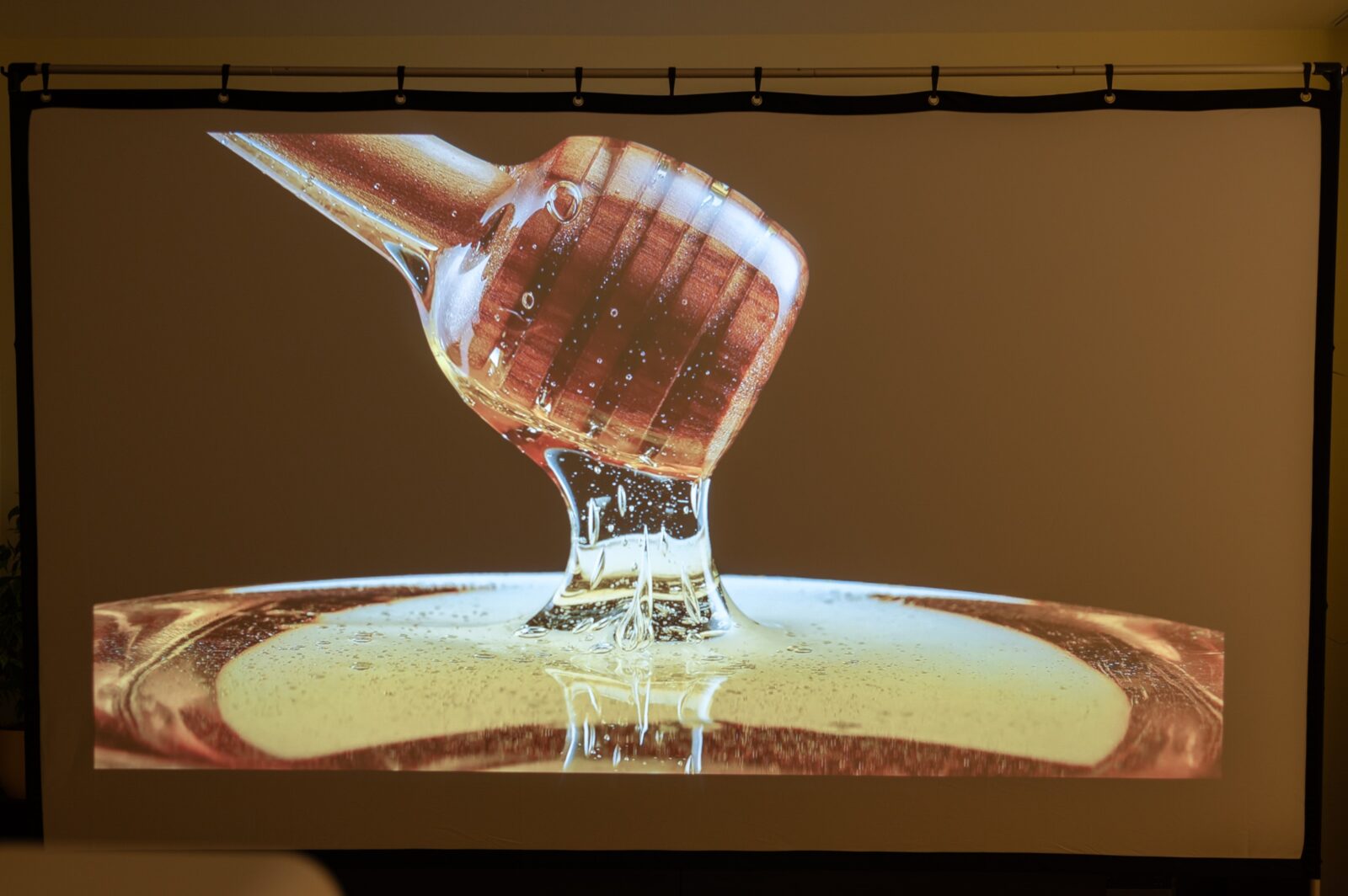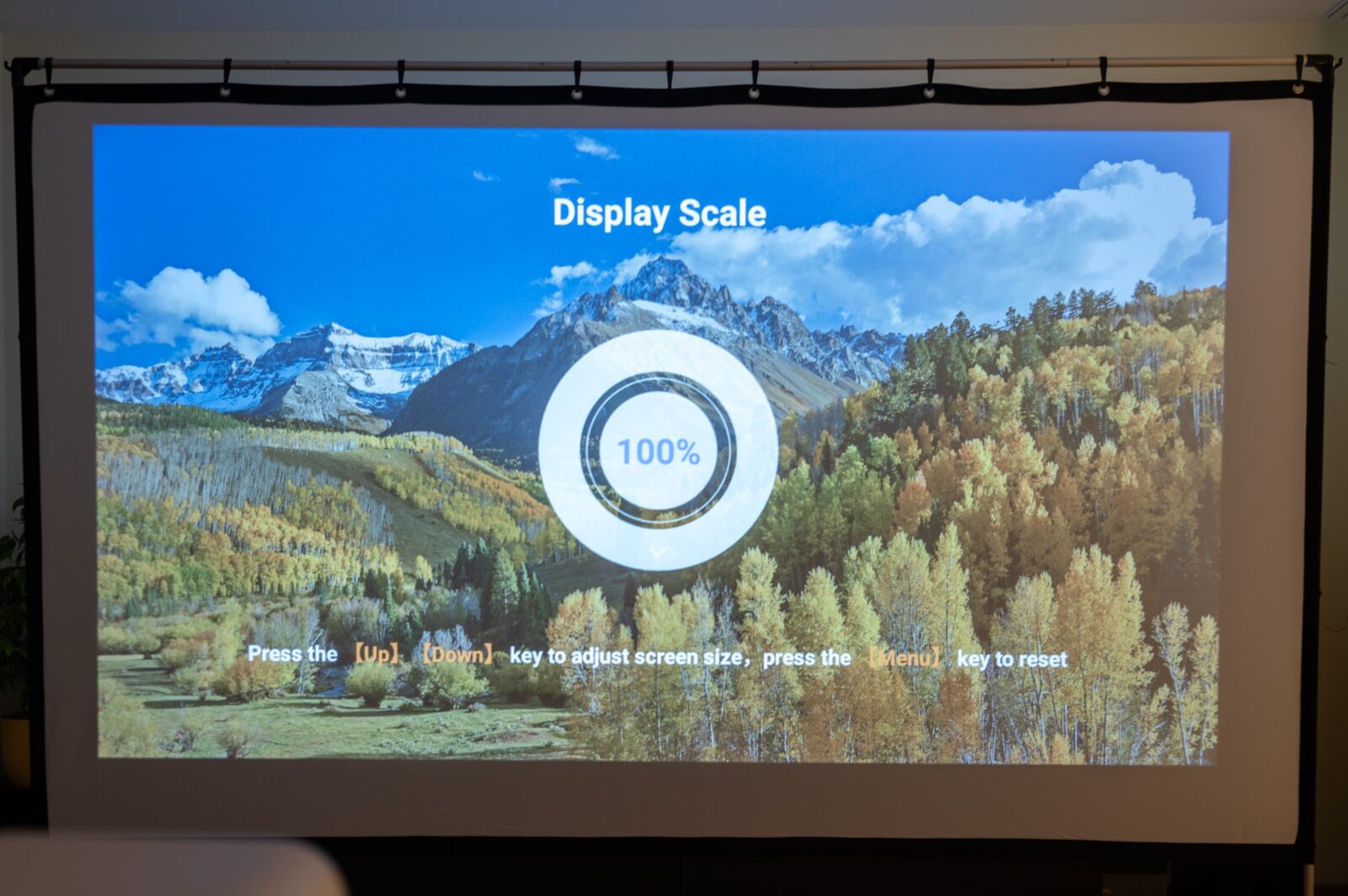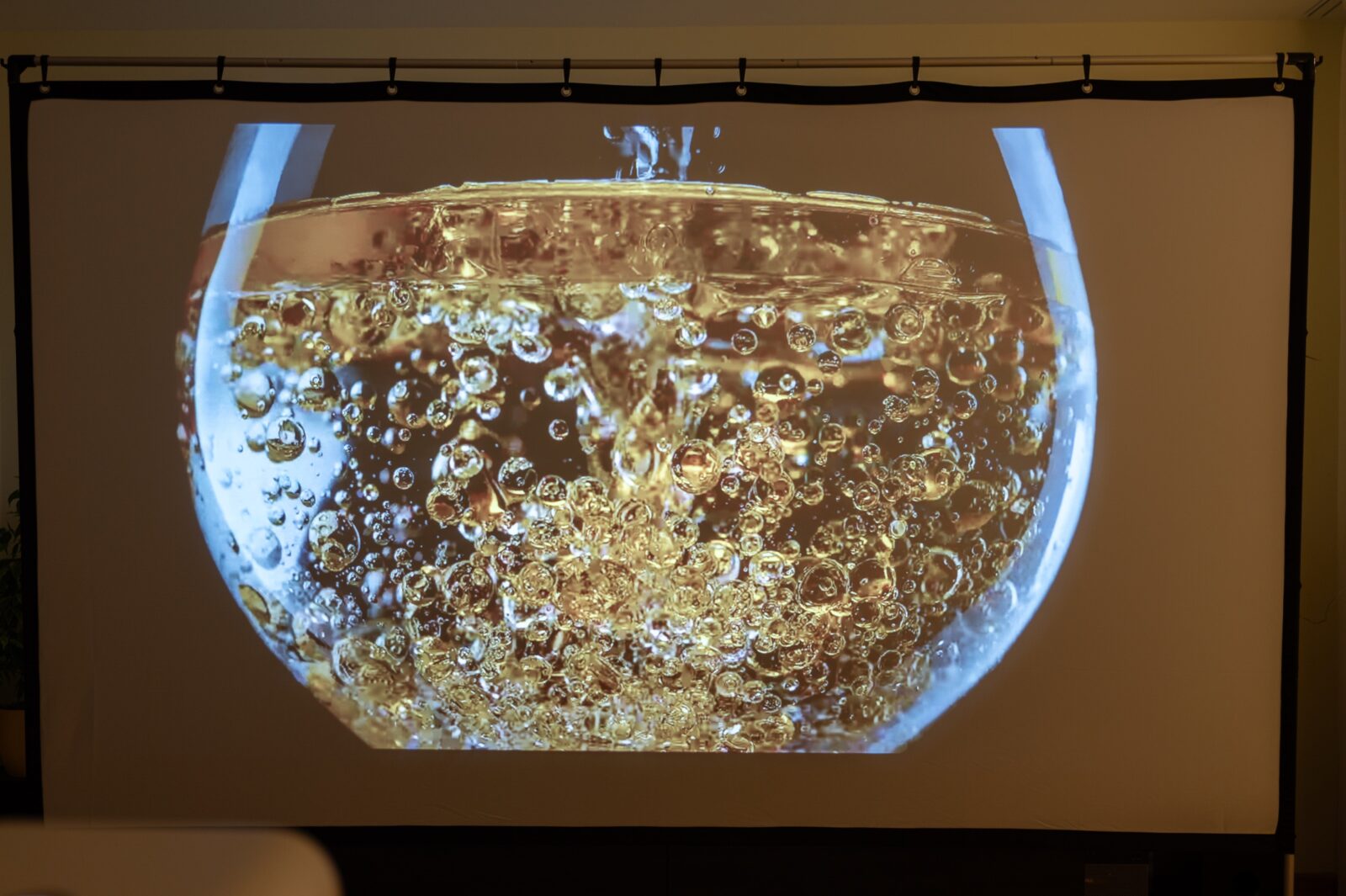Here's another Wanbo projector in our hands, this time it's the Wanbo Mozart 1. Is it worth a look? Is this exactly the model that will give your home the feeling of a movie theater? Or maybe it's better to choose the cheaper Wanbo X5? We suggest you read this review and judge for yourself.
Wanbo Mozart 1
Assessment:
What did we like?
What didn't we like?
Unboxing
Package Contents: Wanbo Mozart 1 Projector, Power Cord with Standard IEC Plug, Remote Control (without batteries), users manual.

Assembly quality
Wanbo Mozart 1 white matte color, projector shape - cube. In the front, a 5-layer lens is embedded in a black background, a little below it, the camera is designed for automatic image calibration. Below the black background, the cooling hole is a grill.

When viewed from the front, there is nothing on the right side and a passive woofer on the left. At the top, connections: 2x USB, 1x HDMI, and 1x Aux connection and a small infrared light for remote control.

Below the connectors behind the grille are 2x 8W speakers, below them is another additional opening for ventilation. On the left edge of the case from the back - the connection of the power socket.

At the top, a single power button with the Wanbo logo slowly flashing on and off. Best seen in the dark, during the day this inscription is not very visible.

In the lower part, the 4 legs are covered with rubber caps. After removing them, we find threads for fastening if you want to hang it on the wall or ceiling. The front of this lower part additionally has a folding leg that can raise the front of the projector up to 7° degrees.

Functionality
When the projector is turned on, the first thing heard is the fan, its noise level is about 35 dB. When loading the system, the Wanbo logo is displayed, followed by the loading of the main menu and only then the image calibration. All this takes about 40-50 seconds each time you turn it on.

To calibrate the projected image, this projector has a technology called "intelligent auto obstacle avoidance". What is it? Let's say you point the projector at the wall, it turns on and sees that there is a picture hanging on the wall, somewhere on the side, while calibrating the image, the projector tries to adjust the projection so that the image is not on that picture. In short, one tries to avoid objects that would interfere with the projection rendering.

After entering certain settings, you can slightly adjust the colors and sound according to yourself. For the image mode, you can choose from ready-made styles, such as: Vivid, Soft, Standard, User. Color temperatures can also be adjusted: Cool, Warm, Standard, User. Ready sound styles: Standard, News, Music, Movie, Sports, User. By selecting User in both the video and sound settings, you can make adjustments to your liking.

The brightness of the projector is equal to 900 ANSI. Such brightness perfectly reproduces 1080p resolution and, according to the manufacturer, can spread an image up to 120" wide. The contrast ratio includes 3,000:1 and 90% DCI-P3 color space coverage, which allows the projected image to be bright and to be the closest to true colors.

The main screen already has the icons of several apps: Netflix, Youtube. After opening the "All apps" menu, you can additionally find: Prime video, Google play store, Miracast, iMirror, Chrome, EShareServer, Explorer, BTSpeaker. The desired other programs can be easily downloaded from the Google Play Store or from the App Store specially selected by the manufacturer.

Miracast, iMirror, EShareServer - the ability to broadcast the sound of a device such as a phone, tablet or computer screen image. Thanks to Wifi 6 technology, the broadcast image has minimal "delay". It is possible to rebroadcast both from Android, from computers with the Windows system, and from iOS devices.

Speaker mode. When this app is selected, the projector switches to BT speaker mode. After pairing with the device, the projector lamp goes out, and after a while the fan turns off. 2x 8W integrated speakers and a passive side speaker sound clean, loud and with an already audible low frequency.

The remote control is exactly the same as the Wanbo X5 model. Runs on 2x AAA batteries, the body is matte white, just like the projector itself. The buttons are black rubber that likes to collect a bit of dust. There are no separate buttons with an assigned app. Has a separate button to switch to control in "mouse" mode, which is not controlled by the gyroscope, but simply by the control buttons below.

What did we like?
We may be repeating ourselves, but Wanbo's projector design is really very attractive. Perfect as an interior detail at home. The control pad has focus buttons. It is convenient when the screen does not find the right focus during daylight hours, in which case you can quickly adjust it yourself.

Most of the time, the built-in speakers of budget projectors are not of high quality and are used only in very exceptional cases or when there is no other solution/possibility. Wanbo Mozart 1 is "degraded" with such a not bad speaker system, which can already be used not only for watching video content, but also as a separate Bluetooth speaker.

The HDMI connection can be used to connect a home theater system. Although there is no "Surround" sound, there is only "Stereo", but it supports ARC technology. When you turn on the projector, the sound system will also turn on, and when you use the projector's remote control, the volume will increase in the sound system as well.

What we didn't like?
"Intelligent auto obstacle avoidance" technology still needs to be improved. Each time the image is displayed differently. If you are not going to change the location of the projector, we recommend that you adjust the image yourself and disable all automatic image calibration functions.

The "back" button on the controller is a little too low from the control buttons. To go back, you have to bend your finger much lower to find it. Some discomfort.

Comparison with other models
Over the past few months, we've tested 3 budget projectors: the Wanbo TT, the Wanbo X5 and the Wanbo Mozart 1. Let's take a look at which category each won.

View. Of all the models tested, the Wanbo X5 projector showed the sharpest image results. The ANSI of this projector is as high as 1100. Yes, of course, it will not match the projectors that are specifically intended for home cinema, but when you think that there is a budget class option, everything becomes understandable. For example, if it is cloudy or raining outside the window during the day, when this model is turned on, the displayed image will be bright enough to view the desired video content.

Second place goes to the Mozart 1 model, which has 900 ANSI. The difference in the brightness parameter of this model is not big from the X5, but it is already slightly noticeable. The last place went to the TT model, as its ANSI is only 650. This projector needs total darkness for comfortable viewing.

Sound. In this category, the clear winner is the Mozart 1. This is due to the built-in more powerful speakers and the passive woofer on the side of the case. This projector can be safely used as a wireless speaker or for watching action movies and concerts. The sound of the Wanbo TT and X5 models is identical, without the rich, bright low frequency. These models would be best suited for watching sports competitions.

Management. In the handling category, the winner would be the Wanbo TT. The layout of the buttons on his remote control is clear, convenient, simple, with separate buttons for the most relevant apps. The controls on other projectors we've tested are too simplistic.

Also, it is worth noting that Wanbo TT's operating system menu is easier to understand than Mozart 1 or X5. Yes, this model does not have Android OS, but the projectors that have it are somewhat "covered" with unnecessary options, e.g. in all kinds of separate app categories: Music, Video and the like.

Functionality. The winner in the automatic image calibration category is Mozart 1. Its calibration algorithms work the smoothest. Sometimes you have to adjust the image yourself a little bit before it's perfect. The other two models, X5 and TT, often do not find the right projection, and the image becomes diamond-like. Then it remains only to adjust manually.

Verdict
The only question left is which of these projectors to choose? We personally would choose Wanbo Mozart 1. Why? All tested models have the same contrast ratio of 3000:1 and HDR10. Mozart 1 is slightly inferior to the X5 model in terms of image sharpness. Also, this model's automatic image calibration technology works best. This will reduce the need for additional manual image calibration.

The built-in speakers of Wanbo Mozart 1 emit much better quality sound compared to other tested projectors. Knowing that this projector can also be used as an external speaker is just a huge plus. When connected to a home theater amplifier via HDMI, it is possible to have at least 2.0 sound. In our opinion, this is the best price / parameters / quality option under €300.