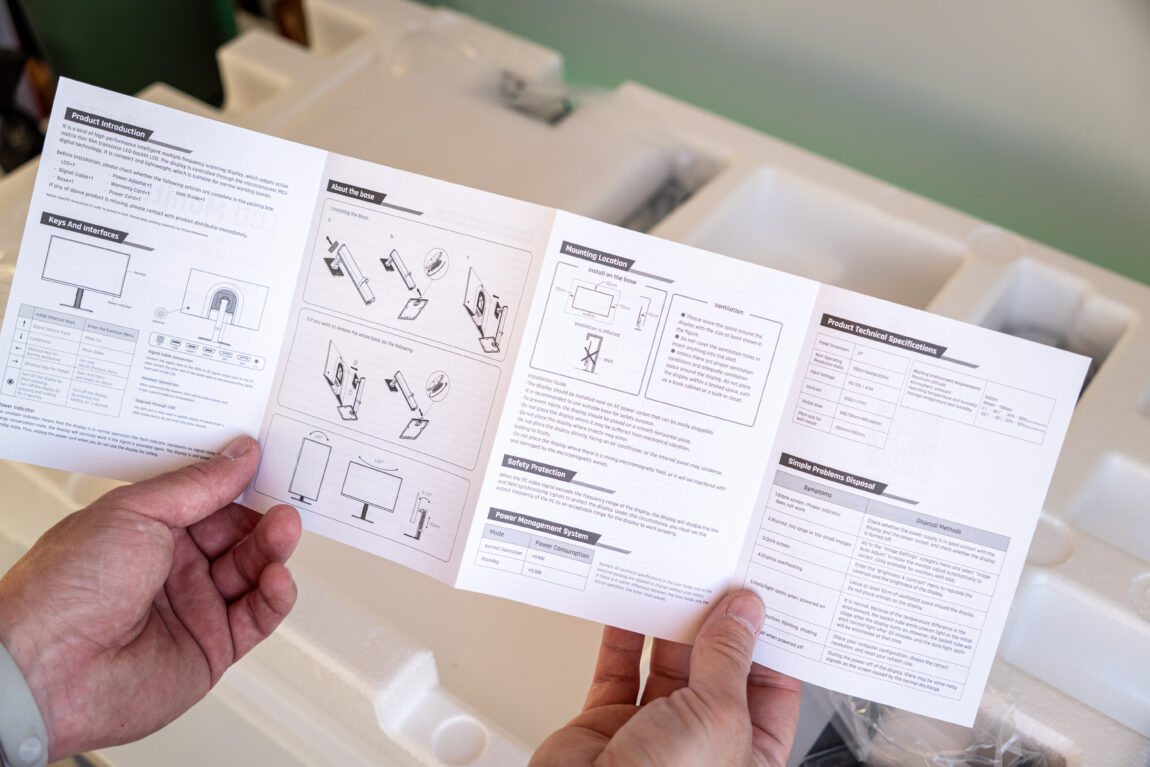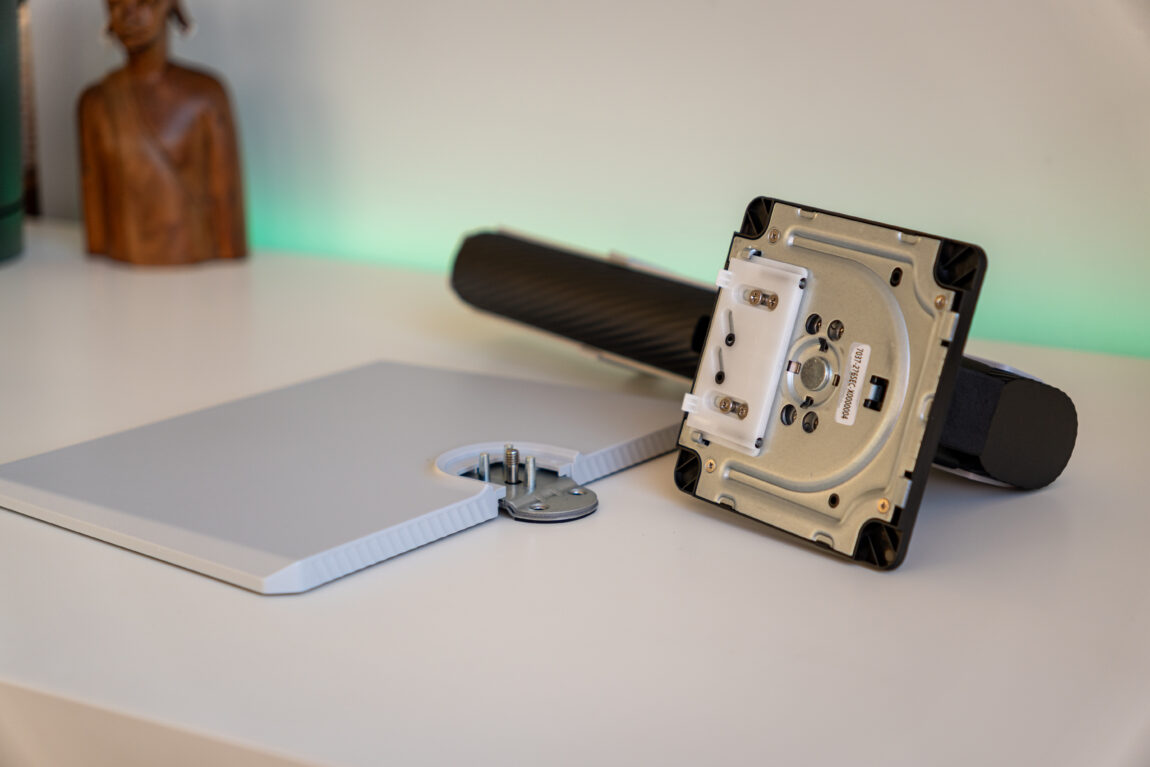Today's monitor offerings seem endless. A variety of models with both similar and very different technical parameters, all with their own pros and cons. In the center of my attention is the WQHD (2560×1440) and 320 Hz monitor KTC H27E6, which promises a lot for its price. I tested it both for work, and for playing games and editing photos, and I share the results of my insights in this review.
KTC H27E6
Assessment:
What did we like?
What didn't we like?
Unboxing
I have never had to unpack a monitor that wasn't securely packaged by the manufacturer. KTC is no exception here, and this monitor is hidden in a thick layer of foam. Inside the box is the monitor, stand, power cord, HDMI cable, and user manual.

The build quality is not much different from other, more popular manufacturers. It's the same hard plastic, and when you touch, move, or press on various areas, you get a feeling of solidity.

Ergonomics
When unpacking the components, the first thing that caught my eye was the stand of this monitor. It's a break from the more common designs that feature corners and holes in the middle for cables. While the cables will still be visible, it's a bit easier to route them out here.

The plastic part of the leg of this stand resembles a spiral, or according to my daughter's comment - a unicorn horn. The base is almost flat with a black insert in the front. I especially liked the fact that these components are connected without tools. The only screw is screwed in by hand, and the monitor hooks onto the hooks and presses firmly.

The monitor is height adjustable by 130mm, has a 45° angle, a +20° ~ -5° tilt, and can also be rotated vertically (90°) in any direction. Such versatility is a huge plus.

The screen bezels on the sides and top are small, and the bottom is a bit larger. The only control button on the back right side works in 5 directions. On the back I also found these connectors - 2 x HDMI (2.1), 2 x DP (1.4), 3.5mm headphone jack, USB-A (for software updates only) and DC for power.



The H27E6's menu is simple and accessible via the control button. Everything is laid out smartly here, and you can quickly find the settings you need. You can also save your own settings and quickly recall them.

On the back of the case you will also find LED lighting (changeable to green, red and blue). In my opinion, such subtle lighting is a good solution, which is visible only if the monitor is not placed against the wall. Looking at the KTC H27E6 as a whole, it is a nice monitor. They say a good first impression is half the battle, so let's try to take a deeper look at its performance.

Color brightness, SDR and HDR
Only after turning on the monitor did I notice that the transmitted hue was a bit cold (too much white and blue). After adjusting a few settings, I managed to get a neutral hue, and then the displayed content improved significantly. The transmitted colors became realistic and accurate. The brightness of 450 cd/m² when using SDR is sufficient even in a room full of light.

KTC H27E6 has HDR400 certification. Simply put, HDR400 is one of the lowest HDR "classes", so you shouldn't expect miracles here. When you turn on HDR mode (both PC and PS5), you can feel a yellow tint, and black areas are a bit grayish. I also missed the overall brightness in this mode. The image is a bit dim, and if there is more light in the room, it becomes even harder to see.

According to the VESA HDR compliance test, the maximum brightness of this display in HDR mode is 340 nits. Unfortunately, the manufacturer of the H27E6 only specifies SDR brightness (450 cd/m²), so this parameter information remains between us.
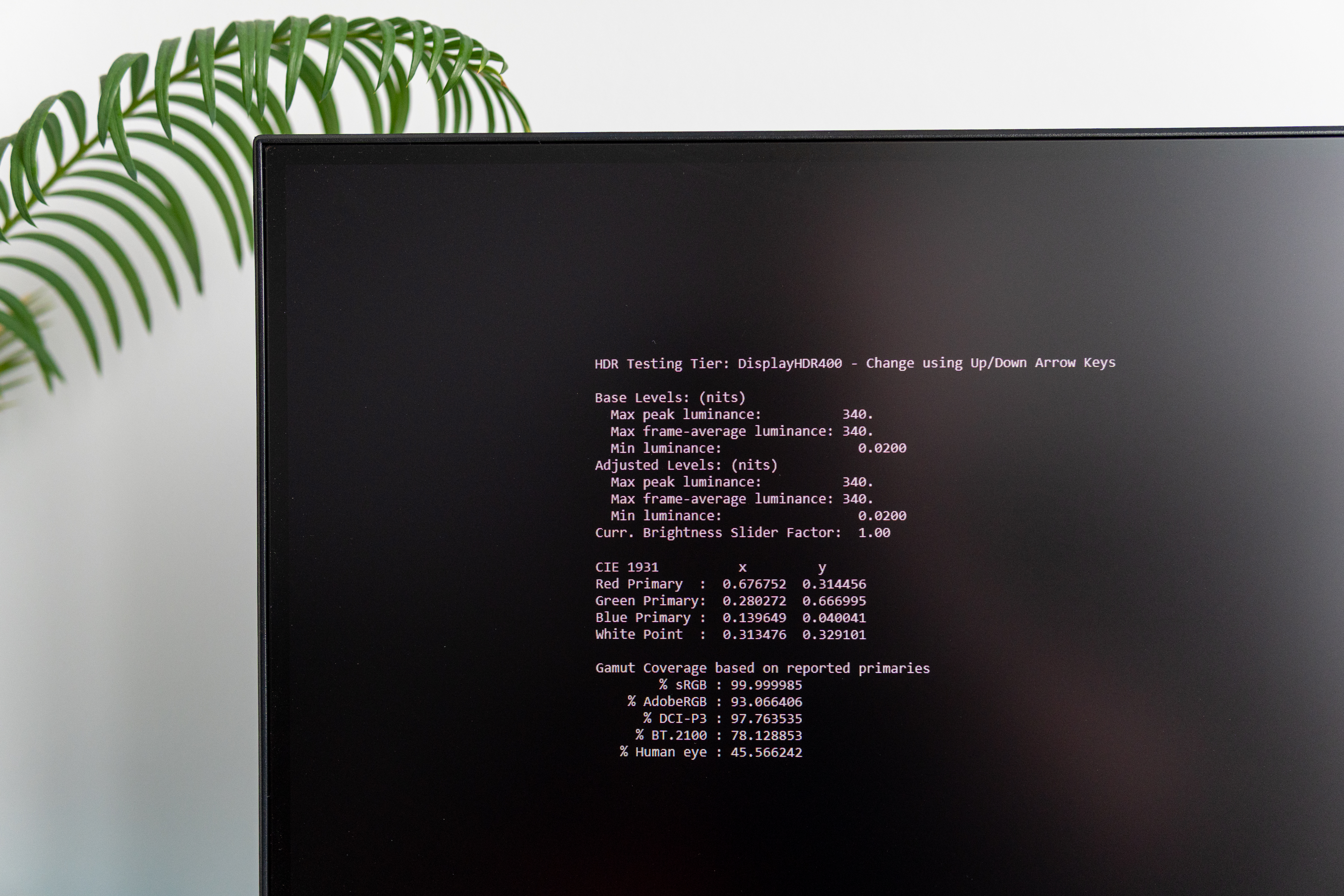
On my personal Gigabyte G27Q, HDR is always on - whether it's games, movies, or photo editing. On the contrary, with KTC, I liked SDR much more, and after adjusting the colors and shades, it's very pleasant to work. When editing photos, the colors are vibrant and realistic.

The aforementioned Gigabyte G27Q has one serious problem, which is most noticeable when watching movies. It's called "backlight bleed" - the spread of light at the edges of the screen. Although it doesn't interfere with the content, it's a bit annoying when watching movies in a dark room. The KTC H27E6 doesn't have this effect at all. All edges remain equally black.

Games
The 320 Hz refresh rate is a highlight for gamers. This monitor supports Freesync and Gsync, as well as Playstation 5 VRR, so it should please everyone. My main gaming tool is Playstation 5, so a little more about games from the perspective of this console.

120 Hz and VRR support allow you to take full advantage of the PS5. When playing games like Apex Legends, the supported refresh rate allows you to enjoy 120 fps, thus significantly improving the experience. KTC H27E6 has a Fast IPS panel, which has a latency of about 1ms. However, looking at the tests, at 120 Hz the average time is about 3.27ms, which is still a good result. When playing both with the console and PC, I did not notice any ghosting.

To use all 300 Hz (or 320 Hz with "boost") you need a sufficiently powerful computer. With a PC, by significantly simplifying the graphics in the CS2 game, we managed to use all the capabilities of this monitor, and the difference between the Gigabyte G27Q and this one is really noticeable in favor of KTC. This feature is especially useful when playing games that require fast action and reaction.

This monitor also has a built-in gaming assistant. It's a crosshair that appears in the center of the screen, FPS data tracking, and a timer. Unfortunately, the crosshair size cannot be changed, as some may find it much too small.

What we didn't like?
Frankly, it's hard to find any negatives about this monitor. One of them is the lack of a USB-C port, but considering the price, the absence is perfectly understandable. For personal needs, two HDMI ports are more than enough, and switching between them is easy.

While the monitor's height and angles are held firmly in place by the pivot and swivel axis, the monitor has some movement. If you like to put your feet up on the desk, or if the desk is subject to slight movement due to environmental factors, the H27E6's monitor vibration becomes noticeable and annoying.

Verdict
Looking at the price of this monitor, I really didn't expect miracles. The Gigabyte G27Q I bought a few years ago cost a little over €300, and it still meets practically all my needs today. However, it also has some drawbacks that this H27E6 model doesn't have. The colors of the latter are rich and vibrant, so those who work with photos and videos will like it. The high refresh rate and VRR support will also suit those who like games. Overall, it's a great, inexpensive monitor.

If you're looking for a monitor that you'll only use occasionally for gaming, KTC has other models with much more attractive prices. H27T27 model has fairly similar parameters, with a 100 Hz refresh rate and costs half as much as the H27E6. If you need a curved monitor, I would suggest paying attention to H32S17.