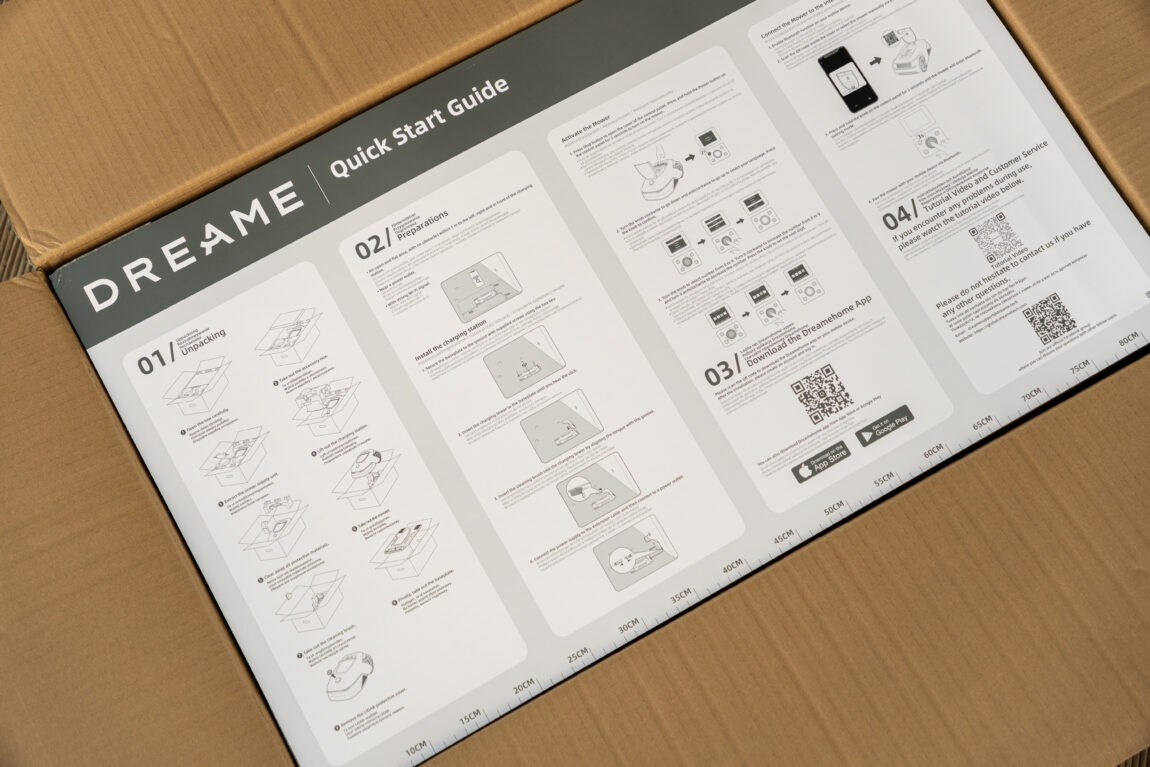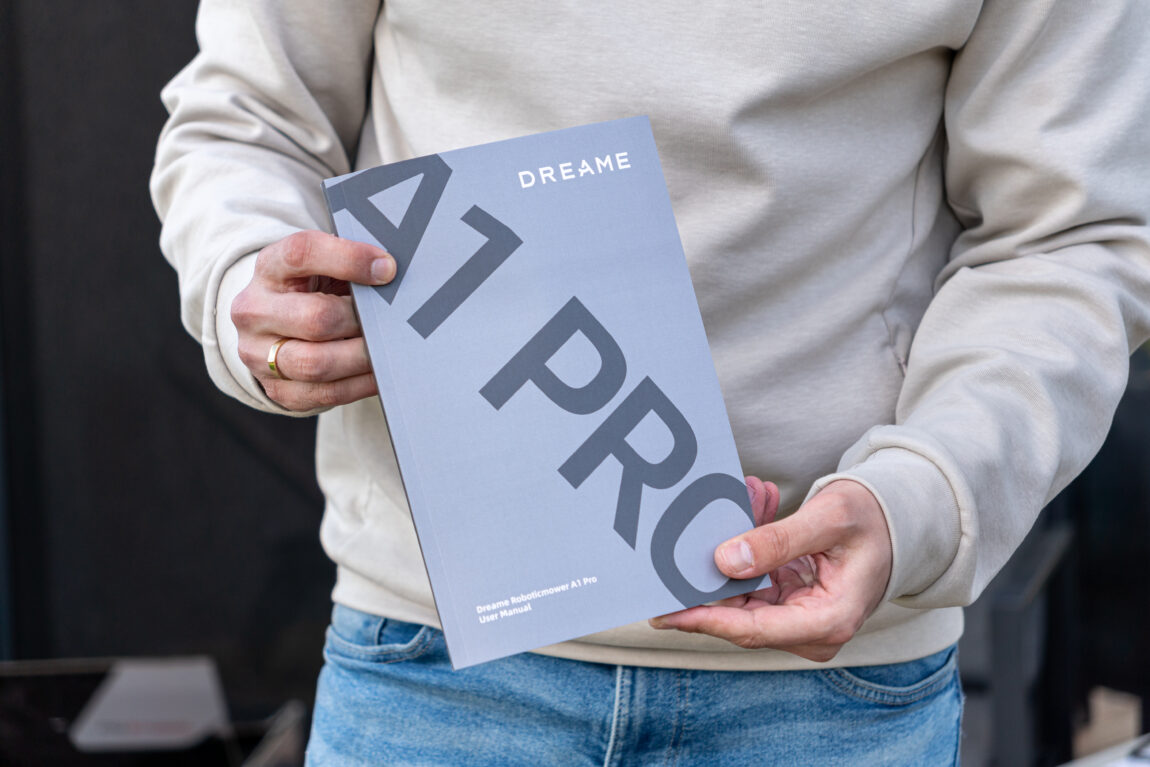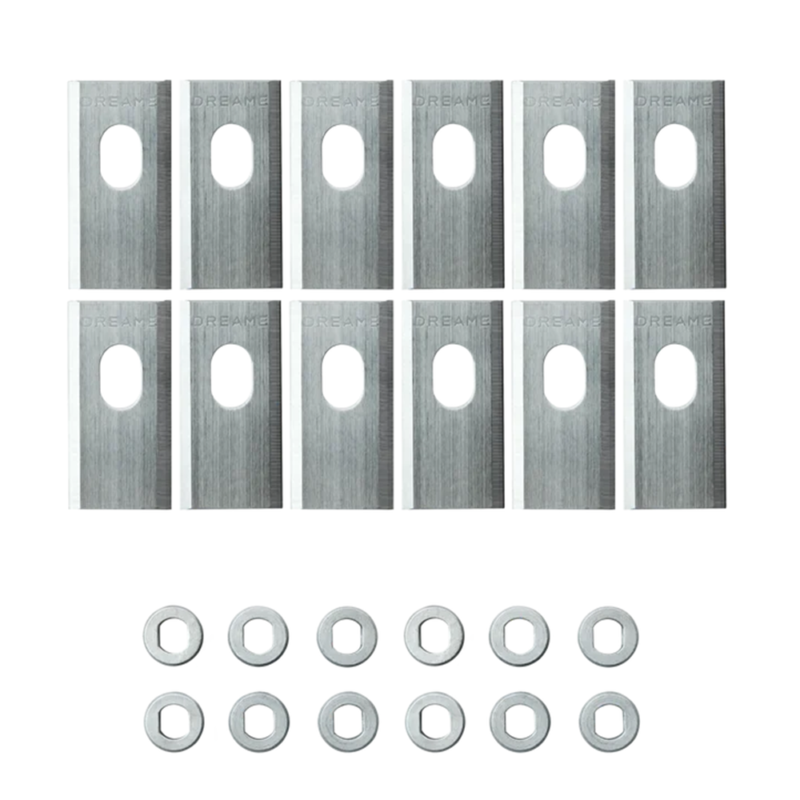Robotic lawn mowers are no longer a novelty – the market is full of different models, but most of them require meticulous preparation: laying perimeter wires, precisely drawing zones, or even installing special base stations with external antennas. But what if a robot could start working right away? No wires, an innovative control panel, advanced navigation, a smart schedule, and even the ability to mow patterns into the lawn?
Dreame A1 Pro
Assessment:
What did we like?
What didn't we like?
That’s exactly what the Dreame A1 Pro promises. But is this just appealing advertising, or can the device actually handle real-life challenges: irregularly shaped yards, bumps, sprinklers, and everyday objects scattered on the lawn? Does it truly require no human help?

This review is based on real tests and everyday usage – we’ll see whether the Dreame A1 Pro can be a reliable and smart assistant for lawn maintenance. We’ll also look at how the robot handles Lithuanian weather – moisture, uneven terrain, and unpredictable air conditions.

Video review
Unpacking and assembly
The packaging is minimalist but complete – everything you need and nothing more. Inside you’ll find the robot, the instruction manual, the charging station, the power cable for the station, and, as a nice bonus, an extra set of nine blades. No excessive plastic or useless parts. You unpack and can start working right away – convenient, quick, and straightforward.

First impression
The Dreame A1 Pro immediately grabs attention with its modern, elegant design. Aesthetics, though often undervalued, are important here – this robot doesn’t look like a typical lawn mower but rather like a smart assistant that blends into the backyard environment.

Build quality and design
The quality is flawless. It is solidly built, nothing is rattling, and the materials feel premium. It’s not only a good-looking device but also a reliably constructed one, made to last.

Getting started: no wires, no stress, no time wasted
Everything begins with setting up the station, which is really simple. The station consists of three parts: the base where the robot sits, charging contacts with a protective roof, and a LiDAR sensor brush that cleans the navigation system of dust and pollen.

The station is fixed to the ground with six plastic screws and connected to the power supply via a 10-meter cable – giving you freedom to place it anywhere in your yard. Then you just turn on the robot, open the app on your phone, and start. Sounds simple? It really is – from box to first mow takes just a dozen minutes!

The robot first needs to travel around the yard’s perimeter, which takes about 20 minutes for an irregular 350 m² yard. Interestingly, the robot’s app uses a single joystick for navigation – but that’s more than enough for convenient control.

This reveals the first big advantage – there is no need for perimeter wires or beacons. The second advantage is an easy start, minimal setup, and clear instructions – perfect even for tech-stressed users.

Scheduling
Once you open the app, it prompts you to create a mowing schedule with predefined times. Very handy, especially since it shows how long mowing will take. But as I later found out, it’s not all perfect – scheduling mowing from 15:23 to 18:01, the robot only mowed 61.57%, spending nearly an hour charging.

The mowing time didn’t extend, and the unmowed area was ignored. I had to manually tap the mow button in the app to finish the job. To avoid this, I recommend not relying blindly on automatic scheduling and manually doubling the mowing duration. I found that the robot mows about 100–200 m² per hour depending on lawn complexity and mowing efficiency settings, followed by about an hour of charging.
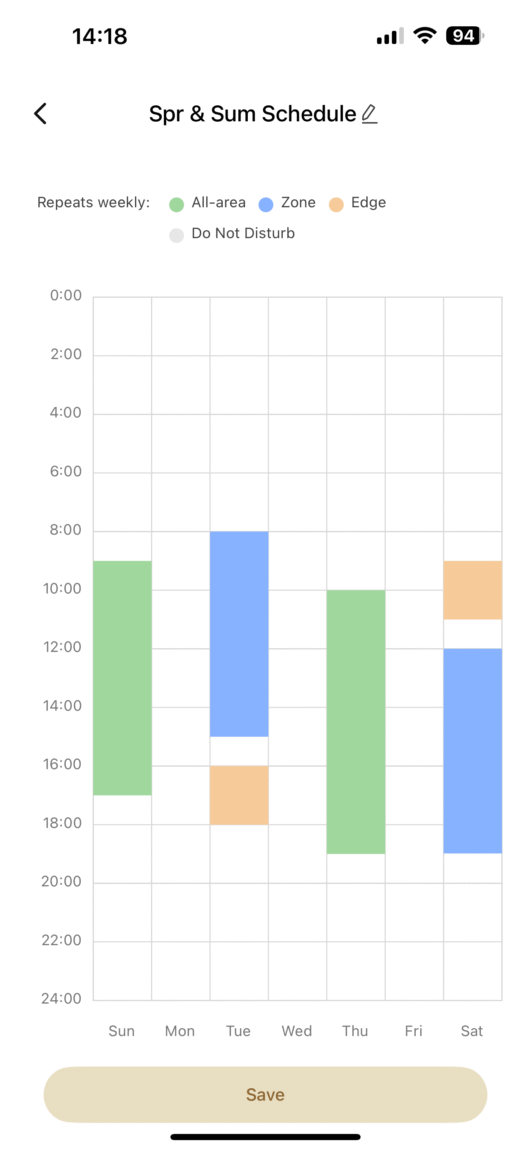
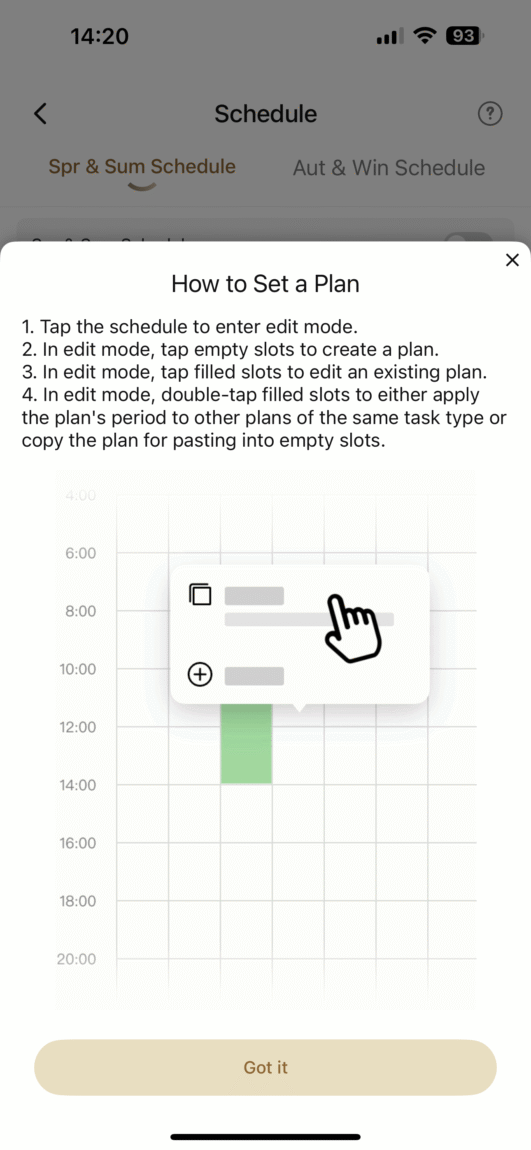

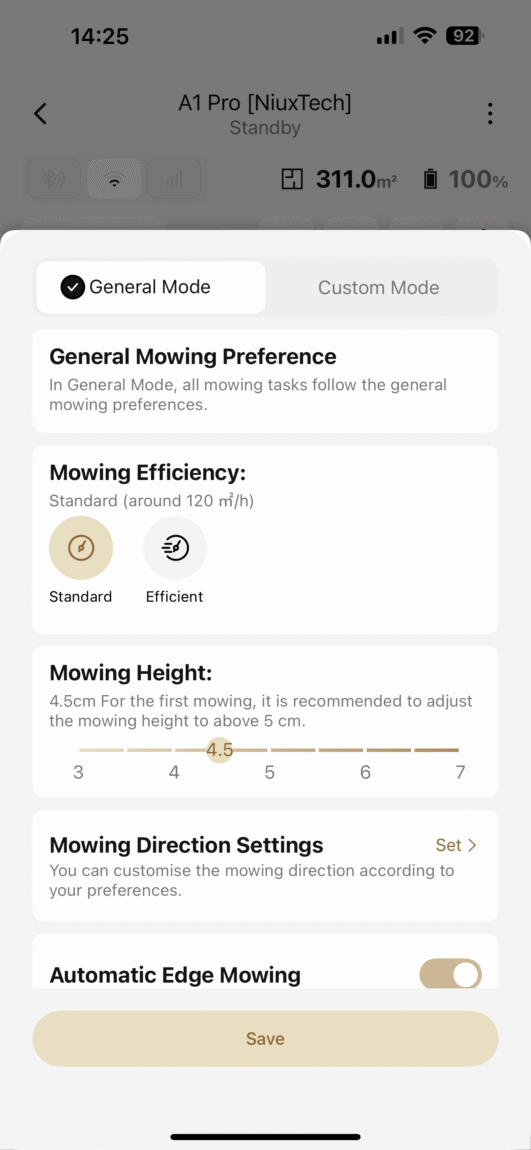
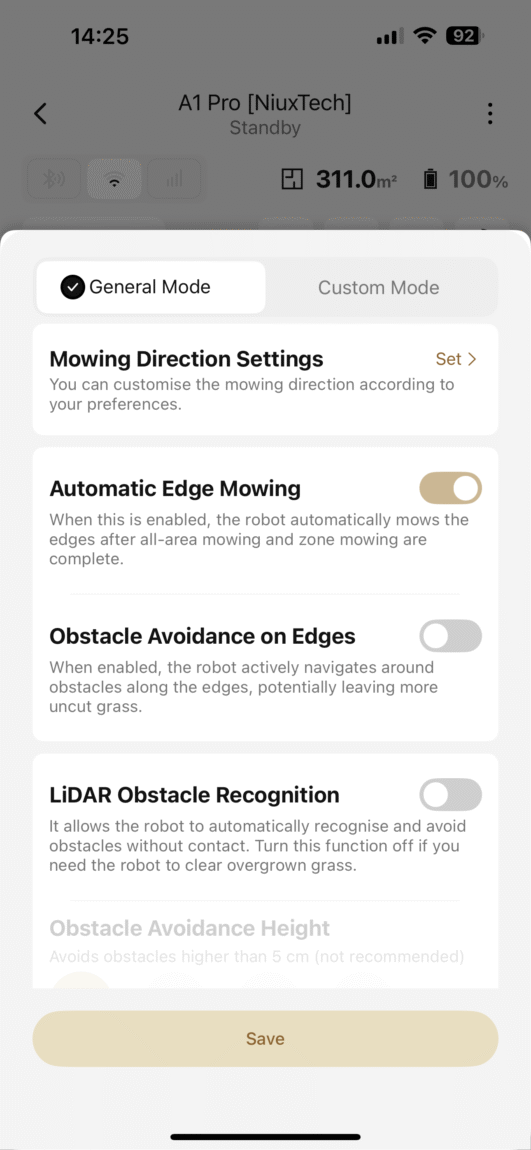
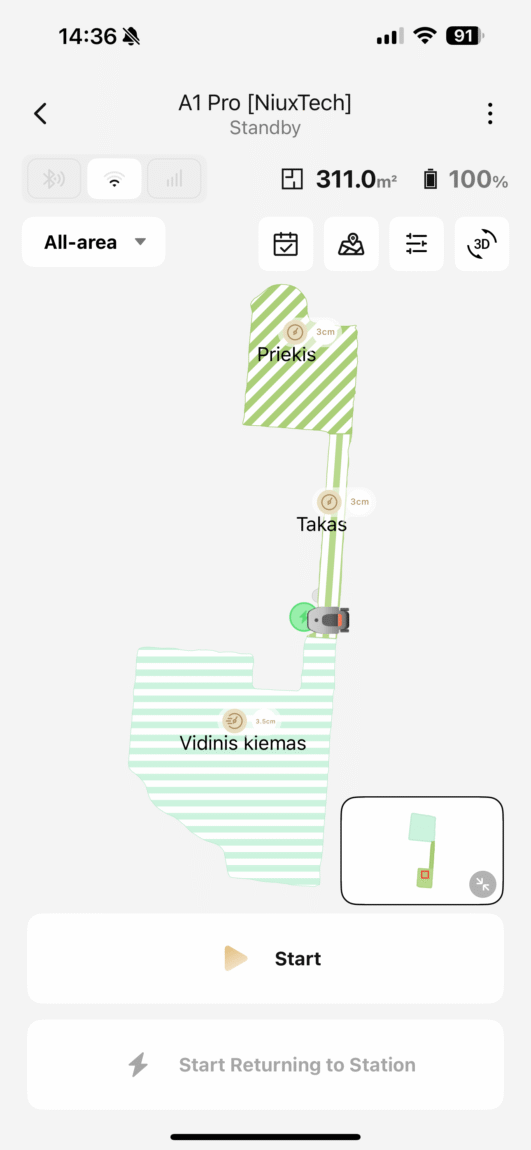

However, if even a few drops of rain fall, the robot will return to the station for 3 hours. (factory set, but the duration can be changed), which does not automatically extend the cutting time in the schedule. So the app's automatic scheduling, in my opinion, is worthless and even misleading. Further, we see many useful settings in the app, not a jumble of unnecessary features.

Map
Dividing a prepared map into zones is ideal – no need to drive the robot around, everything is done manually in the app. I divided my map into three zones in under 30 seconds.

Even better, each zone can have separate settings – mowing height, direction, obstacles to avoid, efficiency (faster or regular mowing), edge trimming, and even shape mowing.
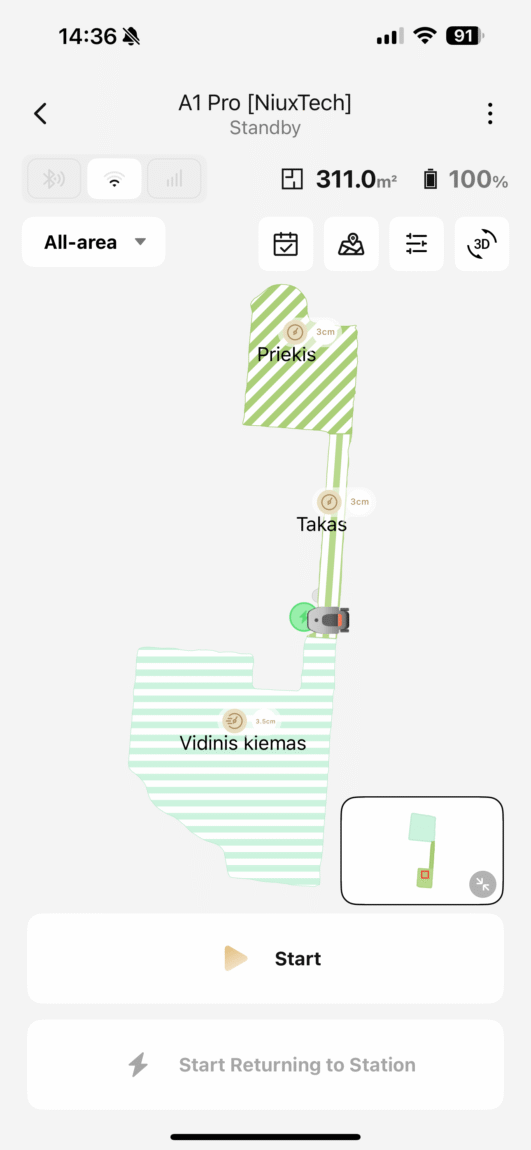
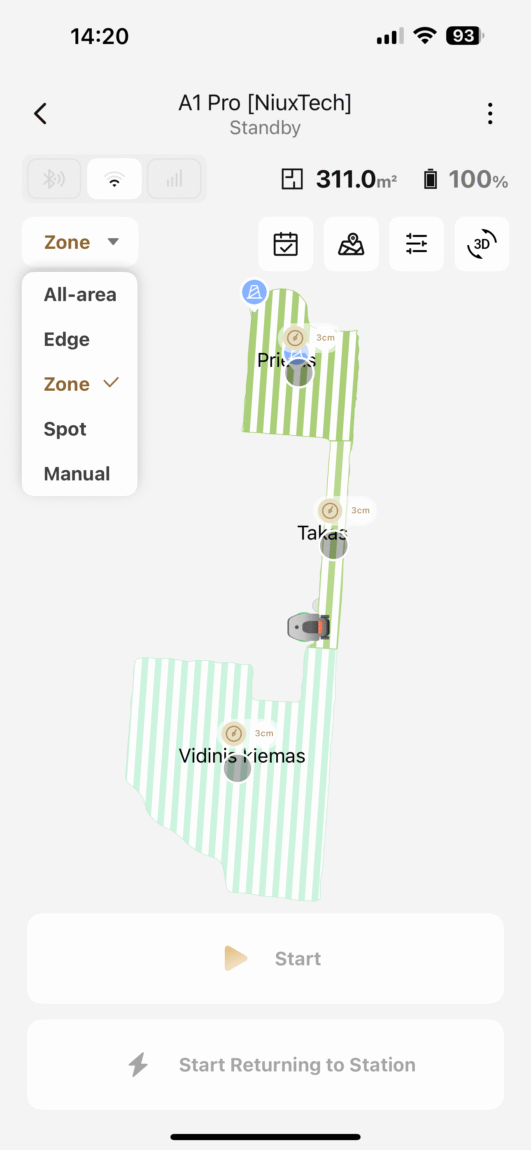
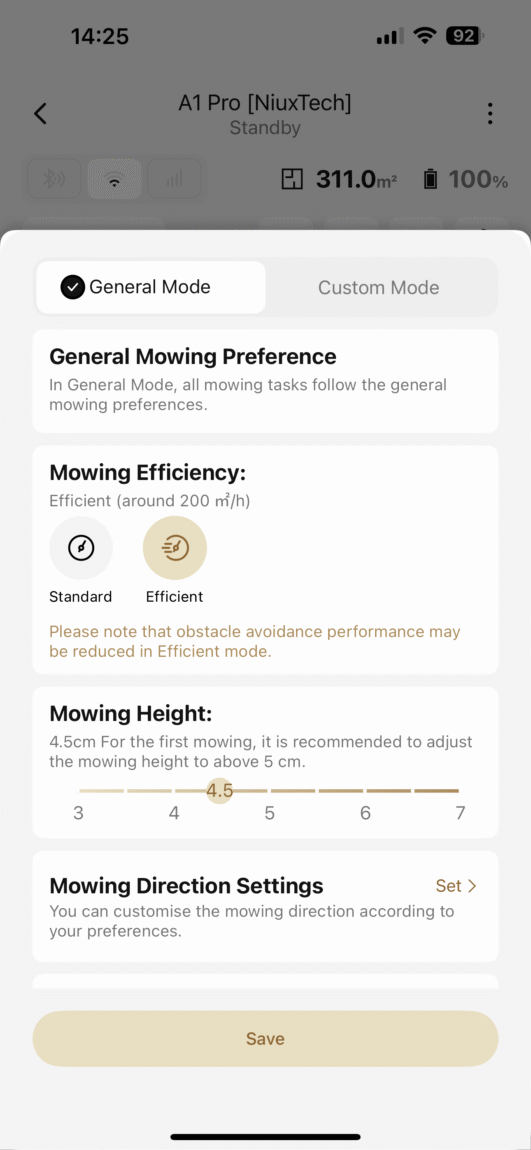
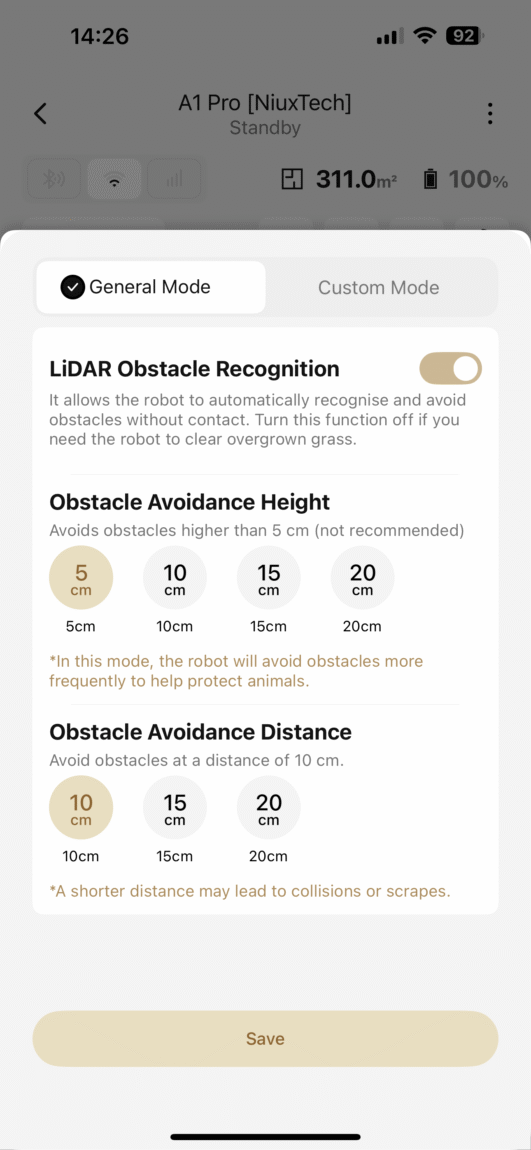
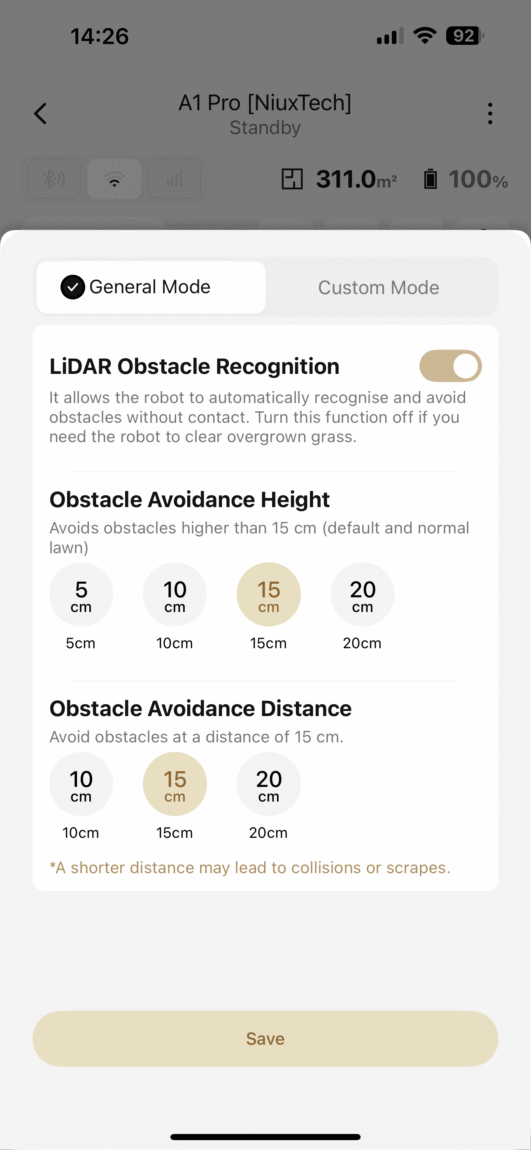
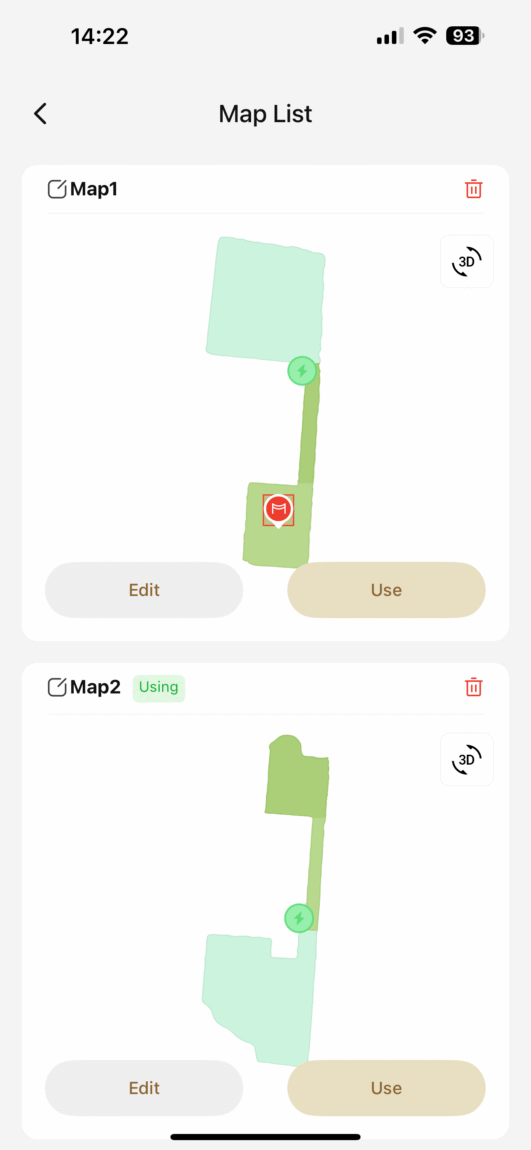
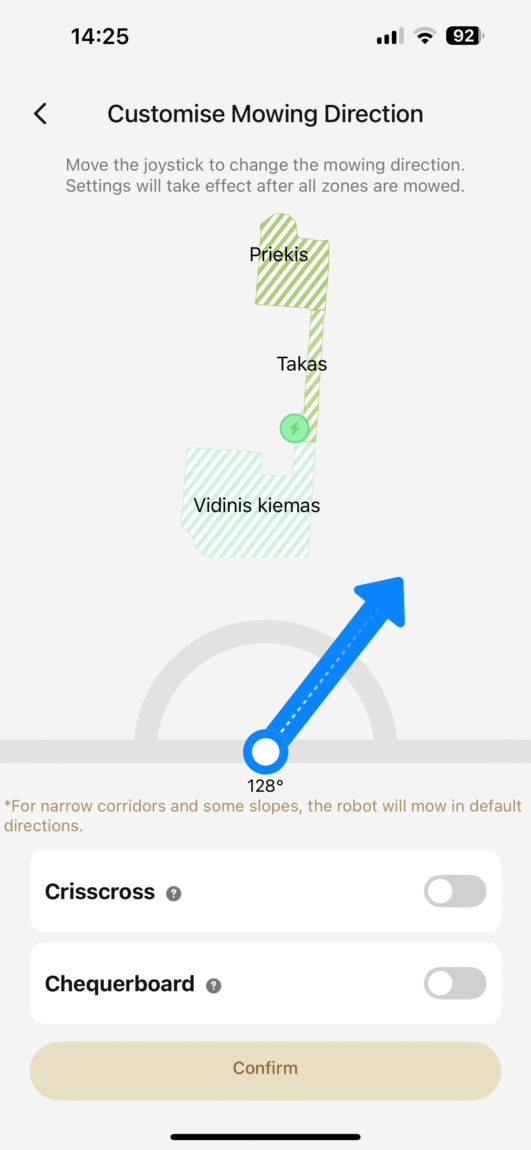
Maybe you want multiple mowing setups? No problem. The app supports multiple maps that can be switched with one button. Very convenient.

Then there’s an odd feature – creating a 3D model. It scans my house, the neighbor’s, and nearby cars… I’m not sure why this is needed. It seems Dreame adapted their vacuum app for lawn robots.

This is confirmed by the Dreame Apple Watch app, which displays a vacuum robot instead of a lawn mower. The watch app shows when the robot is working and has start / stop buttons. Unfortunately, I couldn’t start or return the robot via the watch app.

Lawn testing no.1
The first lawn had a flat surface – no hills or holes. A Segway i-series robot regularly worked there. First surprise: Dreame’s app showed a smaller area than Segway’s – 319 m² vs. 359 m². That’s LiDAR accuracy for you (yes, LiDAR is more precise than GPS)!

Second surprise – edge trimming was incredibly accurate, especially considering the robot’s price. Apart from automatic scheduling flaws, mowing was smooth and precise, covering the whole area including edges in 2 hours 45 minutes - excluding 2 hours of charging. It needed no extra programming or path setup for trimming.

The robot really does a great job of cutting the edges, both near the paving stones and the lawn edge near the thuja. My yard has two large zones connected by a 1.5-meter-wide lawn path, and I worried the robot might get confused. But navigation worked flawlessly.

It is also worth mentioning that the robot is quiet. You can talk next to it or even let a child nap nearby. A big plus for densely populated neighborhoods.

Lawn testing no.2
The second lawn was very similar to the first one in layout and size, but it had a few complex areas – clumps of grass in some places, slopes of varying steepness along the edges, elevated sewer manholes in the front yard, and a couple of steep depressions.

It’s worth mentioning that while creating the second map, there was no need to delete the first one, which is a big plus. While creating the map, the robot managed to climb a 35-degree slope, but during mowing, it didn’t bother attempting to go uphill. However, it tackled a 24-degree slope as if it were a flat surface.

I helped it out by giving it a gentle push, after which it automatically marked the area as an obstacle on the map and didn’t return to that spot again. An excellent user experience that greatly simplifies operation. That said, due to the peculiarities of this yard, the Dreame took 3 hours and 35 minutes to complete the mowing with additional 3 hours of charging.

I helped him get out by pushing him with my hand, the obstacle was automatically marked on the map and he didn't go there again. A great experience that makes working with him much easier. True, this plot, due to its characteristics, was already mowed by Dreame for 3 hours and 35 minutes (plus 3 hours of charging)
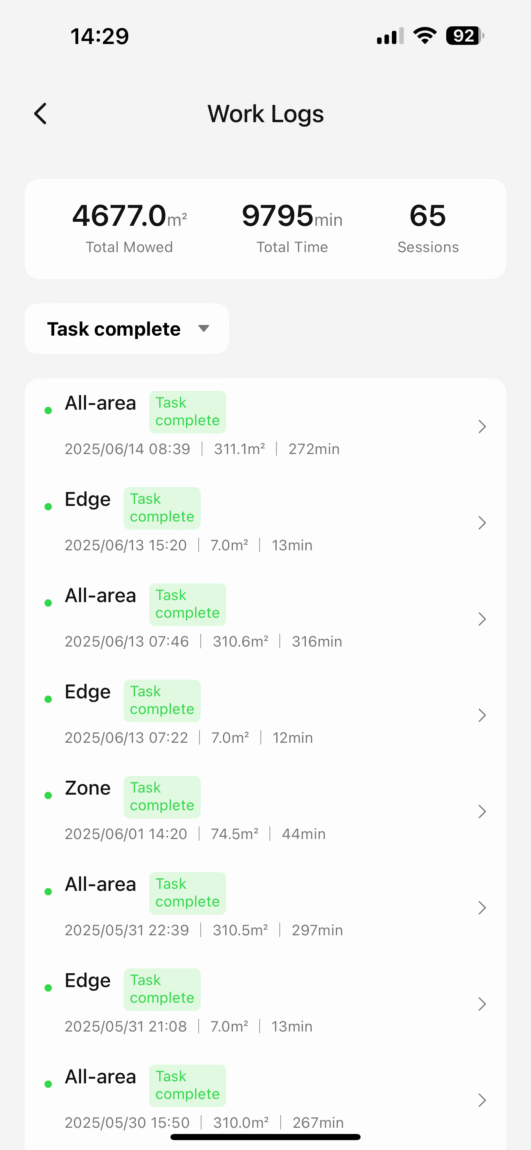
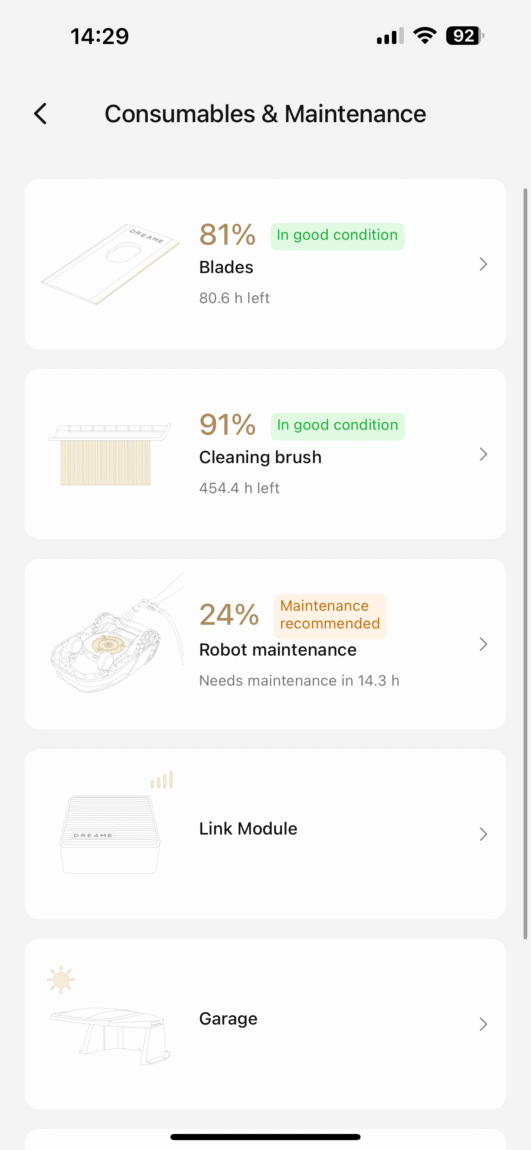
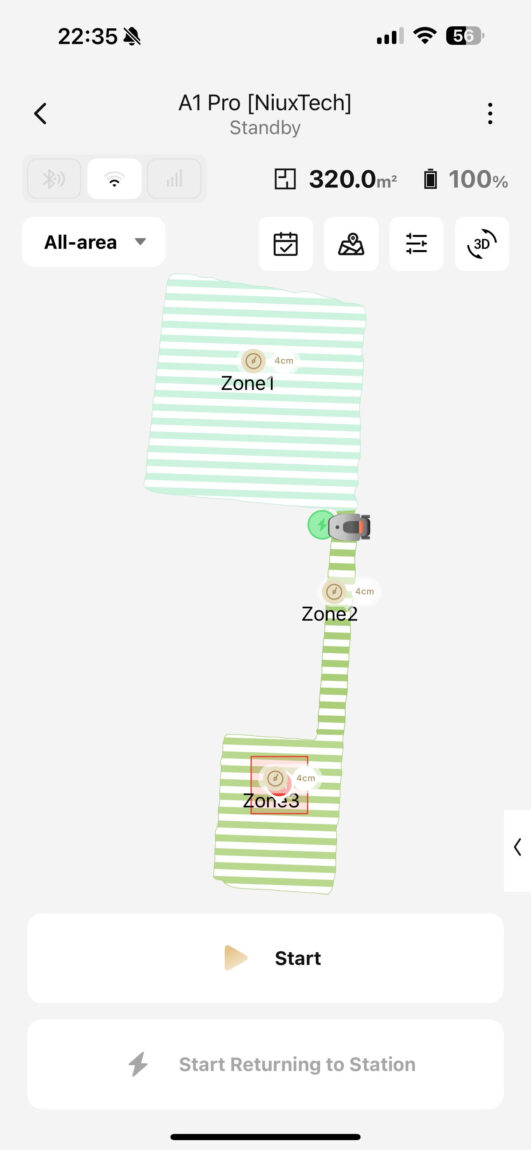
Obstacles: bypasses, analyzes, returns
The Dreame A1 Pro features an advanced obstacle recognition system – it successfully avoids obstacles but also tries to approach them from another side later. You can even specify in the app what height of obstacles the robot should avoid – 5, 10, 15, or 20 cm. Additionally, you can choose how far from the obstacle the robot should begin maneuvering – 10, 15, or 20 cm.

This is a very convenient feature, especially for gardens or areas with decorative objects. Tests with a ball, a Crocs shoe, mini football gates, and a sprinkler were successful – setting the robot to avoid 10 cm high obstacles, it dodged all of them, only occasionally nudging the smaller sprinkler slightly.

By reducing the height of the obstacles to 5 cm, the problems disappeared. It is worth noting that the factory-set height of the obstacles is 15 cm, so the user can easily adapt the system to the individual terrain and objects of the yard.

Ease of use: for both young and old
Once the map is created, the robot can be fully operated using the onboard buttons. The app also allows sharing the robot with another user, so you can remotely control your parents’ robot.

Once the map is created, the robot can be fully used with the buttons on the panel, and the app itself has the ability to share the robot with another user, so you can always control the parent's robot.

Security: PIN, sound and Link module
In case of suspected theft, the Dreame A1 Pro reacts immediately – when lifted, a loud alarm goes off scaring even the most determined thief. Furthermore, the robot automatically locks with a PIN code, so it can’t be operated without your permission.

However, if the thief is familiar with the A1 Pro, they might know that pressing a single button and opening the panel allows the robot to be powered off, silencing the alarm. That leaves only the PIN code protection. For those seeking extra security, the manufacturer offers an optional link module, which allows real-time tracking of the robot’s movements and alerts if the robot crosses a set boundary.

This module is especially useful for those with yards adjacent to open areas or for users who often leave the device unattended. Importantly, it operates independently of the main robot connection – even if the robot is turned off or disconnected from Wi-Fi, its location can still be tracked via the mobile app.
The seller claims the module includes an eSIM with a data plan, but it’s unclear whether it’s a one-time or subscription-based cost. Another benefit of the Link Module: if your yard has poor Wi-Fi, the robot can still be controlled using GPS and eSIM, just like with a strong Wi-Fi connection. The Link Module costs €249, so it's a serious investment but worth considering for peace of mind and control.

Comparison with other models

Verdict
The Dreame A1 Pro is one of those robots that genuinely comes close to being ideal. It impresses not only with its design and build quality but also with the fact that it can start working without complicated setup. There are plenty of necessary configuration options, and the overall app experience is positive – although there’s still room for further improvements.