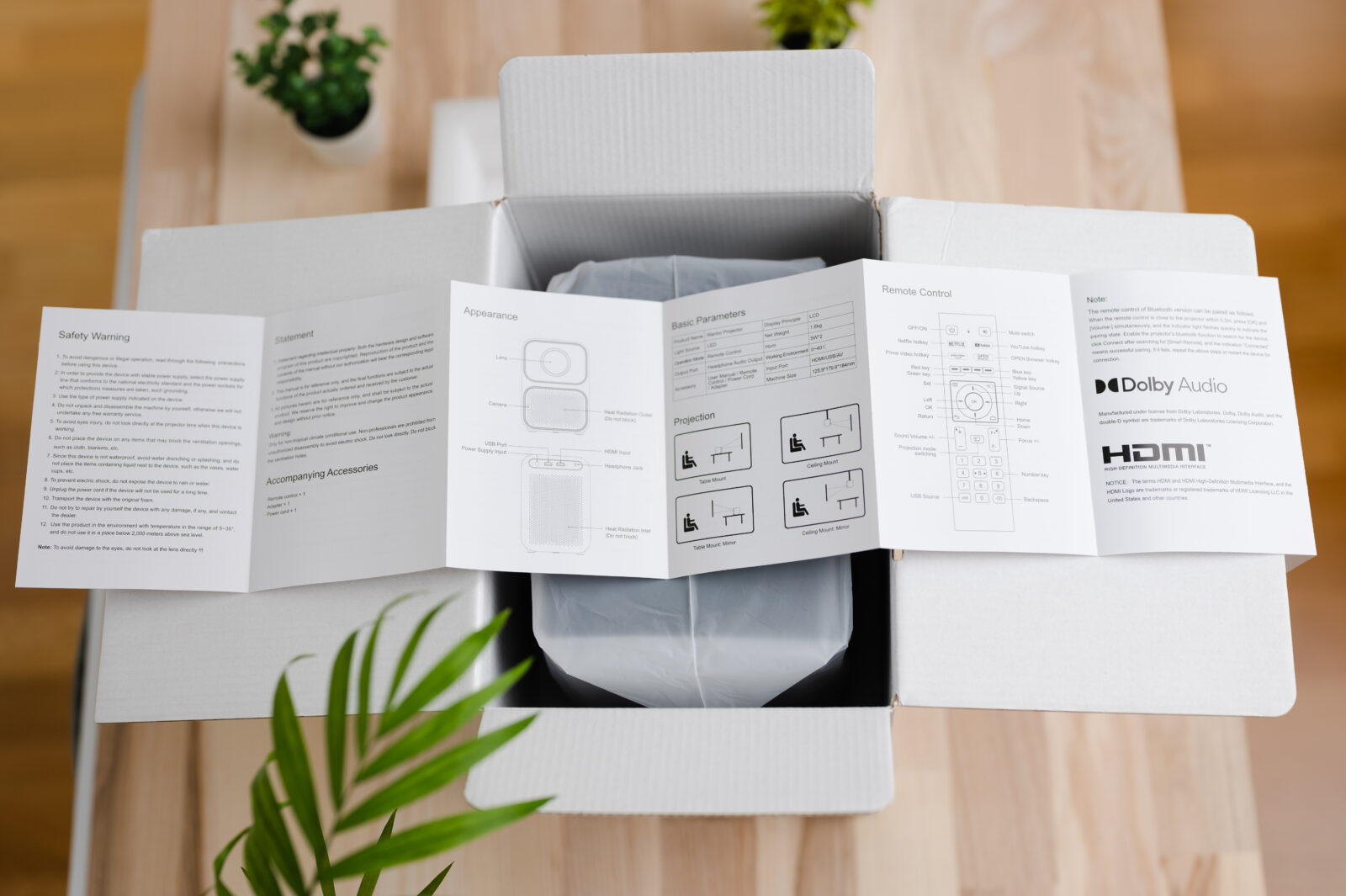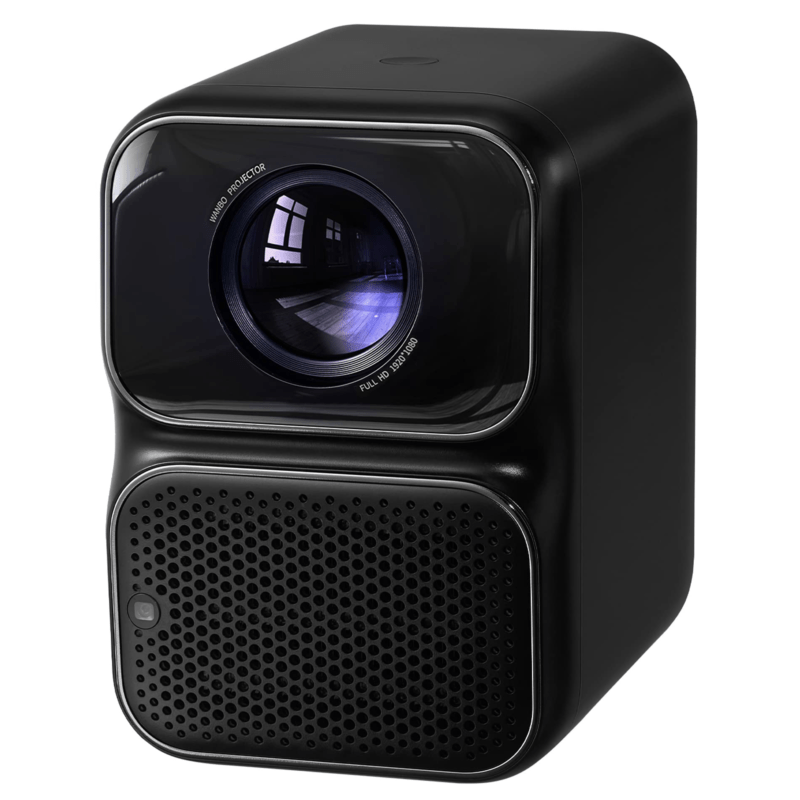This time we have in our hands a budget class projector Wanbo TT. Full HD resolution, 650 ANSI brightness, automatic focus, all major APPs like YouTube, Prime Video, Netflix (certified). On paper this little guy looks pretty decent and the price is quite attractive. Is it true that this model is worth paying attention to? And maybe there are better alternatives up to €250?
Wanbo TT
Assessment:
What did we like?
What didn't we like?
Unboxing
The protective transport box perfectly protected the inner packaging of the product. No major damage was seen, only slight deformation of one corner. After unpacking, the contents were as follows: a small user manual, a power adapter, a control panel and the Wanbo TT projector itself. There were no batteries in the set, so you need to remember to take care of them in advance.

Assembly quality
The color of the projector is black, matte, assembled from noticeably cheaper plastic. The dimensions are 17 x 12 x 17.5 cm, and the weight is 1.67 kg. On the top, the only button is for on/off. A small camera in the front, 2x 5W speakers installed in the back.

All connections are located at the back: power socket, USB-A, HDMI and 3.5 headphone jack. On the bottom of the projector there is a standard mounting bracket for tripod mounting. Power supply unit capacity 19V 6.31A, consumption 120W. Light technology used by the projector: LED.

The buttons on the remote control are easy to press, the layout is clear. There are buttons for the main, most used apps: Netflix, Youtube, Prime Video, browsers. Also, a clever solution is the projector positioning button.

If you use the projector upside down or something like that, you don't have to worry about going through the settings to get the right image. By pressing the button and selecting the position of the Wanbo TT, the image is adjusted immediately.

Functionality
When the projector is turned on, it first adjusts the image using autofocus technology. The front-mounted camera is used for this job. When the calibration screen is activated, the projector lens is rotated until the camera sees a sharp image.

The next step is to adjust the shift, this job is also done automatically by the projector. The entire calibration takes about 10-15 seconds. When the projector is moved, the automatic adjustment technology adapts to the changes.

Sound quality
2x 5W speakers are installed at the back of the projector. The steam coming out is clean and loud enough. It will be enough for background music or watching podcasts. For movies or concerts, I would definitely recommend using more powerful external speakers if possible.

There is an option to select the sound style (EQ), of course it will not have a big impact, but when watching a show, people's voices can be highlighted. According to the manufacturer, 360 Dolby Atmos sound technology is installed. We all understand very well that this requires a surround sound system. In this projector, it's just an EQ that will partially improve, liven up the sound coming from those two speakers. You really shouldn't expect a big miracle.

Video quality
This Wanbo TT uses LCD type technology along with LED lamp. Projected resolution - 1920*1080, with 650 ANSI brightness. During the day, this brightness is not enough, but it is enough for the night sense of movies.

Wanbo TT projector in daylight
For the additional menu, you can change the image style. Let's say if you are watching a sports program, you can choose the sports style, in which case the colors/brightness are slightly adjusted. Personally, I always turn on "High-bright", which increases the brightness the most.

Wanbo TT projector in the dark
The projected image is sharp both in the middle and at the edges of the screen. If manual image focus is required, this can be done by going to the settings menu. The manufacturer declares that it supports HDR10 decoding. We couldn't see any big change with this feature, as 4K rendering is recommended for this technology.

operating system
The Wanbo TT projector runs a stripped-down Linux OS, offering a simplified user interface and quick startup. The store of this system offers up to 200 different applications. Due to an official agreement/license, the Wanbo TT can stream Netflix content in Full HD resolution (models in a similar segment usually only support 720p).

The Wanbo TT menu is clear and simple. The most used apps are at the top, various trailers/offers at the bottom. In the upper right corner: clock, WiFi indicator, input option, settings button. Inputs are available as follows: HDMI cable, USB stick or internal operating system.

What did we like?
Wanbo TT projector OS system works smoothly. The system "loads" quickly, if compared to Android (T2R MAX). ~5 seconds after pressing the power button, it is possible to search for the desired movie or app, if the projector was plugged into the power outlet before that. If not, then it takes a little longer ~10-15 seconds for the system to prepare for startup. Also, I didn't encounter any "hangs", so it can be said that the Linux OS on the Wanbo TT projector works perfectly.

Light and compact, but such a matte surface is very fond of dust. As a result, when touched with fingers, the seals remain. But with the projector having its own permanent place at home, that's okay. When traveling to nature, it is convenient because it will not take up much space.

Miracast / sreeen mirroring functions work without any problem. The image is broadcast quickly, with very little "lag". It's a pity, but there is no possibility to rebroadcast the screen image of Apple devices (AirPlay is not supported).

What we didn't like?
If, for some reason, the projector screen is too far from the projector itself, you have to use the zoom function. When the projector is turned off and on again, the Wanbo TT often loses this information and the image does not fit on the screen again. This causes inconvenience if there is no more convenient location to place the projector at home. I would like an additional checkmark to save the current image setting for the future.

A built-in stepper lens focus motor could make finer adjustments. Sometimes you have to move the projector itself a little to get the ideal image. Also, if the projector is turned on during daylight hours, the automatic focus often fails and manual adjustments have to be made. This is probably why the focus buttons on the remote control were raised.

There are apps, but I couldn't find one like Go3, and I couldn't install it externally "somehow" either. Since this is not an Android system, we have to limit ourselves to the list offered by the manufacturer. But PLEX is on the list, and we personally use it to watch movies.

When connected to a home theater amplifier, the projector is unable to broadcast 5.1 sound. Therefore, it will not be possible to get a more home cinema effect. Well, you can be happy that it is able to broadcast sound through this connection. Few budget class projectors can do this.

One button on the top of the projector body is for on/off only. And if, after taking it to nature, you find that, unfortunately, the batteries remained at home on the table, even though there was a plan to take them. There won't be a movie. The control buttons are missing, because let's face it, all kinds of cases happen, the batteries ran out, the dog gnawed the remote control, the child ran it into the wall...

Sometimes the cooling fan comes on for the projector when it is turned off but plugged in. I had to wonder if this "prank" is happening to us. It was not possible to find out for what purpose this is done. After measuring the fan noise on the phone, the app showed ~32 dB.

Is it worth buying?
This is the second Wanbo projector that I had to test. The first was the Wanbo T2R MAX, a review of which you can find by clicking here this link. TT is a compact projector with a stylish design. Perfect for viewing various visual content in the dark or under dim lighting. Good value for money.

The manufacturer indicates that the projector can be between 1.1-3.3 meters from the screen, which would make the size of the projected image between 40-120 inches. Our recommendation would be not to exceed ~80 inches, because after 120 inches, the image quality suffers a lot. The image becomes dim, lacks sharpness.

Wanbo TT vs T2R Max
Let's compare Wanbo TT and Wanbo T2R Max. Both belong to the budget class. The T2R Max operating system is Android, which allows you to have a wider list of apps. Wanbo TT is a stripped down Linux system. The sound of the TT model is slightly cleaner than the T2R MAX, but very slightly. The image is much more contrasty and brighter than the TT model due to twice the ANSI brightness and FULL HD quality. The T2R MAX broadcast image from the center loses its sharpness (blurring) as it approaches the edges.

If both models are placed at a distance of ~3 meters from the screen, the T2R Max projects a larger diagonal image, but this projector needs to be raised higher in order to properly adjust the projection itself. The Wanbo TT model is more "flexible" in projecting the image from different angles.

Wanbo TT vs T6 Max
Another Wanbo model in this class would be the Wanbo T6 MAX. Both have a brightness of 650 ANSI. The projected resolution is also FULL HD, but the T6 MAX can also process 4K resolution videos (by rendering them in Full HD resolution). It is worth noting that Netflix's maximum resolution is 720P, as it does not have an official license from Netflix.
Discounts
2024-04-10
Wanbo T6 Max - Full HD resolution projector with 550ANSI brightness, 2+16GB and Android for €205
WiFi, Bluetooth technologies are identical. The biggest differences are the power consumption and the operating system. The Wanbo TT model requires a power supply unit with 120W power, T6 MAX is more economical, less demanding, 90W power is enough.

The TT operating system is Linux stripped down, while the T6 MAX comes with Android 9.0. The sound in both models is heard from two 5W speakers. This kind of power is enough for a romantic movie, but an action movie or a good concert really needs better sound equipment. Personally, we would choose the T6 MAX model because of the operating system, as it can offer a wider range of APPs.